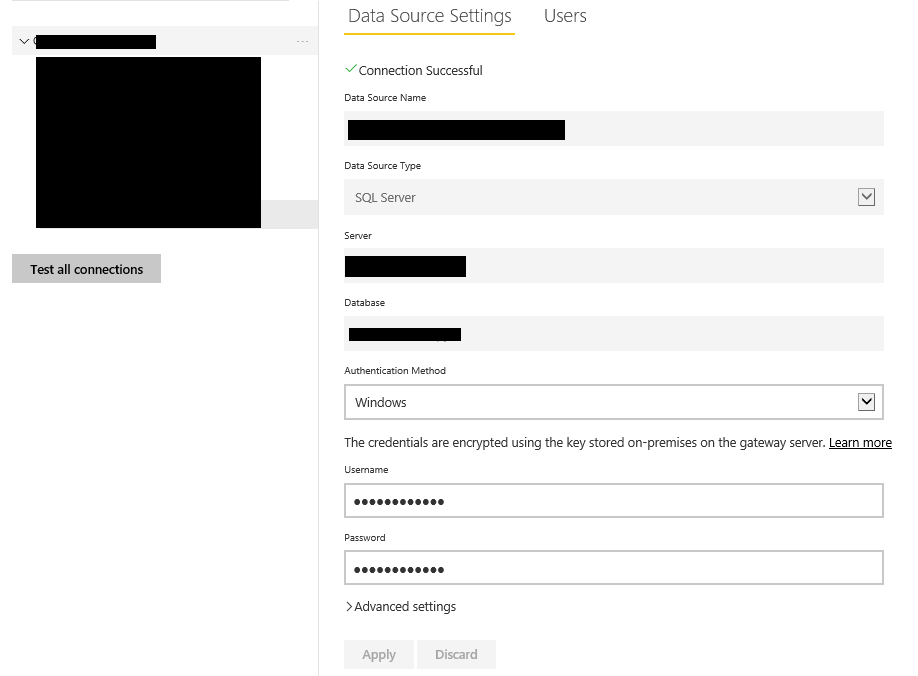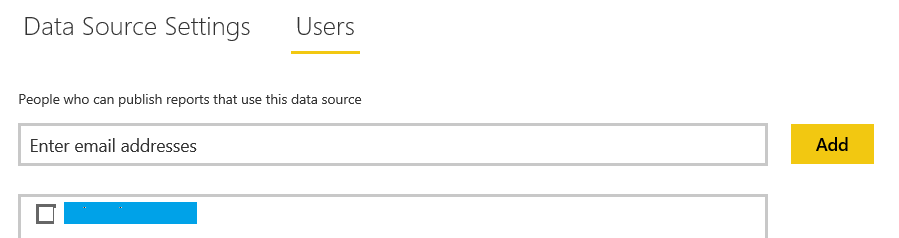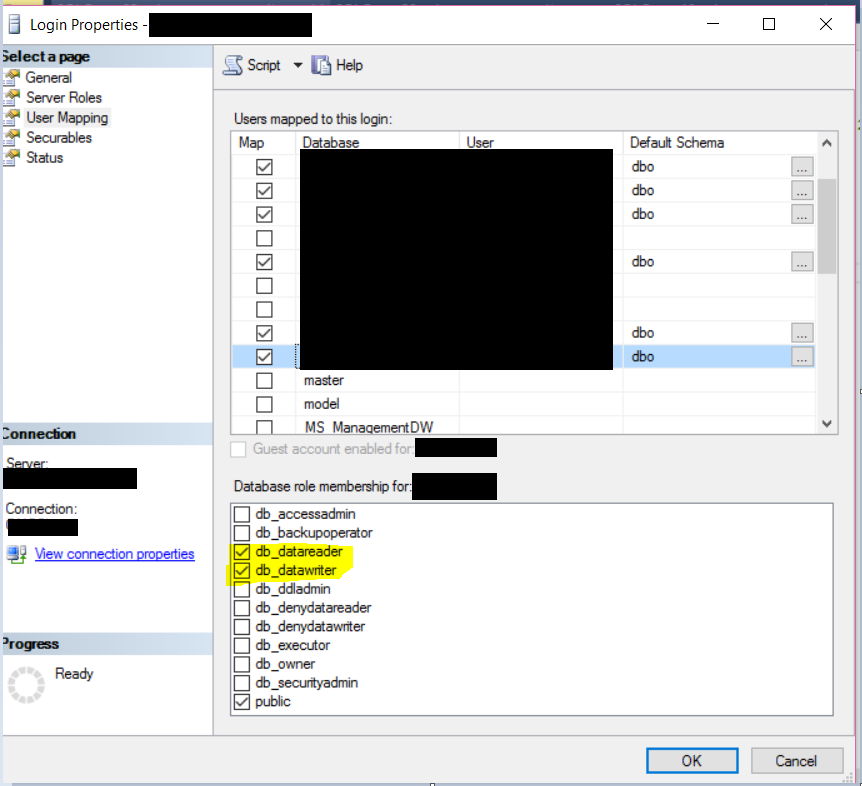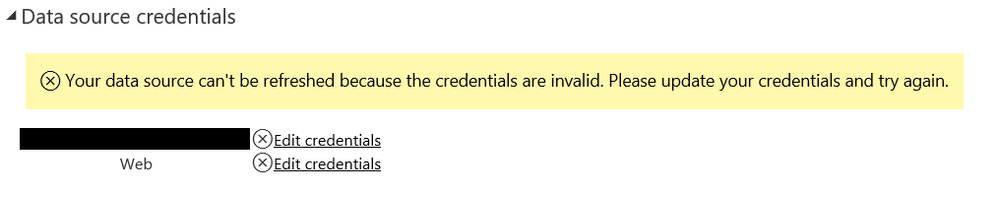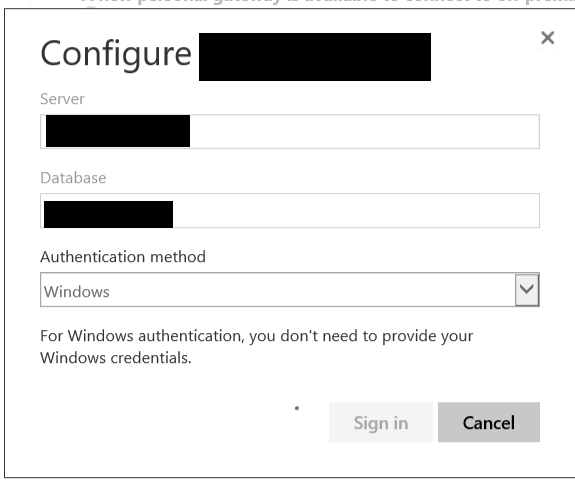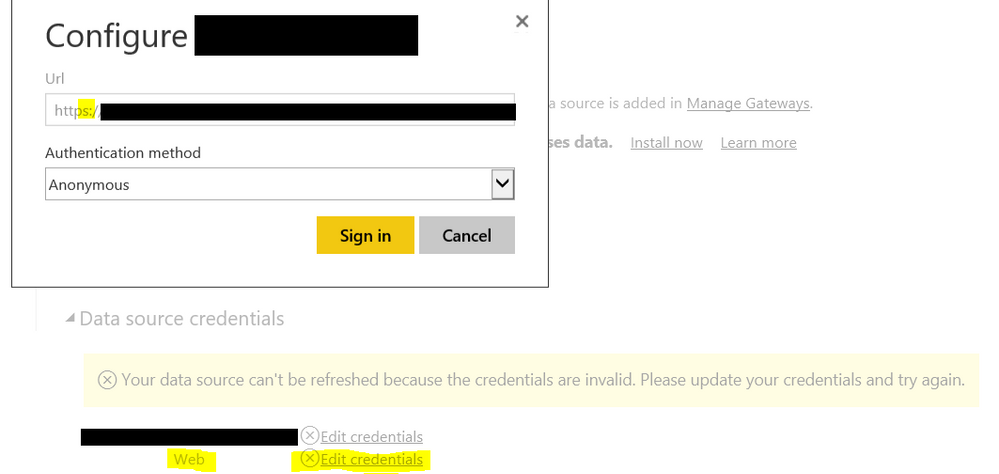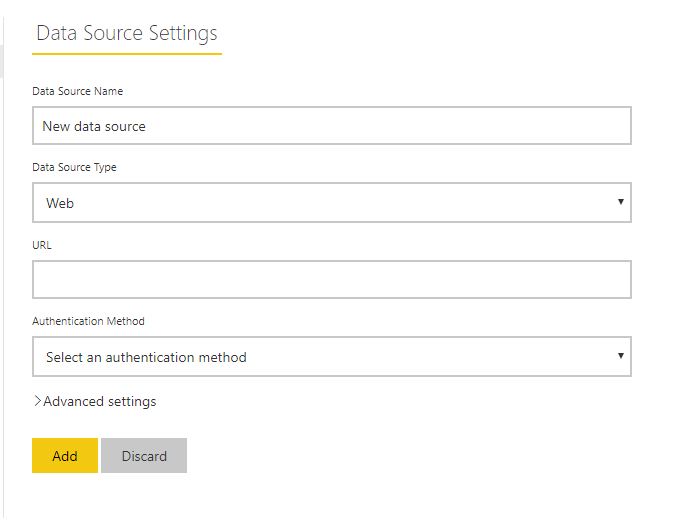New Offer! Become a Certified Fabric Data Engineer
Check your eligibility for this 50% exam voucher offer and join us for free live learning sessions to get prepared for Exam DP-700.
Get Started- Power BI forums
- Get Help with Power BI
- Desktop
- Service
- Report Server
- Power Query
- Mobile Apps
- Developer
- DAX Commands and Tips
- Custom Visuals Development Discussion
- Health and Life Sciences
- Power BI Spanish forums
- Translated Spanish Desktop
- Training and Consulting
- Instructor Led Training
- Dashboard in a Day for Women, by Women
- Galleries
- Community Connections & How-To Videos
- COVID-19 Data Stories Gallery
- Themes Gallery
- Data Stories Gallery
- R Script Showcase
- Webinars and Video Gallery
- Quick Measures Gallery
- 2021 MSBizAppsSummit Gallery
- 2020 MSBizAppsSummit Gallery
- 2019 MSBizAppsSummit Gallery
- Events
- Ideas
- Custom Visuals Ideas
- Issues
- Issues
- Events
- Upcoming Events
Don't miss out! 2025 Microsoft Fabric Community Conference, March 31 - April 2, Las Vegas, Nevada. Use code MSCUST for a $150 discount. Prices go up February 11th. Register now.
- Power BI forums
- Forums
- Get Help with Power BI
- Service
- Re: You don't have any gateway installed or config...
- Subscribe to RSS Feed
- Mark Topic as New
- Mark Topic as Read
- Float this Topic for Current User
- Bookmark
- Subscribe
- Printer Friendly Page
- Mark as New
- Bookmark
- Subscribe
- Mute
- Subscribe to RSS Feed
- Permalink
- Report Inappropriate Content
You don't have any gateway installed or configured for hte data sources in this dataset. Please i
When I go to Schedule Refresh, I'm getting this message:
But the problem is, I do have a gateway installed for the data sources. Here it is:
I've inputted the exact same credentials (for the server name, database and user name) here as I put in my Power BI desktop file (I've even ensured the server and database name are case-perfect - as well as the username and password of course):
I've also made sure that the user named under "This dataset has been configured by" is listed under the Users section of the Gateway:
Schedule Refresh page:
Users page of Manage Gateways:
I've ensured the SQL Server user has read permissions to the data source in SQL Server:
Another error it comes up with on Schedule Refresh, is the following:
When I click on 'Edit Credentials' the credentials are all the same as the data gateway:
I have tried renaming the Power BI file, and publishing it again. I have tried recreating the data source. It still comes up with this message. I feel like I'm missing something obvious, but I cannot figure it out. Could the Power BI file be corrupt perhaps?
The gateway works fine for other reports/data sources.
Could it be the web data source that's causing it? I do have a single web source in the data source list. This is the only difference I can see between this report and other reports. The report was working with the credentials above before I added this source.
Solved! Go to Solution.
- Mark as New
- Bookmark
- Subscribe
- Mute
- Subscribe to RSS Feed
- Permalink
- Report Inappropriate Content
Please also add that Web source as data source in "Manage Gateway".
Regards,
- Mark as New
- Bookmark
- Subscribe
- Mute
- Subscribe to RSS Feed
- Permalink
- Report Inappropriate Content
- Mark as New
- Bookmark
- Subscribe
- Mute
- Subscribe to RSS Feed
- Permalink
- Report Inappropriate Content
Do you know, that your answer qualify for the worst answer in a forum award? Could you please add more details about how you configured this form for the web datasource in order to solve the problem?
Thanks in advance
Helpful resources
| User | Count |
|---|---|
| 25 | |
| 22 | |
| 11 | |
| 10 | |
| 9 |
| User | Count |
|---|---|
| 48 | |
| 30 | |
| 20 | |
| 17 | |
| 15 |