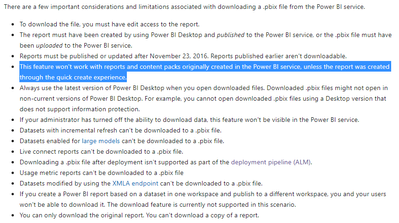- Power BI forums
- Updates
- News & Announcements
- Get Help with Power BI
- Desktop
- Service
- Report Server
- Power Query
- Mobile Apps
- Developer
- DAX Commands and Tips
- Custom Visuals Development Discussion
- Health and Life Sciences
- Power BI Spanish forums
- Translated Spanish Desktop
- Power Platform Integration - Better Together!
- Power Platform Integrations (Read-only)
- Power Platform and Dynamics 365 Integrations (Read-only)
- Training and Consulting
- Instructor Led Training
- Dashboard in a Day for Women, by Women
- Galleries
- Community Connections & How-To Videos
- COVID-19 Data Stories Gallery
- Themes Gallery
- Data Stories Gallery
- R Script Showcase
- Webinars and Video Gallery
- Quick Measures Gallery
- 2021 MSBizAppsSummit Gallery
- 2020 MSBizAppsSummit Gallery
- 2019 MSBizAppsSummit Gallery
- Events
- Ideas
- Custom Visuals Ideas
- Issues
- Issues
- Events
- Upcoming Events
- Community Blog
- Power BI Community Blog
- Custom Visuals Community Blog
- Community Support
- Community Accounts & Registration
- Using the Community
- Community Feedback
Register now to learn Fabric in free live sessions led by the best Microsoft experts. From Apr 16 to May 9, in English and Spanish.
- Power BI forums
- Forums
- Get Help with Power BI
- Service
- Re: Xero Power BI App - pbix download disabled / g...
- Subscribe to RSS Feed
- Mark Topic as New
- Mark Topic as Read
- Float this Topic for Current User
- Bookmark
- Subscribe
- Printer Friendly Page
- Mark as New
- Bookmark
- Subscribe
- Mute
- Subscribe to RSS Feed
- Permalink
- Report Inappropriate Content
Xero Power BI App - pbix download disabled / greyed out - why, how to enable?
Xero (saas accounting tool) make a Power BI Template available to its customers. The template is a Power BI "App" that can be installed in Power BI quite easily.
Here are Microsoft Power BI instructions to add Xero Template
https://docs.microsoft.com/en-us/power-bi/connect-data/service-connect-to-xero
Here are Xero instructions
https://central.xero.com/s/article/Microsoft-Power-Bi
We have successfully added the Xero App to our Power BI online account and are have the Xero App connected to Xero data which is awesome.
Now I want to download the Xero App reports as a .pbix file so that I can modify the file, learn how the report data source uses the Xero database tables, etc.
However, the "download .pbix" feature in Power BI is disabled / greyed out. This can happen for a number of reasons including if the Power BI report was made with an older version of Power BI, or if the developer disabled this feature.
We have enabled the Admin feature on our Power BI service to allow pbix downloads.
Any ideas, tips, hints, suggestions on what to check next?
Thanks!
- Mark as New
- Bookmark
- Subscribe
- Mute
- Subscribe to RSS Feed
- Permalink
- Report Inappropriate Content
Hi @Anonymous ,
The template app publisher has ability to control whether to enable download pbix for the installers of the app. You can contact Xero and ask them to enable download of the .pbix.
Connecting to the Power BI dataset from Desktop will allow you to build your own measures & report - maybe that can help?
- Mark as New
- Bookmark
- Subscribe
- Mute
- Subscribe to RSS Feed
- Permalink
- Report Inappropriate Content
Will definitely reach out to Xero and see if they can enable pbix/rdl download.
In meantime, indeed I have been thinking about possibility of connecting to the Power BI dataset from Desktop. Wasn't quite sure exactly how to do that, but it turned out to be quite simple.
Just created new Power BI report (logged in as Power BI user), then Get Data as follows:
Get Data > Power Platform > Power BI datasets (selected "Xero" in the resulting list of available datasets) to connect to the Xero App data source.
After my Desktop report had that online data source, I was able view the Model in the left side navigation menu and see the Xero data source (which is a SQL Server Analysis Services database) tables and relationships .
This gets me part of what I wanted!
However, I still want to be able to see the logic behind the SSAS database measures. For that I will need to have the original pbix file.
Getting closer!
Any Xero employees reading this, please consder enabling pbix/rdl file download in your Xero Template App.
- Mark as New
- Bookmark
- Subscribe
- Mute
- Subscribe to RSS Feed
- Permalink
- Report Inappropriate Content
The most likely reasons for this issue are the red highlighted ones below.
Can anyone confirm specifically which one(s) are the reason why the Xero Power BI App pbix file cannot be downloaded?
There are a few important considerations and limitations associated with downloading a .pbix file from the Power BI service.
- To download the file, you must have edit access to the report.
- The report must have been created by using Power BI Desktop and published to the Power BI service, or the .pbix file must have been uploaded to the Power BI service.
- Reports must be published or updated after November 23, 2016. Reports published earlier aren't downloadable.
- This feature won't work with reports and content packs originally created in the Power BI service, unless the report was created through the quick create experience.
- Always use the latest version of Power BI Desktop when you open downloaded files. Downloaded .pbix files might not open in non-current versions of Power BI Desktop. For example, you cannot open downloaded .pbix files using a Desktop version that does not support information protection.
- If your administrator has turned off the ability to download data, this feature won't be visible in the Power BI service.
- Datasets with incremental refresh can't be downloaded to a .pbix file.
- Datasets enabled for large models can't be downloaded to a .pbix file.
- Live connect reports can't be downloaded to a .pbix file.
- Downloading a .pbix file after deployment isn't supported as part of the deployment pipeline (ALM).
- Usage metric reports can't be downloaded to a .pbix file
- Datasets modified by using the XMLA endpoint can't be downloaded to a .pbix file.
- If you create a Power BI report based on a dataset in one workspace and publish to a different workspace, you and your users won't be able to download it. The download feature is currently not supported in this scenario.
- You can only download the original report. You can't download a copy of a report.
- Mark as New
- Bookmark
- Subscribe
- Mute
- Subscribe to RSS Feed
- Permalink
- Report Inappropriate Content
Hi @Anonymous
Reason is this one,
Best Regards,
Community Support Team _ Tang
If this post helps, please consider Accept it as the solution to help the other members find it more quickly.
- Mark as New
- Bookmark
- Subscribe
- Mute
- Subscribe to RSS Feed
- Permalink
- Report Inappropriate Content
Nope, This is a template app specific feature of disabling download pbix - it's by design 🙂
Create template apps in Power BI - Power BI | Microsoft Docs
- Mark as New
- Bookmark
- Subscribe
- Mute
- Subscribe to RSS Feed
- Permalink
- Report Inappropriate Content
PBIX files can not be downloaded from App, you can use dataset behind the reports.
If this post helps, then please consider Accept it as the solution and give it a thumbs up
If this post helps, then please consider Accept it as the solution, Appreciate your Kudos!!
Proud to be a Super User!!
Helpful resources

Microsoft Fabric Learn Together
Covering the world! 9:00-10:30 AM Sydney, 4:00-5:30 PM CET (Paris/Berlin), 7:00-8:30 PM Mexico City

Power BI Monthly Update - April 2024
Check out the April 2024 Power BI update to learn about new features.

| User | Count |
|---|---|
| 58 | |
| 20 | |
| 19 | |
| 18 | |
| 9 |