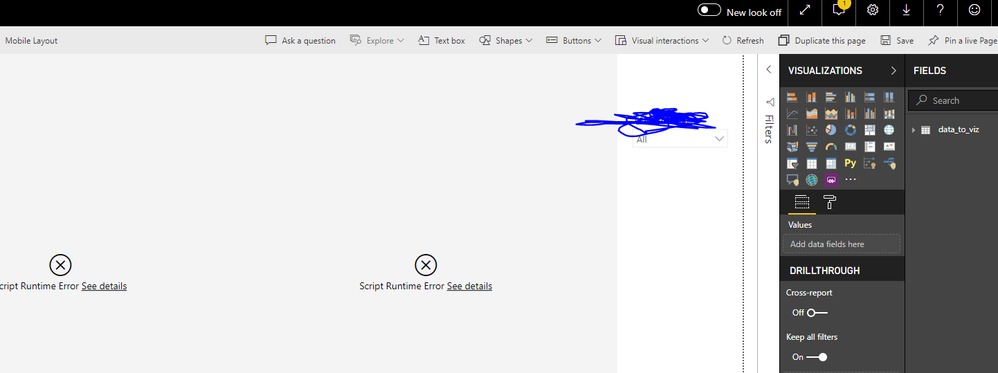New Offer! Become a Certified Fabric Data Engineer
Check your eligibility for this 50% exam voucher offer and join us for free live learning sessions to get prepared for Exam DP-700.
Get Started- Power BI forums
- Get Help with Power BI
- Desktop
- Service
- Report Server
- Power Query
- Mobile Apps
- Developer
- DAX Commands and Tips
- Custom Visuals Development Discussion
- Health and Life Sciences
- Power BI Spanish forums
- Translated Spanish Desktop
- Training and Consulting
- Instructor Led Training
- Dashboard in a Day for Women, by Women
- Galleries
- Community Connections & How-To Videos
- COVID-19 Data Stories Gallery
- Themes Gallery
- Data Stories Gallery
- R Script Showcase
- Webinars and Video Gallery
- Quick Measures Gallery
- 2021 MSBizAppsSummit Gallery
- 2020 MSBizAppsSummit Gallery
- 2019 MSBizAppsSummit Gallery
- Events
- Ideas
- Custom Visuals Ideas
- Issues
- Issues
- Events
- Upcoming Events
Don't miss out! 2025 Microsoft Fabric Community Conference, March 31 - April 2, Las Vegas, Nevada. Use code MSCUST for a $150 discount. Prices go up February 11th. Register now.
- Power BI forums
- Forums
- Get Help with Power BI
- Service
- Re: Why isn't my R visual working?
- Subscribe to RSS Feed
- Mark Topic as New
- Mark Topic as Read
- Float this Topic for Current User
- Bookmark
- Subscribe
- Printer Friendly Page
- Mark as New
- Bookmark
- Subscribe
- Mute
- Subscribe to RSS Feed
- Permalink
- Report Inappropriate Content
Why isn't my R visual working?
I created an R visual on Power BI desktop and I want to publish it now. I clicked 'Publish to Power BI' (I have a Pro license within our organisation) but now I cannot see my visualisations. I am getting a ' Script Runtime Error' on app.powerbi.com. Worst of all, it seems that in this mode I can build/publish Python visuals but not R visuals. Any way forward?
Solved! Go to Solution.
- Mark as New
- Bookmark
- Subscribe
- Mute
- Subscribe to RSS Feed
- Permalink
- Report Inappropriate Content
Hi @Vyk ,
In fact, when you design on desktop side, power bi not has any limitation on packages and functions that you used in r visual.
After you publish to power bi service side, there are a few limitations for r scripts(e.g. execute time out, operations invoke external resources, access or edit operations to specify path...), you can take a look at below link about r script limitations and security:
Creating R visuals in the Power BI service#r-scripts-security
Regards,
Xiaoxin Sheng
If this post helps, please consider accept as solution to help other members find it more quickly.
- Mark as New
- Bookmark
- Subscribe
- Mute
- Subscribe to RSS Feed
- Permalink
- Report Inappropriate Content
Hi @Vyk ,
In fact, when you design on desktop side, power bi not has any limitation on packages and functions that you used in r visual.
After you publish to power bi service side, there are a few limitations for r scripts(e.g. execute time out, operations invoke external resources, access or edit operations to specify path...), you can take a look at below link about r script limitations and security:
Creating R visuals in the Power BI service#r-scripts-security
Regards,
Xiaoxin Sheng
If this post helps, please consider accept as solution to help other members find it more quickly.
- Mark as New
- Bookmark
- Subscribe
- Mute
- Subscribe to RSS Feed
- Permalink
- Report Inappropriate Content
You (or someone who has Power BI admin rights in your tenant) needs to check that R Visuals are enabled:
https://docs.microsoft.com/en-us/power-bi/service-admin-portal#r-visuals-settings
If they are, and if your R visual works in Power BI Desktop, check that you're only using R packages that are supported in the service:
1. How to get your question answered quickly - good questions get good answers!
2. Learning how to fish > being spoon-fed without active thinking.
3. Please accept as a solution posts that resolve your questions.
------------------------------------------------
BI Blog: Datamarts | RLS/OLS | Dev Tools | Languages | Aggregations | XMLA/APIs | Field Parameters | Custom Visuals
Helpful resources
| User | Count |
|---|---|
| 24 | |
| 21 | |
| 11 | |
| 11 | |
| 10 |
| User | Count |
|---|---|
| 50 | |
| 31 | |
| 20 | |
| 18 | |
| 15 |