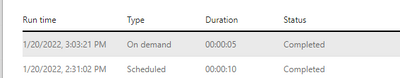FabCon is coming to Atlanta
Join us at FabCon Atlanta from March 16 - 20, 2026, for the ultimate Fabric, Power BI, AI and SQL community-led event. Save $200 with code FABCOMM.
Register now!- Power BI forums
- Get Help with Power BI
- Desktop
- Service
- Report Server
- Power Query
- Mobile Apps
- Developer
- DAX Commands and Tips
- Custom Visuals Development Discussion
- Health and Life Sciences
- Power BI Spanish forums
- Translated Spanish Desktop
- Training and Consulting
- Instructor Led Training
- Dashboard in a Day for Women, by Women
- Galleries
- Data Stories Gallery
- Themes Gallery
- Contests Gallery
- QuickViz Gallery
- Quick Measures Gallery
- Visual Calculations Gallery
- Notebook Gallery
- Translytical Task Flow Gallery
- TMDL Gallery
- R Script Showcase
- Webinars and Video Gallery
- Ideas
- Custom Visuals Ideas (read-only)
- Issues
- Issues
- Events
- Upcoming Events
The Power BI Data Visualization World Championships is back! Get ahead of the game and start preparing now! Learn more
- Power BI forums
- Forums
- Get Help with Power BI
- Service
- Why Dataflow does not load new columns from SQL
- Subscribe to RSS Feed
- Mark Topic as New
- Mark Topic as Read
- Float this Topic for Current User
- Bookmark
- Subscribe
- Printer Friendly Page
- Mark as New
- Bookmark
- Subscribe
- Mute
- Subscribe to RSS Feed
- Permalink
- Report Inappropriate Content
Why Dataflow does not load new columns from SQL
I have a dataflow querying a SQL table, such as
seelct * from [dbo].[tbl]
IF the dataflow is created today and a column called [colA] gets added to SQL table tomorrow ([colB] day after tomorrow), unless I manually refresh the dataflow tomorrow (and the day after tomorrow), the dataflow will not load the newly added columns automatically [colA] tomorrow ([colB] day after tomorrow) in the load.
I thought scheduled refresh would load everything but it does not unless I open the df and manually refresh the df.
What can I do to automatically load the newly added SQL columns as and when they get added without me requiring any manual intervention.
- Mark as New
- Bookmark
- Subscribe
- Mute
- Subscribe to RSS Feed
- Permalink
- Report Inappropriate Content
Hi, @smpa01
I tested two refresh methods, but I found no change in the dataflow view of the service.
New columns will be updated only when you save the editor table after loading.
I think it should be by design.
- Mark as New
- Bookmark
- Subscribe
- Mute
- Subscribe to RSS Feed
- Permalink
- Report Inappropriate Content
@v-janeyg-msft thanks for testing it out. Is there any chance for the default behavior to inlude newly added colums in the near future without manual intervention required?
- Mark as New
- Bookmark
- Subscribe
- Mute
- Subscribe to RSS Feed
- Permalink
- Report Inappropriate Content
Hi, @smpa01
This is not easy to say. Refresh in pbi desktop and pbi service is different, in service only existing columns are refreshed. If you delete a column and then refresh, you will find that it will report an error. You can only save the latest columns after reloading in the editor.
If this post helps, please consider Accept it as the solution to help the other members find it more quickly.
Best Regards,
Community Support Team _ Janey
- Mark as New
- Bookmark
- Subscribe
- Mute
- Subscribe to RSS Feed
- Permalink
- Report Inappropriate Content
I'm pretty sure SELECT * gets turned into SELECT [list of columns] internally, so you need to re-run the dataflow to recreate the list of columns.
Helpful resources

Power BI Dataviz World Championships
The Power BI Data Visualization World Championships is back! Get ahead of the game and start preparing now!

| User | Count |
|---|---|
| 48 | |
| 46 | |
| 44 | |
| 16 | |
| 15 |