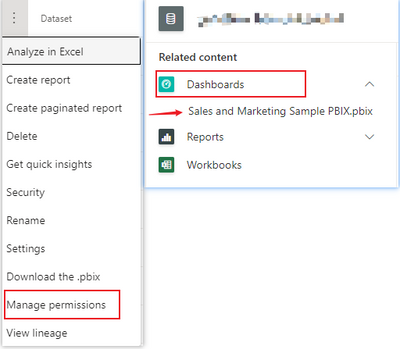FabCon is coming to Atlanta
Join us at FabCon Atlanta from March 16 - 20, 2026, for the ultimate Fabric, Power BI, AI and SQL community-led event. Save $200 with code FABCOMM.
Register now!- Power BI forums
- Get Help with Power BI
- Desktop
- Service
- Report Server
- Power Query
- Mobile Apps
- Developer
- DAX Commands and Tips
- Custom Visuals Development Discussion
- Health and Life Sciences
- Power BI Spanish forums
- Translated Spanish Desktop
- Training and Consulting
- Instructor Led Training
- Dashboard in a Day for Women, by Women
- Galleries
- Data Stories Gallery
- Themes Gallery
- Contests Gallery
- QuickViz Gallery
- Quick Measures Gallery
- Visual Calculations Gallery
- Notebook Gallery
- Translytical Task Flow Gallery
- TMDL Gallery
- R Script Showcase
- Webinars and Video Gallery
- Ideas
- Custom Visuals Ideas (read-only)
- Issues
- Issues
- Events
- Upcoming Events
The Power BI Data Visualization World Championships is back! Get ahead of the game and start preparing now! Learn more
- Power BI forums
- Forums
- Get Help with Power BI
- Service
- Where do I find reshared permissions?
- Subscribe to RSS Feed
- Mark Topic as New
- Mark Topic as Read
- Float this Topic for Current User
- Bookmark
- Subscribe
- Printer Friendly Page
- Mark as New
- Bookmark
- Subscribe
- Mute
- Subscribe to RSS Feed
- Permalink
- Report Inappropriate Content
Where do I find reshared permissions?
Hi all,
I have the following question:
If a colleague has the permission to read and reshare my powerBI dashboard and he does reshare it with someone else - will I be able to notice that he did? If yes, where will I see with whom he reshared it?
Thanks for your help.
Solved! Go to Solution.
- Mark as New
- Bookmark
- Subscribe
- Mute
- Subscribe to RSS Feed
- Permalink
- Report Inappropriate Content
HI @Anonymous ,
You will not be notified that they have shared the report. You will be able to see who has access to your report when you look at the report's access settings. You can also run an API (Get Users or Get Report Users or something like that I think) to see who has access. You can also run the Usage Metrics and see the method of usage (the person would have to have clicked on the "shared" link for it to appear as shared so that is a 50/50 chance, but it is better than 0...).
Another way to see is to use the audting feature in the Power BI Admin Portal/O365 and then view those logs (that requires the appropriate permissions)
Did I answer your question? Mark my post as a solution!
Proud to be a Datanaut!
Private message me for consulting or training needs.
- Mark as New
- Bookmark
- Subscribe
- Mute
- Subscribe to RSS Feed
- Permalink
- Report Inappropriate Content
Hi, @Anonymous
Select the relevant report or data set, manage the permissions in the three-dot menu, select the dashboard permissions, and then you can view the permission assignments and redistribute permissions.
Hope this helps.
Best Regards,
Community Support Team _ Zeon Zheng
If this post helps, then please consider Accept it as the solution to help the other members find it more quickly.
- Mark as New
- Bookmark
- Subscribe
- Mute
- Subscribe to RSS Feed
- Permalink
- Report Inappropriate Content
Hi, @Anonymous
Select the relevant report or data set, manage the permissions in the three-dot menu, select the dashboard permissions, and then you can view the permission assignments and redistribute permissions.
Hope this helps.
Best Regards,
Community Support Team _ Zeon Zheng
If this post helps, then please consider Accept it as the solution to help the other members find it more quickly.
- Mark as New
- Bookmark
- Subscribe
- Mute
- Subscribe to RSS Feed
- Permalink
- Report Inappropriate Content
HI @Anonymous ,
You will not be notified that they have shared the report. You will be able to see who has access to your report when you look at the report's access settings. You can also run an API (Get Users or Get Report Users or something like that I think) to see who has access. You can also run the Usage Metrics and see the method of usage (the person would have to have clicked on the "shared" link for it to appear as shared so that is a 50/50 chance, but it is better than 0...).
Another way to see is to use the audting feature in the Power BI Admin Portal/O365 and then view those logs (that requires the appropriate permissions)
Did I answer your question? Mark my post as a solution!
Proud to be a Datanaut!
Private message me for consulting or training needs.
Helpful resources

Power BI Dataviz World Championships
The Power BI Data Visualization World Championships is back! Get ahead of the game and start preparing now!

Power BI Monthly Update - November 2025
Check out the November 2025 Power BI update to learn about new features.