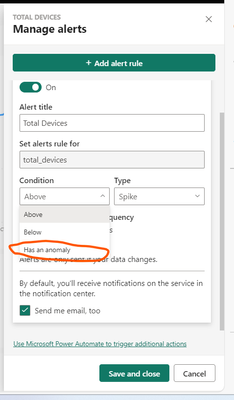Join us at the 2025 Microsoft Fabric Community Conference
March 31 - April 2, 2025, in Las Vegas, Nevada. Use code MSCUST for a $150 discount! Early bird discount ends December 31.
Register Now- Power BI forums
- Get Help with Power BI
- Desktop
- Service
- Report Server
- Power Query
- Mobile Apps
- Developer
- DAX Commands and Tips
- Custom Visuals Development Discussion
- Health and Life Sciences
- Power BI Spanish forums
- Translated Spanish Desktop
- Training and Consulting
- Instructor Led Training
- Dashboard in a Day for Women, by Women
- Galleries
- Community Connections & How-To Videos
- COVID-19 Data Stories Gallery
- Themes Gallery
- Data Stories Gallery
- R Script Showcase
- Webinars and Video Gallery
- Quick Measures Gallery
- 2021 MSBizAppsSummit Gallery
- 2020 MSBizAppsSummit Gallery
- 2019 MSBizAppsSummit Gallery
- Events
- Ideas
- Custom Visuals Ideas
- Issues
- Issues
- Events
- Upcoming Events
Be one of the first to start using Fabric Databases. View on-demand sessions with database experts and the Microsoft product team to learn just how easy it is to get started. Watch now
- Power BI forums
- Forums
- Get Help with Power BI
- Service
- Wanted to explore about "Has an anomaly" option in...
- Subscribe to RSS Feed
- Mark Topic as New
- Mark Topic as Read
- Float this Topic for Current User
- Bookmark
- Subscribe
- Printer Friendly Page
- Mark as New
- Bookmark
- Subscribe
- Mute
- Subscribe to RSS Feed
- Permalink
- Report Inappropriate Content
Wanted to explore about "Has an anomaly" option in Power BI dashboard Line Chart
Hi All,
Could you please help me on the below request.
How the option called "Has an anomaly" option in Power BI dashboard Line Chart use full to send alerts to the end users.
And I was able to see this option only in Line Chart, not in Guage Chart, KPI, Crad.
Are there any other possible visulas for sending data driven alerts form Power BI dashboard, please let me know.
Are there any other possible ways for sending data driven alerts.
Thanks - Masthanaiah
Solved! Go to Solution.
- Mark as New
- Bookmark
- Subscribe
- Mute
- Subscribe to RSS Feed
- Permalink
- Report Inappropriate Content
Hi @Masthan
The "Has an anomaly" option in Power BI, particularly for line charts, is part of Power BI's anomaly detection feature. This feature uses advanced statistical techniques to identify irregularities or anomalies in your data that might signify issues or interesting insights. Here's how this feature can be useful and how it interacts with alerts:
Usefulness of "Has an Anomaly" in Line Charts:
1. Automatic Detection:
It automatically detects and highlights anomalies in your line chart data. This is particularly useful for quickly spotting unusual changes in trends or values without manually analyzing the data.
2. Insightful Alerts:
You can use this feature to set up alerts. When an anomaly is detected, Power BI can notify you or other users. This is especially useful in business scenarios where real-time data monitoring is crucial, such as sales performance tracking, website traffic analysis, etc.
For your another question why only in line charts?
Anomaly detection currently works with line charts because they are best suited for displaying continuous data over time, where it's easier to apply statistical models to identify unusual points.
Other Ways for Sending Data-Driven Alerts:
1. Power Automate Integration:
Power BI integrates with Power Automate (formerly Microsoft Flow) to create automated workflows. For instance, you can set up a flow that sends an email when a certain alert is triggered in Power BI.
2. APIs:
For more complex scenarios, Power BI's API can be used to programmatically check for certain conditions and send alerts through custom applications or integrations.
Best Regards,
Jayleny
If this post helps, then please consider Accept it as the solution to help the other members find it more quickly.
- Mark as New
- Bookmark
- Subscribe
- Mute
- Subscribe to RSS Feed
- Permalink
- Report Inappropriate Content
Hi @Masthan
The "Has an anomaly" option in Power BI, particularly for line charts, is part of Power BI's anomaly detection feature. This feature uses advanced statistical techniques to identify irregularities or anomalies in your data that might signify issues or interesting insights. Here's how this feature can be useful and how it interacts with alerts:
Usefulness of "Has an Anomaly" in Line Charts:
1. Automatic Detection:
It automatically detects and highlights anomalies in your line chart data. This is particularly useful for quickly spotting unusual changes in trends or values without manually analyzing the data.
2. Insightful Alerts:
You can use this feature to set up alerts. When an anomaly is detected, Power BI can notify you or other users. This is especially useful in business scenarios where real-time data monitoring is crucial, such as sales performance tracking, website traffic analysis, etc.
For your another question why only in line charts?
Anomaly detection currently works with line charts because they are best suited for displaying continuous data over time, where it's easier to apply statistical models to identify unusual points.
Other Ways for Sending Data-Driven Alerts:
1. Power Automate Integration:
Power BI integrates with Power Automate (formerly Microsoft Flow) to create automated workflows. For instance, you can set up a flow that sends an email when a certain alert is triggered in Power BI.
2. APIs:
For more complex scenarios, Power BI's API can be used to programmatically check for certain conditions and send alerts through custom applications or integrations.
Best Regards,
Jayleny
If this post helps, then please consider Accept it as the solution to help the other members find it more quickly.
Helpful resources

Join us at the Microsoft Fabric Community Conference
March 31 - April 2, 2025, in Las Vegas, Nevada. Use code MSCUST for a $150 discount!

We want your feedback!
Your insights matter. That’s why we created a quick survey to learn about your experience finding answers to technical questions.

Microsoft Fabric Community Conference 2025
Arun Ulag shares exciting details about the Microsoft Fabric Conference 2025, which will be held in Las Vegas, NV.

| User | Count |
|---|---|
| 40 | |
| 26 | |
| 17 | |
| 11 | |
| 10 |
| User | Count |
|---|---|
| 58 | |
| 52 | |
| 23 | |
| 14 | |
| 11 |