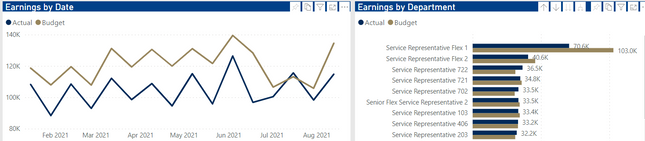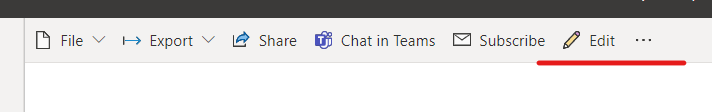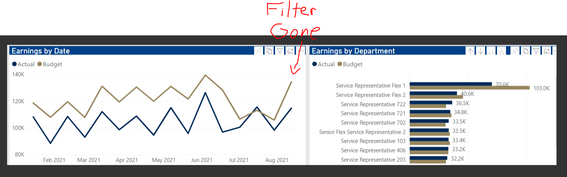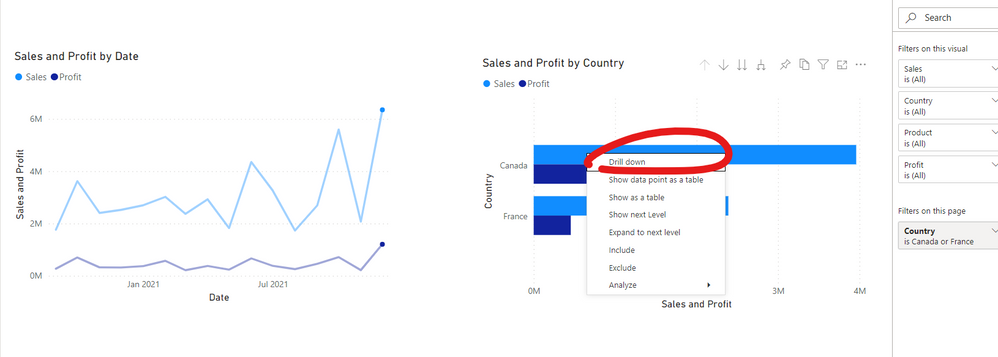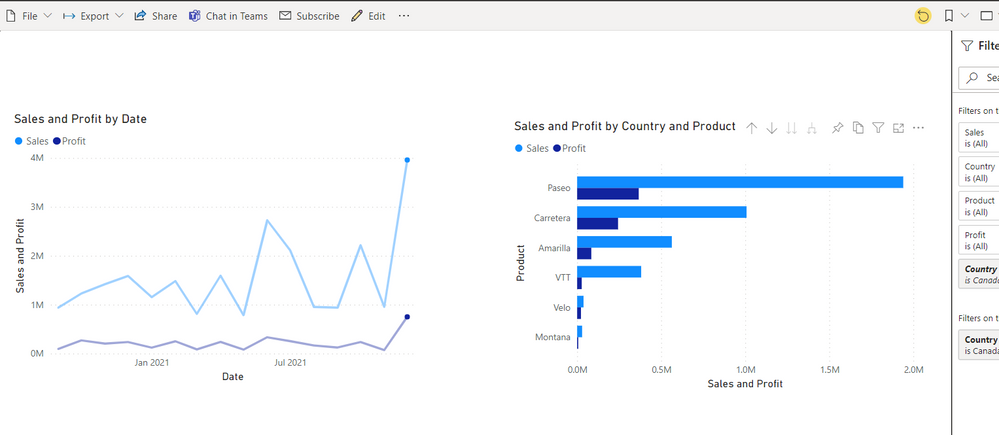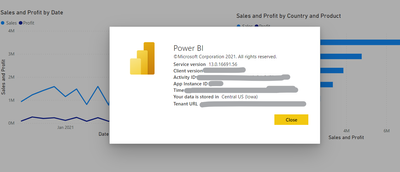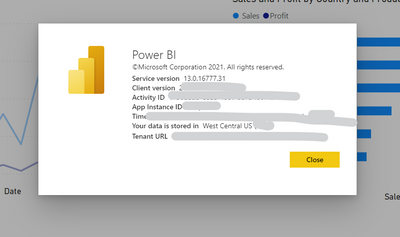Jumpstart your career with the Fabric Career Hub
Find everything you need to get certified on Fabric—skills challenges, live sessions, exam prep, role guidance, and a 50 percent discount on exams.
Get started- Power BI forums
- Updates
- News & Announcements
- Get Help with Power BI
- Desktop
- Service
- Report Server
- Power Query
- Mobile Apps
- Developer
- DAX Commands and Tips
- Custom Visuals Development Discussion
- Health and Life Sciences
- Power BI Spanish forums
- Translated Spanish Desktop
- Power Platform Integration - Better Together!
- Power Platform Integrations (Read-only)
- Power Platform and Dynamics 365 Integrations (Read-only)
- Training and Consulting
- Instructor Led Training
- Dashboard in a Day for Women, by Women
- Galleries
- Community Connections & How-To Videos
- COVID-19 Data Stories Gallery
- Themes Gallery
- Data Stories Gallery
- R Script Showcase
- Webinars and Video Gallery
- Quick Measures Gallery
- 2021 MSBizAppsSummit Gallery
- 2020 MSBizAppsSummit Gallery
- 2019 MSBizAppsSummit Gallery
- Events
- Ideas
- Custom Visuals Ideas
- Issues
- Issues
- Events
- Upcoming Events
- Community Blog
- Power BI Community Blog
- Custom Visuals Community Blog
- Community Support
- Community Accounts & Registration
- Using the Community
- Community Feedback
Earn a 50% discount on the DP-600 certification exam by completing the Fabric 30 Days to Learn It challenge.
- Power BI forums
- Forums
- Get Help with Power BI
- Service
- Re: Visual filters keep defaulting when I drilldow...
- Subscribe to RSS Feed
- Mark Topic as New
- Mark Topic as Read
- Float this Topic for Current User
- Bookmark
- Subscribe
- Printer Friendly Page
- Mark as New
- Bookmark
- Subscribe
- Mute
- Subscribe to RSS Feed
- Permalink
- Report Inappropriate Content
Visual filters keep defaulting when I drilldown on another visual
Let's say I click on the date and then drilldown on Delivery Representatives
Why doI lose my filter on that date after the drilldown? This doesn't happen in the desktop
Solved! Go to Solution.
- Mark as New
- Bookmark
- Subscribe
- Mute
- Subscribe to RSS Feed
- Permalink
- Report Inappropriate Content
Hi, @dcao
This is by design. This visual interaction behavior is different from that of the slicer. It is temporary and cannot be saved. Just as you switch the report page, the visual interaction will also be reset.
Best Regards,
Community Support Team _ Eason
- Mark as New
- Bookmark
- Subscribe
- Mute
- Subscribe to RSS Feed
- Permalink
- Report Inappropriate Content
Hi, @dcao
Not quite sure what you mean, but I think you could try editing the report in powerbi service. Please recreate and save visualization and see if the error still exists.
Best Regards,
Community Support Team _ Eason
- Mark as New
- Bookmark
- Subscribe
- Mute
- Subscribe to RSS Feed
- Permalink
- Report Inappropriate Content
Ok, let's say I click on a date on the line chart on the left and then right click and drilldown on Delivery
Representatives on the chart on the right
After the drilldown on Delivery Representatives, the filter on the line chart is gone
- Mark as New
- Bookmark
- Subscribe
- Mute
- Subscribe to RSS Feed
- Permalink
- Report Inappropriate Content
Hi, @dcao
This is by design. This visual interaction behavior is different from that of the slicer. It is temporary and cannot be saved. Just as you switch the report page, the visual interaction will also be reset.
Best Regards,
Community Support Team _ Eason
- Mark as New
- Bookmark
- Subscribe
- Mute
- Subscribe to RSS Feed
- Permalink
- Report Inappropriate Content
I don't understand, you're saying this is done by design? Up until this point, when you filter on something, and then drilldown in another visual, it would hold that filter from the original visual. It still works that way in PBI Desktop, I don't understand why it would be any different in service. This seems more like a bug than a feature and it's been happening for weeks now in service.
- Mark as New
- Bookmark
- Subscribe
- Mute
- Subscribe to RSS Feed
- Permalink
- Report Inappropriate Content
Hi, @Nexter
I'm sorry if you misunderstood my point.
The visual highlighting filter is temporary (it's by design). Once you click on another object/switch pages, it resets.
Here is the result of my test, at least everything works fine on my end. I searched the recent forum issues again, and didn't find any threads with similar problems.
I'm not sure if the problem you are encountering is a bug or a result of inconsistency caused by your personal error, so I suggest creating a support ticket to verify with Microsoft PowerBI Support Team.
Best Regards,
Community Support Team _ Eason
- Mark as New
- Bookmark
- Subscribe
- Mute
- Subscribe to RSS Feed
- Permalink
- Report Inappropriate Content
@v-easonf-msft
Someone else with the same issue with a Microsoft response saying this is indeed a bug:
Bug? Drill down not maintaining Cross-filtered val... - Microsoft Power BI Community
- Mark as New
- Bookmark
- Subscribe
- Mute
- Subscribe to RSS Feed
- Permalink
- Report Inappropriate Content
Hi, @Nexter
I can't reproduce your problem on my side (my data is stored in Central US / West Central US).
It appears that only some specific regions were impacted by the incident.
The bug fix may be in the deployment queue, please be patient.
Best Regards,
Community Support Team _ Eason