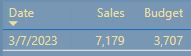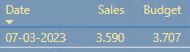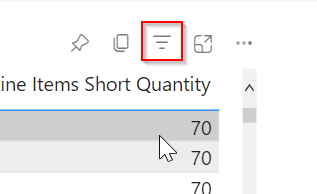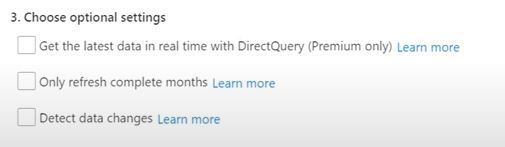- Power BI forums
- Updates
- News & Announcements
- Get Help with Power BI
- Desktop
- Service
- Report Server
- Power Query
- Mobile Apps
- Developer
- DAX Commands and Tips
- Custom Visuals Development Discussion
- Health and Life Sciences
- Power BI Spanish forums
- Translated Spanish Desktop
- Power Platform Integration - Better Together!
- Power Platform Integrations (Read-only)
- Power Platform and Dynamics 365 Integrations (Read-only)
- Training and Consulting
- Instructor Led Training
- Dashboard in a Day for Women, by Women
- Galleries
- Community Connections & How-To Videos
- COVID-19 Data Stories Gallery
- Themes Gallery
- Data Stories Gallery
- R Script Showcase
- Webinars and Video Gallery
- Quick Measures Gallery
- 2021 MSBizAppsSummit Gallery
- 2020 MSBizAppsSummit Gallery
- 2019 MSBizAppsSummit Gallery
- Events
- Ideas
- Custom Visuals Ideas
- Issues
- Issues
- Events
- Upcoming Events
- Community Blog
- Power BI Community Blog
- Custom Visuals Community Blog
- Community Support
- Community Accounts & Registration
- Using the Community
- Community Feedback
Register now to learn Fabric in free live sessions led by the best Microsoft experts. From Apr 16 to May 9, in English and Spanish.
- Power BI forums
- Forums
- Get Help with Power BI
- Service
- Re: Values of same report different on the service...
- Subscribe to RSS Feed
- Mark Topic as New
- Mark Topic as Read
- Float this Topic for Current User
- Bookmark
- Subscribe
- Printer Friendly Page
- Mark as New
- Bookmark
- Subscribe
- Mute
- Subscribe to RSS Feed
- Permalink
- Report Inappropriate Content
Values of same report different on the service and on desktop
Hello everyone
Have anyone happened this? My visual shows different values on the service
than on desktop.
Anyone can help me? I've tried also clear cache on the Edge but I don't think it worked.
Thank you all in advance
Solved! Go to Solution.
- Mark as New
- Bookmark
- Subscribe
- Mute
- Subscribe to RSS Feed
- Permalink
- Report Inappropriate Content
What is your filter set as? You must ensure the = sign is only on one side.
Good:
[SomeDate] > RangeStart and [SomeDate] <= RangeEnd
Bad:
[SomeDate] >= RangeStart and [SomeDate] <= RangeEnd
The bad version will cause duplicated data. For example, the range for March is March 1 to April 1. The first example will return March 2 - April 1. That is fine. In April it wrill return April 2 - May 1. No overlap.
The bad example will return March 1 - April 1. The problem is in April, it will return April 1 - May 1. The problem is April 1 will be in both partitions, and thus doubled.
Did I answer your question? Mark my post as a solution!
Did my answers help arrive at a solution? Give it a kudos by clicking the Thumbs Up!
DAX is for Analysis. Power Query is for Data Modeling
Proud to be a Super User!
MCSA: BI Reporting- Mark as New
- Bookmark
- Subscribe
- Mute
- Subscribe to RSS Feed
- Permalink
- Report Inappropriate Content
This is one you can look at. https://youtu.be/3mox85RpySU
Also suggest you read this - Introduction to dataflows and self-service data prep - Power BI | Microsoft Learn
good luck!
- Mark as New
- Bookmark
- Subscribe
- Mute
- Subscribe to RSS Feed
- Permalink
- Report Inappropriate Content
I assume you are using Import mode. If you are truly looking to see the same data in PBI desktop and a pbi report in the service, the best way to manage this and save time in loads and consistency is to create Dataflows in PBI.COM and point PBI desktop to them as well as in the service. This way you load data in one place once and don't have to worry about consistency on PBI desktop as well.
- Mark as New
- Bookmark
- Subscribe
- Mute
- Subscribe to RSS Feed
- Permalink
- Report Inappropriate Content
Hi @luisrh
Can you please tell me how do I do that? Do you have some videos that teach us how?
Thanks a lot
- Mark as New
- Bookmark
- Subscribe
- Mute
- Subscribe to RSS Feed
- Permalink
- Report Inappropriate Content
Either the service isn't up to date (fully refreshed) or there is a filter set. Hover over the visual and look at the filters shown.
It may be a slicer or filter pane setting has been selected. You can reset all filters by clicking the counter-clockwise button in the upper right of the report.
Otherwise we will need more info. But this isn't a bug in the engine. It is just how the data is being filtered, or the dataset in the service is out of date.
Did I answer your question? Mark my post as a solution!
Did my answers help arrive at a solution? Give it a kudos by clicking the Thumbs Up!
DAX is for Analysis. Power Query is for Data Modeling
Proud to be a Super User!
MCSA: BI Reporting- Mark as New
- Bookmark
- Subscribe
- Mute
- Subscribe to RSS Feed
- Permalink
- Report Inappropriate Content
Hello @edhans
First of all thank you for the answer.
I've already checked all the filters in the desktop.
I'm not sure if this might be the reason or not, but I believe we already refresh the data more than 8 times when I tried here to do one more. Maybe that's why it didn't show me the correct values.
Does it make sense to you?
- Mark as New
- Bookmark
- Subscribe
- Mute
- Subscribe to RSS Feed
- Permalink
- Report Inappropriate Content
If you are connected to a live system, you will almost never see the same results in the service as you do in the desktop because they won't refresh at exactly the same time so one will have more/less records than the other.
Did I answer your question? Mark my post as a solution!
Did my answers help arrive at a solution? Give it a kudos by clicking the Thumbs Up!
DAX is for Analysis. Power Query is for Data Modeling
Proud to be a Super User!
MCSA: BI Reporting- Mark as New
- Bookmark
- Subscribe
- Mute
- Subscribe to RSS Feed
- Permalink
- Report Inappropriate Content
Hi @edhans
I'm not. It's an import mode.
But let me tell you what I did. I've created another workspace, published and it worked. Now the million dollar question : Why does it work on one and not on another workspace? I don't think it has anything to do with RLS or incremental refresh because the value is exactly double what it should be. Any thoughts on this? Anyone?
- Mark as New
- Bookmark
- Subscribe
- Mute
- Subscribe to RSS Feed
- Permalink
- Report Inappropriate Content
Sorry, when I said a live system, I meant is the Power BI report refreshing against an ERP system that is functional. So if it refreshes at 12:00:00pm, it will get one number, whereas if you refresh at 12:00:02pm you might get a different number because in those 2 seconds, an invoice could have been entered.
The workspace issue isn't it. There is something else going on, and I'd just republish to the original workspace. There is no difference in the way workspaces calculate data.
Did I answer your question? Mark my post as a solution!
Did my answers help arrive at a solution? Give it a kudos by clicking the Thumbs Up!
DAX is for Analysis. Power Query is for Data Modeling
Proud to be a Super User!
MCSA: BI Reporting- Mark as New
- Bookmark
- Subscribe
- Mute
- Subscribe to RSS Feed
- Permalink
- Report Inappropriate Content
Hi @edhans
I'm 99% that the problem is about the incremental refresh. I've defined to update all my records for the last 5 days, and I'm sure it is doing it but it double it, it duplicates all the values. I don't think it makes sense.
I have never heard anything about this nor I've seen any videos to show us what could happen.
Let me know your thoughts plase
- Mark as New
- Bookmark
- Subscribe
- Mute
- Subscribe to RSS Feed
- Permalink
- Report Inappropriate Content
What is your filter set as? You must ensure the = sign is only on one side.
Good:
[SomeDate] > RangeStart and [SomeDate] <= RangeEnd
Bad:
[SomeDate] >= RangeStart and [SomeDate] <= RangeEnd
The bad version will cause duplicated data. For example, the range for March is March 1 to April 1. The first example will return March 2 - April 1. That is fine. In April it wrill return April 2 - May 1. No overlap.
The bad example will return March 1 - April 1. The problem is in April, it will return April 1 - May 1. The problem is April 1 will be in both partitions, and thus doubled.
Did I answer your question? Mark my post as a solution!
Did my answers help arrive at a solution? Give it a kudos by clicking the Thumbs Up!
DAX is for Analysis. Power Query is for Data Modeling
Proud to be a Super User!
MCSA: BI Reporting- Mark as New
- Bookmark
- Subscribe
- Mute
- Subscribe to RSS Feed
- Permalink
- Report Inappropriate Content
Hi @edhans
Thanks for your help. It was the configuration of incremental refresh that was duplicating my values. In order to not happen that again, this is how I've done it.
Not choosing anything it will avoid dups.
Thank you so much
- Mark as New
- Bookmark
- Subscribe
- Mute
- Subscribe to RSS Feed
- Permalink
- Report Inappropriate Content
Yeah, I think it would be possible to get dupes if you have Detect Data changes selected but were using the same date field as the incremental policy used and not a specific "date updated" field.
Did I answer your question? Mark my post as a solution!
Did my answers help arrive at a solution? Give it a kudos by clicking the Thumbs Up!
DAX is for Analysis. Power Query is for Data Modeling
Proud to be a Super User!
MCSA: BI ReportingHelpful resources

Microsoft Fabric Learn Together
Covering the world! 9:00-10:30 AM Sydney, 4:00-5:30 PM CET (Paris/Berlin), 7:00-8:30 PM Mexico City

Power BI Monthly Update - April 2024
Check out the April 2024 Power BI update to learn about new features.

| User | Count |
|---|---|
| 58 | |
| 20 | |
| 19 | |
| 18 | |
| 9 |