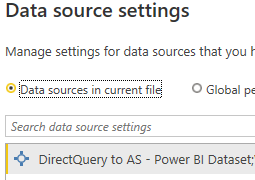Fabric Data Days starts November 4th!
Advance your Data & AI career with 50 days of live learning, dataviz contests, hands-on challenges, study groups & certifications and more!
Get registered- Power BI forums
- Get Help with Power BI
- Desktop
- Service
- Report Server
- Power Query
- Mobile Apps
- Developer
- DAX Commands and Tips
- Custom Visuals Development Discussion
- Health and Life Sciences
- Power BI Spanish forums
- Translated Spanish Desktop
- Training and Consulting
- Instructor Led Training
- Dashboard in a Day for Women, by Women
- Galleries
- Data Stories Gallery
- Themes Gallery
- Contests Gallery
- Quick Measures Gallery
- Visual Calculations Gallery
- Notebook Gallery
- Translytical Task Flow Gallery
- TMDL Gallery
- R Script Showcase
- Webinars and Video Gallery
- Ideas
- Custom Visuals Ideas (read-only)
- Issues
- Issues
- Events
- Upcoming Events
Get Fabric Certified for FREE during Fabric Data Days. Don't miss your chance! Learn more
- Power BI forums
- Forums
- Get Help with Power BI
- Service
- Users unable to see visuals from connected Powerbi...
- Subscribe to RSS Feed
- Mark Topic as New
- Mark Topic as Read
- Float this Topic for Current User
- Bookmark
- Subscribe
- Printer Friendly Page
- Mark as New
- Bookmark
- Subscribe
- Mute
- Subscribe to RSS Feed
- Permalink
- Report Inappropriate Content
Users unable to see visuals from connected Powerbi Dataset
Hi
My data model consists of sharepoint folder connections and direct query to a dataset controlled by another part of the business (the training team)
All the report viewers have read only access to the direct query dataset and the dataowners are unwilling to allow build access
When they go into the report they are unable to see the data - they can see data within other dashboards produced and published by the training team
Can you please help?
Thank you in advance
Solved! Go to Solution.
- Mark as New
- Bookmark
- Subscribe
- Mute
- Subscribe to RSS Feed
- Permalink
- Report Inappropriate Content
Hi @KG1 ,
What data source is your report connected to? Does the report apply any RLS? And can it display properly in Power BI Desktop? There are many reasons that may cause this error, please check the following threads that have similar error messages to yours. Hope they can help you to solve the problem.
Couldn't load the data for this visual
I think your dataset has RLS, right?
If this is a case, you need to assign role to user to apply RLS filter, otherwise they will got this can't load data error.Row-level security (RLS) with Power BI
BTW, current RLS only works on read permission, so admin and dataset owner can see each records even if they not get RLS roles.
Service: "Couldn't load the data for this visual", Desktop: all fine
The issue was the date in this function. replacing 31.01. by 31/01 solved the issue.
Couldn't load the data for this visual
The problem was that I had finished my SQL query with semicolon;
When I removed the semicolon from the SQL query in advanced editor, the issue was resolved
Couldn't load data for this visual
You added build permissions to your shared dataset. Did you add build permissions to the dataset your dataset is sourced from? This typically explains this behavior for us, we build a Report B from Dataset A we must grant permissions at both sources.
could not load data for the visual
Refer to this post here. Your problem might be related. As suggested by the user trying changing data type of column in data source. If you think it is not related then perhaps open a support ticket with MS support.
Best Regards
Community Support Team _ Polly
If this post helps, then please consider Accept it as the solution to help the other members find it more quickly.
- Mark as New
- Bookmark
- Subscribe
- Mute
- Subscribe to RSS Feed
- Permalink
- Report Inappropriate Content
Hi @KG1 ,
What data source is your report connected to? Does the report apply any RLS? And can it display properly in Power BI Desktop? There are many reasons that may cause this error, please check the following threads that have similar error messages to yours. Hope they can help you to solve the problem.
Couldn't load the data for this visual
I think your dataset has RLS, right?
If this is a case, you need to assign role to user to apply RLS filter, otherwise they will got this can't load data error.Row-level security (RLS) with Power BI
BTW, current RLS only works on read permission, so admin and dataset owner can see each records even if they not get RLS roles.
Service: "Couldn't load the data for this visual", Desktop: all fine
The issue was the date in this function. replacing 31.01. by 31/01 solved the issue.
Couldn't load the data for this visual
The problem was that I had finished my SQL query with semicolon;
When I removed the semicolon from the SQL query in advanced editor, the issue was resolved
Couldn't load data for this visual
You added build permissions to your shared dataset. Did you add build permissions to the dataset your dataset is sourced from? This typically explains this behavior for us, we build a Report B from Dataset A we must grant permissions at both sources.
could not load data for the visual
Refer to this post here. Your problem might be related. As suggested by the user trying changing data type of column in data source. If you think it is not related then perhaps open a support ticket with MS support.
Best Regards
Community Support Team _ Polly
If this post helps, then please consider Accept it as the solution to help the other members find it more quickly.
- Mark as New
- Bookmark
- Subscribe
- Mute
- Subscribe to RSS Feed
- Permalink
- Report Inappropriate Content
Thank you for your reply, They don't need to be able to build any reports - just view the visuals. I don't understand why the visuals are not working if they have read access to the dataset I am connected to?
- Mark as New
- Bookmark
- Subscribe
- Mute
- Subscribe to RSS Feed
- Permalink
- Report Inappropriate Content
but they trying to see a already existing report visual or trying to create one using that dataset?
Did I answer your question? Mark my post as a solution! / Did it help? Give some Kudos!
Proud to be a Super User!
- Mark as New
- Bookmark
- Subscribe
- Mute
- Subscribe to RSS Feed
- Permalink
- Report Inappropriate Content
Just view the existing report visual
- Mark as New
- Bookmark
- Subscribe
- Mute
- Subscribe to RSS Feed
- Permalink
- Report Inappropriate Content
them ask verify the publish app option that all of them are added to the app share option, on the dataset check all dataset those users are added also directly on the dataset with view/read permit, and check if the report have row security level and if it does that those users have a role asigned to the report otherwise the Row security level could be wiping out the data for them
Did I answer your question? Mark my post as a solution! / Did it help? Give some Kudos!
Proud to be a Super User!
- Mark as New
- Bookmark
- Subscribe
- Mute
- Subscribe to RSS Feed
- Permalink
- Report Inappropriate Content
if they have read only permits on that dataset they cannot build reports on top of it another solution could be make the training team make a dataflow of that dataset and give build permits over the dataflow instead.
Did I answer your question? Mark my post as a solution! / Did it help? Give some Kudos!
Proud to be a Super User!
Helpful resources

Fabric Data Days
Advance your Data & AI career with 50 days of live learning, contests, hands-on challenges, study groups & certifications and more!

Power BI Monthly Update - October 2025
Check out the October 2025 Power BI update to learn about new features.