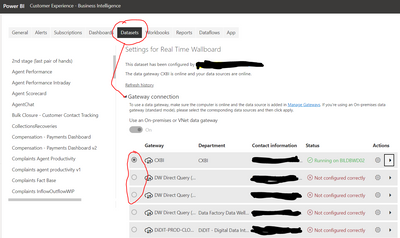Join us at the 2025 Microsoft Fabric Community Conference
March 31 - April 2, 2025, in Las Vegas, Nevada. Use code MSCUST for a $150 discount! Early bird discount ends December 31.
Register Now- Power BI forums
- Get Help with Power BI
- Desktop
- Service
- Report Server
- Power Query
- Mobile Apps
- Developer
- DAX Commands and Tips
- Custom Visuals Development Discussion
- Health and Life Sciences
- Power BI Spanish forums
- Translated Spanish Desktop
- Training and Consulting
- Instructor Led Training
- Dashboard in a Day for Women, by Women
- Galleries
- Community Connections & How-To Videos
- COVID-19 Data Stories Gallery
- Themes Gallery
- Data Stories Gallery
- R Script Showcase
- Webinars and Video Gallery
- Quick Measures Gallery
- 2021 MSBizAppsSummit Gallery
- 2020 MSBizAppsSummit Gallery
- 2019 MSBizAppsSummit Gallery
- Events
- Ideas
- Custom Visuals Ideas
- Issues
- Issues
- Events
- Upcoming Events
Be one of the first to start using Fabric Databases. View on-demand sessions with database experts and the Microsoft product team to learn just how easy it is to get started. Watch now
- Power BI forums
- Forums
- Get Help with Power BI
- Service
- Re: Use Multiple Gateways for Single Power BI Repo...
- Subscribe to RSS Feed
- Mark Topic as New
- Mark Topic as Read
- Float this Topic for Current User
- Bookmark
- Subscribe
- Printer Friendly Page
- Mark as New
- Bookmark
- Subscribe
- Mute
- Subscribe to RSS Feed
- Permalink
- Report Inappropriate Content
Use Multiple Gateways for Single Power BI Report
Hi,
Here is my senerio. I have data sources across the globe. Some in a server farm across the country. Some here in the same building as me, etc. That being said, it makes sense for me to put a gateway near the different sources so that way data is being pushed and pulled further than it needs to be.
I have a report that refrenses data from a server farm across the counrty and the same report refrences data from a local server. How can I use the two different gateways to set up my scheduled refreshes?
If this is not possible, I have to admit this is a huge flaw in the service.
Anyone run into this?
Thank you
- Mark as New
- Bookmark
- Subscribe
- Mute
- Subscribe to RSS Feed
- Permalink
- Report Inappropriate Content
Bump...
Has this been addressed yet? I agree with the @Justair07 here. Much like in the "Manage Gateways" facility whereby you can add new datasources to an exisiting "Gateway Cluster" , the almost reverse of having the ability to add multiple gateways to a "Dataset" is obviously the smart idea. Currently within a Workspace -> "Datasets" -> "Settings" -> "Gateway Connection" you can see a list of all gateways that are installed, my question is, is it possible to select multiple gateways (and mapped datasources) to drive that dataset?? or is the limitation such that only 1 gateway can drive 1 dataset?
- Mark as New
- Bookmark
- Subscribe
- Mute
- Subscribe to RSS Feed
- Permalink
- Report Inappropriate Content
Hi @Justair07 ,
See if this thread will help you:
https://community.powerbi.com/t5/Service/Multiple-Gateway-on-one-Power-BI-Report/m-p/719792
Best Regards,
Liang
If this post helps, then please consider Accept it as the solution to help the other members find it more quickly.
- Mark as New
- Bookmark
- Subscribe
- Mute
- Subscribe to RSS Feed
- Permalink
- Report Inappropriate Content
@V-lianl-msft thank you for the reply. Unfortunately that articles is for setting up a gateway as backup. I want to use multiple gateways at the same time for a single report. For example, if I have data being pulled from California, I want to use a gateway I have set up in California. But if I have data being pulled from Michigan, I want ot use a gateway in Michigan. All in one report. Currently is apprears that this is not supported.
- Mark as New
- Bookmark
- Subscribe
- Mute
- Subscribe to RSS Feed
- Permalink
- Report Inappropriate Content
@Justair07 did you get an answer? I have customers that have multiple sites with the same data model trying to do a comparison of site vs site, the only way I can see it as possible is a singular report with multiple gateways same as what you asked here.
- Mark as New
- Bookmark
- Subscribe
- Mute
- Subscribe to RSS Feed
- Permalink
- Report Inappropriate Content
@Jarrad I wish but no. It seems to be the way Power BI is currently designed. 😞
- Mark as New
- Bookmark
- Subscribe
- Mute
- Subscribe to RSS Feed
- Permalink
- Report Inappropriate Content
Planning a Power BI Enterprise Deployment
https://docs.microsoft.com/en-us/power-bi/guidance/whitepapers
If I took the time to answer your question and I came up with a solution, please mark my post as a solution and /or give kudos freely for the effort 🙂 Thank you!
Proud to be a Super User!
Helpful resources

Join us at the Microsoft Fabric Community Conference
March 31 - April 2, 2025, in Las Vegas, Nevada. Use code MSCUST for a $150 discount!

We want your feedback!
Your insights matter. That’s why we created a quick survey to learn about your experience finding answers to technical questions.

Microsoft Fabric Community Conference 2025
Arun Ulag shares exciting details about the Microsoft Fabric Conference 2025, which will be held in Las Vegas, NV.

| User | Count |
|---|---|
| 39 | |
| 22 | |
| 21 | |
| 10 | |
| 10 |
| User | Count |
|---|---|
| 60 | |
| 56 | |
| 22 | |
| 14 | |
| 12 |