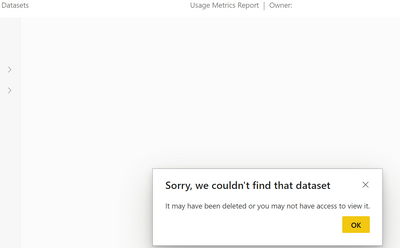Fabric Data Days starts November 4th!
Advance your Data & AI career with 50 days of live learning, dataviz contests, hands-on challenges, study groups & certifications and more!
Get registered- Power BI forums
- Get Help with Power BI
- Desktop
- Service
- Report Server
- Power Query
- Mobile Apps
- Developer
- DAX Commands and Tips
- Custom Visuals Development Discussion
- Health and Life Sciences
- Power BI Spanish forums
- Translated Spanish Desktop
- Training and Consulting
- Instructor Led Training
- Dashboard in a Day for Women, by Women
- Galleries
- Data Stories Gallery
- Themes Gallery
- Contests Gallery
- Quick Measures Gallery
- Visual Calculations Gallery
- Notebook Gallery
- Translytical Task Flow Gallery
- TMDL Gallery
- R Script Showcase
- Webinars and Video Gallery
- Ideas
- Custom Visuals Ideas (read-only)
- Issues
- Issues
- Events
- Upcoming Events
Get Fabric Certified for FREE during Fabric Data Days. Don't miss your chance! Learn more
- Power BI forums
- Forums
- Get Help with Power BI
- Service
- Usage Report | Dataset not Visible in Service
- Subscribe to RSS Feed
- Mark Topic as New
- Mark Topic as Read
- Float this Topic for Current User
- Bookmark
- Subscribe
- Printer Friendly Page
- Mark as New
- Bookmark
- Subscribe
- Mute
- Subscribe to RSS Feed
- Permalink
- Report Inappropriate Content
Usage Report | Dataset not Visible in Service
Hello,
I have accessed the new usage report in the service by selecting a report in the workspace and the 'View usage metrics report' option. This successfully takes me to the report, however when I leave the page the report doesn't appear anywhere in the workspace. Is this intentional?
I have also used the 'Save a copy of this report' option to add a usage report to the workspace manually for now, however when I then use the 'view dataset' option when on this report it takes me to this screen saying it either doesn't exist or I don't have permission.
I also can't see the dataset when navigating to Settings > Datasets from the black bar menu.
Given the guidance here : Monitor usage metrics in the new modern workspaces (preview) - Power BI | Microsoft Docs
Shouldn't I be able to see the dataset in order to debug, check refresh time, etc?
Additionally, if other members of the workspace use the 'View usage metrics report' does that create another hidden dataset everytime, or does it just create a report view on the dataset created the first time someone accesses this option?
Any help on this would be appreciated.
Solved! Go to Solution.
- Mark as New
- Bookmark
- Subscribe
- Mute
- Subscribe to RSS Feed
- Permalink
- Report Inappropriate Content
If any one of the workspace members requests the usage statistics (regardless for which dataset/report) a single new dataset will be created in that same workspace. It is normally hidden but you can see it in the API calls and tenant inventory. This dataset is not accessible from outside the workspace. It will be automatically removed after a period of inactivity (nobody looking at the usage reports). You can run separate usage reports, one per dataset/report, or you can combine them all into one report.
- Mark as New
- Bookmark
- Subscribe
- Mute
- Subscribe to RSS Feed
- Permalink
- Report Inappropriate Content
If any one of the workspace members requests the usage statistics (regardless for which dataset/report) a single new dataset will be created in that same workspace. It is normally hidden but you can see it in the API calls and tenant inventory. This dataset is not accessible from outside the workspace. It will be automatically removed after a period of inactivity (nobody looking at the usage reports). You can run separate usage reports, one per dataset/report, or you can combine them all into one report.
Helpful resources

Fabric Data Days
Advance your Data & AI career with 50 days of live learning, contests, hands-on challenges, study groups & certifications and more!

Power BI Monthly Update - October 2025
Check out the October 2025 Power BI update to learn about new features.

| User | Count |
|---|---|
| 59 | |
| 13 | |
| 12 | |
| 10 | |
| 10 |