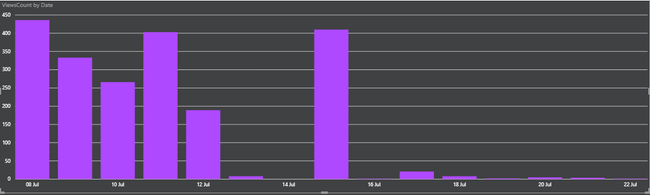Join us at the 2025 Microsoft Fabric Community Conference
Microsoft Fabric Community Conference 2025, March 31 - April 2, Las Vegas, Nevada. Use code MSCUST for a $150 discount.
Register now- Power BI forums
- Get Help with Power BI
- Desktop
- Service
- Report Server
- Power Query
- Mobile Apps
- Developer
- DAX Commands and Tips
- Custom Visuals Development Discussion
- Health and Life Sciences
- Power BI Spanish forums
- Translated Spanish Desktop
- Training and Consulting
- Instructor Led Training
- Dashboard in a Day for Women, by Women
- Galleries
- Webinars and Video Gallery
- Data Stories Gallery
- Themes Gallery
- Contests Gallery
- Quick Measures Gallery
- R Script Showcase
- COVID-19 Data Stories Gallery
- Community Connections & How-To Videos
- 2021 MSBizAppsSummit Gallery
- 2020 MSBizAppsSummit Gallery
- 2019 MSBizAppsSummit Gallery
- Events
- Ideas
- Custom Visuals Ideas
- Issues
- Issues
- Events
- Upcoming Events
The Power BI DataViz World Championships are on! With four chances to enter, you could win a spot in the LIVE Grand Finale in Las Vegas. Show off your skills.
- Power BI forums
- Forums
- Get Help with Power BI
- Service
- Re: Usage Metrics not updating properly
- Subscribe to RSS Feed
- Mark Topic as New
- Mark Topic as Read
- Float this Topic for Current User
- Bookmark
- Subscribe
- Printer Friendly Page
- Mark as New
- Bookmark
- Subscribe
- Mute
- Subscribe to RSS Feed
- Permalink
- Report Inappropriate Content
Usage Metrics not updating properly
Hi Guys,
In our business we've been using the Usage Metric Reports in the Service to monitor adoption and usage as we roll out apps to our end users.
Until Monday 15th the reports showed usage completely consistent with behaviour we knew was occurring (we had set groups of users being trained and subsequently being given access on a rolling daily basis, and the existing users each day were in contact, sending screenshots etc so I know they were actively using the app)
However, starting Tuesday 16th the Usage Metrics have been failing to accurately reflect the usage we know is occurring - even our own usage has not been displayed.
So it looks as though our usage which was fairly healthy until then just took a nose dive off a cliff (but importantly, is not non-existant):
It is occuring across all the apps we currently have deployed, most of which happen to be new workspaces (we've been decommisioning the old workspaces as we change the audiences we report to, so usage has dropped on those anyway, making it impossible to tell if it's for the same reason)
- The Usage Report being used is a saved copy of the one generated when clicking Usage Metrics
- The default filter to only show usage within the workspace has been removed
- The report is set up to show all reports in the workspace (we have a separate one for the dashboard)
- Nothing has been changed in the Power Bi Admin Portal - usage metrics have not been disabled, reset etc
- Some usage is still being shown for a small group of users (7 in total over the past week, out of 77 total users)
- We have a shortlist of at least 20 users, plus 8 training logins we have been using who we know have been using it daily, but have not shown up
- I have tested using it myself; with and without access to the workspace, with and without adblockers, on multiple different browsers - none of my usage (which should be 20-30 views+ per day due to testing) has been visible
I do not have access to the audit logs or the Power BI Admin Portal (IT have deemed those permissions too sensitive) but I have been able to confirm all of the above via emails and screenshots.
We have had a couple of issues when attempting to use the Usage datasets from the Desktop - it works fine the first time we connect, but after saving and closing the file we are unable to reopen them due to Proxy Authentication Errors.
I know that the Usage Metrics are collected from the client (unlike the Audit Logs) and are susceptible to disruption from things such as adblockers etc hence the line of thinking.
Is it possible that it is just the Proxy Authentication Error which is causing the issue, and that the usage metrics are accurately displaying what they have been capable of collecting?
Others at the company are adamant it must be a Microsoft issue, but since it has been going on for over a week, and there has been nothing I've been able to find on the forums which suggest it's a shared problem, I'm reluctant to agree.
Has anyone else experienced this sort of behaviour? Or have any suggestions?
At this point I'd be happy to have someone point out that I've overlooked the painfully obvious!
Cheers
- Mark as New
- Bookmark
- Subscribe
- Mute
- Subscribe to RSS Feed
- Permalink
- Report Inappropriate Content
We're experiencing this issue, and it started around July 15th, as well. We have a Splunk dashboard to montior usage, and even that is looking wrong. The usage per report is looking correct, however, the reports are not rolling up under the correct workspace names. Instead, they are showing "PersonalWorkspace-(username)" as the workspace name per user and per report. Really aggravating.
Is there any update on this? I rely on the usage metrics in the workspaces heavily on my test reports, so I can make sure my project teams are on task with their testing.
- Mark as New
- Bookmark
- Subscribe
- Mute
- Subscribe to RSS Feed
- Permalink
- Report Inappropriate Content
We're currently experiencing similar issues in a very similar situation. Entire days are missing such as the 1st of July of which I'm a 100% confident that usage was there (be it from myself)..
Would be nice to have some insights from the PBI team on how they are retrieving usage metrics and if there are any requirements we need to keep in mind for it to properly work.
Helpful resources

Join us at the Microsoft Fabric Community Conference
March 31 - April 2, 2025, in Las Vegas, Nevada. Use code MSCUST for a $150 discount!

Join our Community Sticker Challenge 2025
If you love stickers, then you will definitely want to check out our Community Sticker Challenge!

| User | Count |
|---|---|
| 49 | |
| 28 | |
| 20 | |
| 20 | |
| 19 |
| User | Count |
|---|---|
| 52 | |
| 51 | |
| 26 | |
| 26 | |
| 22 |