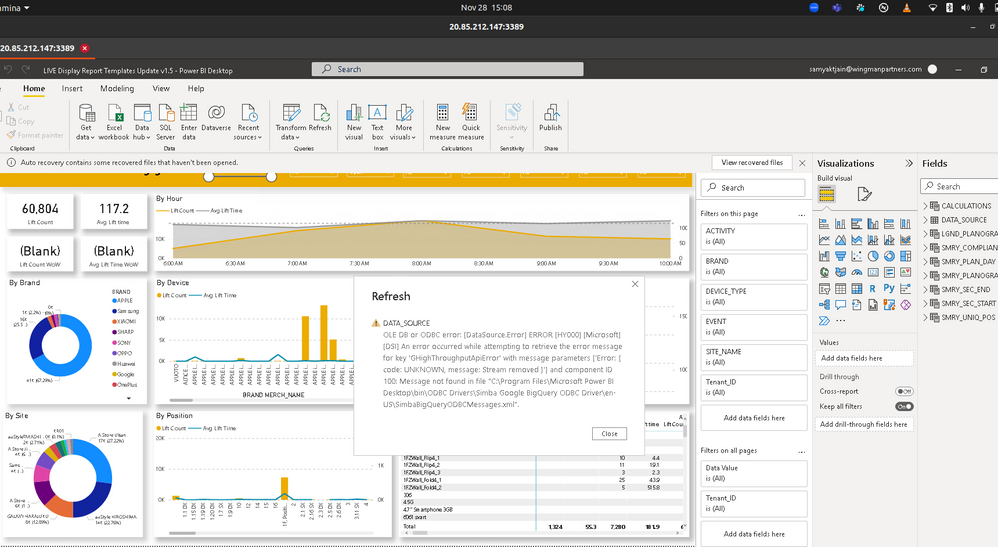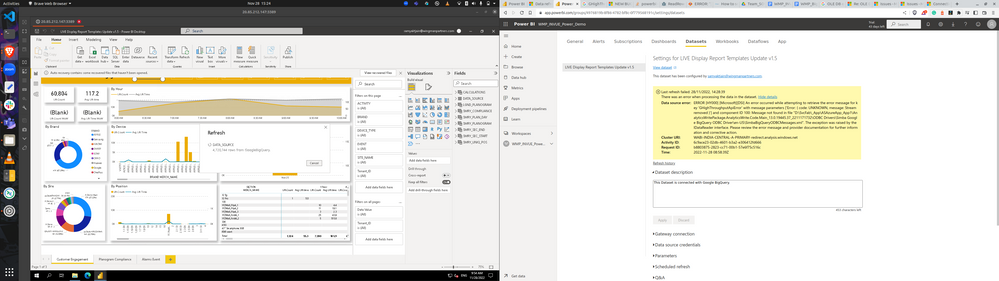FabCon is coming to Atlanta
Join us at FabCon Atlanta from March 16 - 20, 2026, for the ultimate Fabric, Power BI, AI and SQL community-led event. Save $200 with code FABCOMM.
Register now!- Power BI forums
- Get Help with Power BI
- Desktop
- Service
- Report Server
- Power Query
- Mobile Apps
- Developer
- DAX Commands and Tips
- Custom Visuals Development Discussion
- Health and Life Sciences
- Power BI Spanish forums
- Translated Spanish Desktop
- Training and Consulting
- Instructor Led Training
- Dashboard in a Day for Women, by Women
- Galleries
- Data Stories Gallery
- Themes Gallery
- Contests Gallery
- Quick Measures Gallery
- Notebook Gallery
- Translytical Task Flow Gallery
- TMDL Gallery
- R Script Showcase
- Webinars and Video Gallery
- Ideas
- Custom Visuals Ideas (read-only)
- Issues
- Issues
- Events
- Upcoming Events
Join the Fabric FabCon Global Hackathon—running virtually through Nov 3. Open to all skill levels. $10,000 in prizes! Register now.
- Power BI forums
- Forums
- Get Help with Power BI
- Service
- Unable to refresh the BigQuery dataset from powerB...
- Subscribe to RSS Feed
- Mark Topic as New
- Mark Topic as Read
- Float this Topic for Current User
- Bookmark
- Subscribe
- Printer Friendly Page
- Mark as New
- Bookmark
- Subscribe
- Mute
- Subscribe to RSS Feed
- Permalink
- Report Inappropriate Content
Unable to refresh the BigQuery dataset from powerBi desktop and service
When I tried to refresh the dataset with storage of 2 GB i am getting an internal error i.e
"ERROR [HY000] [Microsoft][DSI] An error occurred while attempting to retrieve the error message for key 'GHighThroughputApiError' with message parameters ['Error: { code: UNKNOWN, message: Stream removed }'] and component ID 100: Message not found in file "D:\SvcFab\_App\ASAzureApp_App1\AnalyticsWritePackage.AnalyticsWrite.Code.Main_13.0.19445.37_2211171732\ODBC Drivers\Simba Google BigQuery ODBC Driver\en-US\SimbaBigQueryODBCMessages.xml"</ccon>. The exception was raised by the IDataReader interface. "
But when I try to refresh the same dataset with storage is around 1-1024MB it gets refreshed.
Have seen the same issue on both Desktop and service PowerBI.
More info:
Used GoogleBigQuery extension to connect PowerBI to dataSource.
Solved! Go to Solution.
- Mark as New
- Bookmark
- Subscribe
- Mute
- Subscribe to RSS Feed
- Permalink
- Report Inappropriate Content
Hi, @Anonymous
You may following those tips to reduce the size of dataset or optimize the model of dataset based on this document, some tips may not reduce the time of refresh.
- Remove unused tables or columns, where possible.
- Avoid distinct counts on fields with high cardinality – that is, millions of distinct values.
- Take steps to avoid fields with unnecessary precision and high cardinality. For example, you could split highly unique datetime values into separate columns – for example, month, year, date, and so on. Or, where possible, use rounding on high-precision fields to lower cardinality – (for example, 13.29889 -> 13.3).
- Use integers instead of strings, where possible.
- Be wary of DAX functions, which need to test every row in a table – for example, RANKX – in the worst case, these functions can exponentially increase run-time and memory requirements given linear increases in table size.
- When connecting to data sources via DirectQuery, consider indexing columns that are commonly filtered or sliced again. Indexing greatly improves report responsiveness.
Or you can increase the timeout value in connector function.
Best Regards,
Community Support Team _Charlotte
If this post helps, then please consider Accept it as the solution to help the other members find it more quickly.
- Mark as New
- Bookmark
- Subscribe
- Mute
- Subscribe to RSS Feed
- Permalink
- Report Inappropriate Content
Hi, @Anonymous
You may following those tips to reduce the size of dataset or optimize the model of dataset based on this document, some tips may not reduce the time of refresh.
- Remove unused tables or columns, where possible.
- Avoid distinct counts on fields with high cardinality – that is, millions of distinct values.
- Take steps to avoid fields with unnecessary precision and high cardinality. For example, you could split highly unique datetime values into separate columns – for example, month, year, date, and so on. Or, where possible, use rounding on high-precision fields to lower cardinality – (for example, 13.29889 -> 13.3).
- Use integers instead of strings, where possible.
- Be wary of DAX functions, which need to test every row in a table – for example, RANKX – in the worst case, these functions can exponentially increase run-time and memory requirements given linear increases in table size.
- When connecting to data sources via DirectQuery, consider indexing columns that are commonly filtered or sliced again. Indexing greatly improves report responsiveness.
Or you can increase the timeout value in connector function.
Best Regards,
Community Support Team _Charlotte
If this post helps, then please consider Accept it as the solution to help the other members find it more quickly.
Helpful resources

FabCon Global Hackathon
Join the Fabric FabCon Global Hackathon—running virtually through Nov 3. Open to all skill levels. $10,000 in prizes!

Power BI Monthly Update - September 2025
Check out the September 2025 Power BI update to learn about new features.