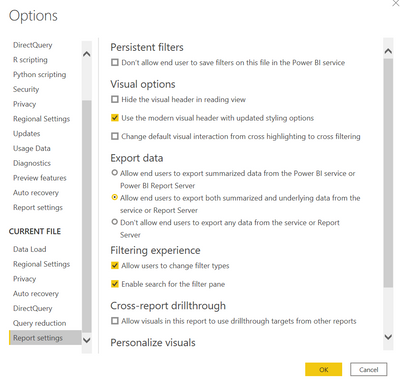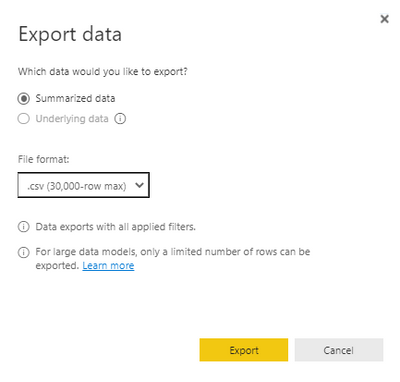Join us at the 2025 Microsoft Fabric Community Conference
Microsoft Fabric Community Conference 2025, March 31 - April 2, Las Vegas, Nevada. Use code MSCUST for a $150 discount.
Register now- Power BI forums
- Get Help with Power BI
- Desktop
- Service
- Report Server
- Power Query
- Mobile Apps
- Developer
- DAX Commands and Tips
- Custom Visuals Development Discussion
- Health and Life Sciences
- Power BI Spanish forums
- Translated Spanish Desktop
- Training and Consulting
- Instructor Led Training
- Dashboard in a Day for Women, by Women
- Galleries
- Webinars and Video Gallery
- Data Stories Gallery
- Themes Gallery
- Contests Gallery
- Quick Measures Gallery
- R Script Showcase
- COVID-19 Data Stories Gallery
- Community Connections & How-To Videos
- 2021 MSBizAppsSummit Gallery
- 2020 MSBizAppsSummit Gallery
- 2019 MSBizAppsSummit Gallery
- Events
- Ideas
- Custom Visuals Ideas
- Issues
- Issues
- Events
- Upcoming Events
The Power BI DataViz World Championships are on! With four chances to enter, you could win a spot in the LIVE Grand Finale in Las Vegas. Show off your skills.
- Power BI forums
- Forums
- Get Help with Power BI
- Service
- Re: Unable to export Underlying Data
- Subscribe to RSS Feed
- Mark Topic as New
- Mark Topic as Read
- Float this Topic for Current User
- Bookmark
- Subscribe
- Printer Friendly Page
- Mark as New
- Bookmark
- Subscribe
- Mute
- Subscribe to RSS Feed
- Permalink
- Report Inappropriate Content
Unable to export Underlying Data
Hello,
I am trying export data and follow this part of the documentation: https://docs.microsoft.com/en-us/power-bi/visuals/power-bi-visualization-export-data
I set everything correctly but once published, the PRO app version won't let me export my underlying data, nor into Excel format.
My collegues have the same issue.
Do you have any idea why?
Settings in the Desktop version
Options once published
Thanks a lot for your help
Solved! Go to Solution.
- Mark as New
- Bookmark
- Subscribe
- Mute
- Subscribe to RSS Feed
- Permalink
- Report Inappropriate Content
Hi. That's odd. Please check Report Settings in Power Bi Service to validate if the option you have marked in Desktop for exporting both types of data is still the same.
In addition, be sure you are not breaking these limitations:
-
Export using Underlying data won't work if:
-
the version is older than 2016.
-
the tables in the model don't have a unique key.
-
an administrator or report designer has disabled this feature.
-
-
Export using Underlying data won't work if you enable the Show items with no data option for the visualization Power BI is exporting.
Hope that helps,
Happy to help!
- Mark as New
- Bookmark
- Subscribe
- Mute
- Subscribe to RSS Feed
- Permalink
- Report Inappropriate Content
Hi. That's odd. Please check Report Settings in Power Bi Service to validate if the option you have marked in Desktop for exporting both types of data is still the same.
In addition, be sure you are not breaking these limitations:
-
Export using Underlying data won't work if:
-
the version is older than 2016.
-
the tables in the model don't have a unique key.
-
an administrator or report designer has disabled this feature.
-
-
Export using Underlying data won't work if you enable the Show items with no data option for the visualization Power BI is exporting.
Hope that helps,
Happy to help!
- Mark as New
- Bookmark
- Subscribe
- Mute
- Subscribe to RSS Feed
- Permalink
- Report Inappropriate Content
I understand this post is an older topic, But I face exactly same issue. But I verified that I have New version of Power BI and report setting has this feature enabled.
1. I have primary keys in all my tables used still I dont see this option enabled for my reports.
Any help on this would be greatly appreciated!
Thanks!
- Mark as New
- Bookmark
- Subscribe
- Mute
- Subscribe to RSS Feed
- Permalink
- Report Inappropriate Content
Hello,
The problem was not coming from my side but from the company PowerBI Service Admin that had disabled this feature.
After reaching out to him, he was able to activate this option and since it does work.
Good luck
Bence
- Mark as New
- Bookmark
- Subscribe
- Mute
- Subscribe to RSS Feed
- Permalink
- Report Inappropriate Content
Thank you! I think I will have to do the same!
Helpful resources

Join us at the Microsoft Fabric Community Conference
March 31 - April 2, 2025, in Las Vegas, Nevada. Use code MSCUST for a $150 discount!

Join our Community Sticker Challenge 2025
If you love stickers, then you will definitely want to check out our Community Sticker Challenge!

| User | Count |
|---|---|
| 49 | |
| 28 | |
| 20 | |
| 20 | |
| 19 |
| User | Count |
|---|---|
| 52 | |
| 51 | |
| 26 | |
| 26 | |
| 22 |