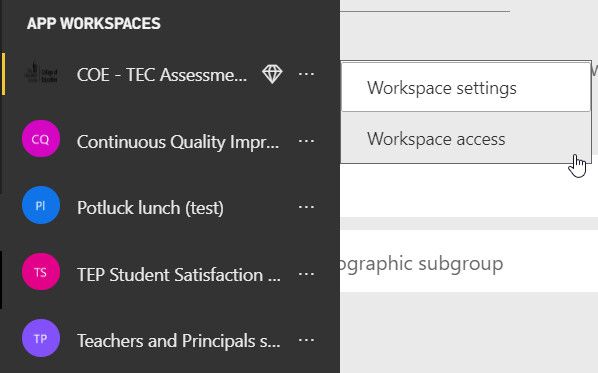FabCon is coming to Atlanta
Join us at FabCon Atlanta from March 16 - 20, 2026, for the ultimate Fabric, Power BI, AI and SQL community-led event. Save $200 with code FABCOMM.
Register now!- Power BI forums
- Get Help with Power BI
- Desktop
- Service
- Report Server
- Power Query
- Mobile Apps
- Developer
- DAX Commands and Tips
- Custom Visuals Development Discussion
- Health and Life Sciences
- Power BI Spanish forums
- Translated Spanish Desktop
- Training and Consulting
- Instructor Led Training
- Dashboard in a Day for Women, by Women
- Galleries
- Data Stories Gallery
- Themes Gallery
- Contests Gallery
- QuickViz Gallery
- Quick Measures Gallery
- Visual Calculations Gallery
- Notebook Gallery
- Translytical Task Flow Gallery
- TMDL Gallery
- R Script Showcase
- Webinars and Video Gallery
- Ideas
- Custom Visuals Ideas (read-only)
- Issues
- Issues
- Events
- Upcoming Events
The Power BI Data Visualization World Championships is back! Get ahead of the game and start preparing now! Learn more
- Power BI forums
- Forums
- Get Help with Power BI
- Service
- Unable to edit workspace as admin
- Subscribe to RSS Feed
- Mark Topic as New
- Mark Topic as Read
- Float this Topic for Current User
- Bookmark
- Subscribe
- Printer Friendly Page
- Mark as New
- Bookmark
- Subscribe
- Mute
- Subscribe to RSS Feed
- Permalink
- Report Inappropriate Content
Unable to edit workspace as admin
I am the admin for an app workspace, and I want to change the privacy settings on the app. (I am trying to use RLS to limit access to some of the data for specific users.) However, the "Edit Workspace" option is not available even though I am the admin:
Specifically, my bigger issue is that the RLS just doesn't seem to work. I have it setup through Power BI desktop, and then I am using a Premium App workspace. Users can either see everything (if I add them to the app workspace as a member / contributor) or nothing if I just add them to the dataset through the limited permissions. The Power BI guidance on how to do this is very unclear. Please help, thank you!
Solved! Go to Solution.
- Mark as New
- Bookmark
- Subscribe
- Mute
- Subscribe to RSS Feed
- Permalink
- Report Inappropriate Content
@JP-COE ,
The App Workspace you have created is a "New App Workspace" which is a bit differnt from "App Workspace", so you can't see "Edit Workspace" option, do not click Try Now as snapshot below:
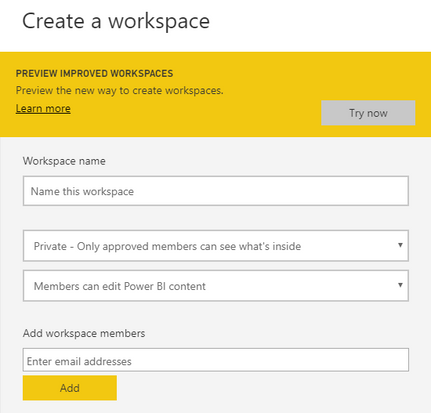
The RLS will not applied to (New)App Workspace Admin or Member. You can share contents in the App Workspace to members in your group without assigning them to your App Workspace.
Community Support Team _ Jimmy Tao
If this post helps, then please consider Accept it as the solution to help the other members find it more quickly.
- Mark as New
- Bookmark
- Subscribe
- Mute
- Subscribe to RSS Feed
- Permalink
- Report Inappropriate Content
@JP-COE ,
The App Workspace you have created is a "New App Workspace" which is a bit differnt from "App Workspace", so you can't see "Edit Workspace" option, do not click Try Now as snapshot below:
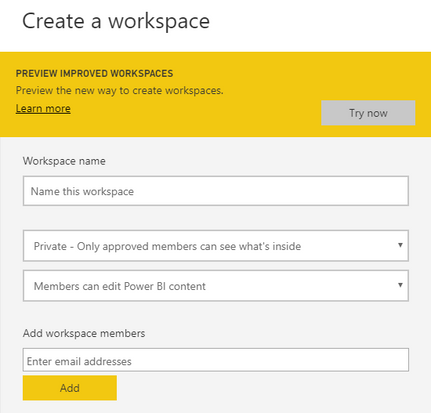
The RLS will not applied to (New)App Workspace Admin or Member. You can share contents in the App Workspace to members in your group without assigning them to your App Workspace.
Community Support Team _ Jimmy Tao
If this post helps, then please consider Accept it as the solution to help the other members find it more quickly.
- Mark as New
- Bookmark
- Subscribe
- Mute
- Subscribe to RSS Feed
- Permalink
- Report Inappropriate Content
Thanks, it seems to work - I didn't have to change the workspace settings, rather, I just had to grant access in a different place. It is confusing that Power BI has two different places where access can be granted. (One of them is in "Edit App" "Access" button where access can be granted as a "member," a "contributor," or an "admin," and the other is in the "Update app" (or "publish app") where permission can be granted to specific individuals or groups.) RLS has to be controlled through yet a third method, which requires building the permission levels in Power BI Desktop, publishing it to the Power BI service, then right-clicking on the dataset, selecting "security," and then adding the persons you want restricted to the various groups you created.
I don't know why Power BI doesn't have an easier way to grant / control permissions or access, but this is all excessively complicated for what should be a pretty simple task.
Helpful resources

Power BI Dataviz World Championships
The Power BI Data Visualization World Championships is back! Get ahead of the game and start preparing now!