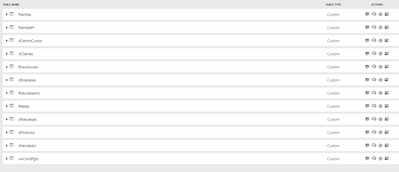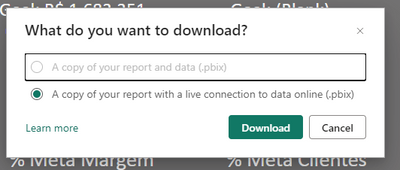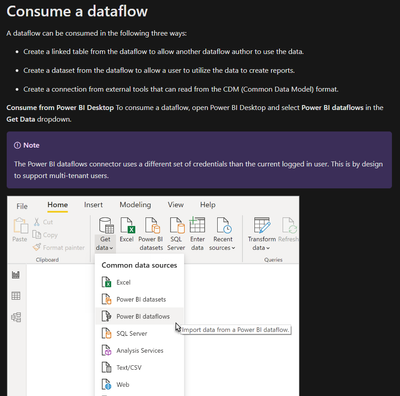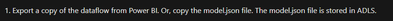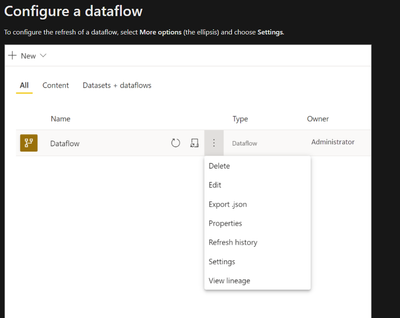Join us at the 2025 Microsoft Fabric Community Conference
March 31 - April 2, 2025, in Las Vegas, Nevada. Use code MSCUST for a $150 discount! Early bird discount ends December 31.
Register Now- Power BI forums
- Get Help with Power BI
- Desktop
- Service
- Report Server
- Power Query
- Mobile Apps
- Developer
- DAX Commands and Tips
- Custom Visuals Development Discussion
- Health and Life Sciences
- Power BI Spanish forums
- Translated Spanish Desktop
- Training and Consulting
- Instructor Led Training
- Dashboard in a Day for Women, by Women
- Galleries
- Community Connections & How-To Videos
- COVID-19 Data Stories Gallery
- Themes Gallery
- Data Stories Gallery
- R Script Showcase
- Webinars and Video Gallery
- Quick Measures Gallery
- 2021 MSBizAppsSummit Gallery
- 2020 MSBizAppsSummit Gallery
- 2019 MSBizAppsSummit Gallery
- Events
- Ideas
- Custom Visuals Ideas
- Issues
- Issues
- Events
- Upcoming Events
Be one of the first to start using Fabric Databases. View on-demand sessions with database experts and the Microsoft product team to learn just how easy it is to get started. Watch now
- Power BI forums
- Forums
- Get Help with Power BI
- Service
- Unable to download pbix offline file
- Subscribe to RSS Feed
- Mark Topic as New
- Mark Topic as Read
- Float this Topic for Current User
- Bookmark
- Subscribe
- Printer Friendly Page
- Mark as New
- Bookmark
- Subscribe
- Mute
- Subscribe to RSS Feed
- Permalink
- Report Inappropriate Content
Unable to download pbix offline file
Hello guys,
Let me explain you my problem.
So I have this lineage of my report
The dataflow is connected in SQL Server VIEWs, that is already scheduled, so it is not DYNAMIC or DIRECT QUERY.
These are my tables all in dataflow
And now my company wants me to edit some measures and import other things but I simply cannot download de pbix file.
It says i can't download because it uses a live connection dataset. But how? If the data was all imported using SQL Server connection, that is not direct query?
Can some one help me out?
Solved! Go to Solution.
- Mark as New
- Bookmark
- Subscribe
- Mute
- Subscribe to RSS Feed
- Permalink
- Report Inappropriate Content
Hi @thatjoey20 ,
The download options are to "get a copy" or to "live connection" - this is for the download and does not necessarily represent the report itself. A report can be all import and when you download it you still have the option to live connect. So, this is a choice for how you want the downloaded .pbix file to operate.
That said, if one of the options is grayed out - as is your screenshot. Then, there should be hover help as to why and there are some limitations on the types of downloads based on your admin settings and your permissions on that app/workspace/report.
This article will be helpful in explaining those limitations and how to determine why the copy version of download is not available.
https://learn.microsoft.com/en-us/power-bi/create-reports/service-export-to-pbix#download-modes
Did I answer your question? Mark my post as a solution!
Proud to be a Datanaut!
Private message me for consulting or training needs.
- Mark as New
- Bookmark
- Subscribe
- Mute
- Subscribe to RSS Feed
- Permalink
- Report Inappropriate Content
Hi @thatjoey20
a Dataflow is not a Dataset and you can't download it that way. However you can create a Dataset out of your Dataflow
There is another way to export your Dataflow in JSON format
Regards
Amine Jerbi
If I answered your question, please mark this thread as accepted
and you can follow me on
My Website, LinkedIn and Facebook
- Mark as New
- Bookmark
- Subscribe
- Mute
- Subscribe to RSS Feed
- Permalink
- Report Inappropriate Content
Hi @thatjoey20 ,
The download options are to "get a copy" or to "live connection" - this is for the download and does not necessarily represent the report itself. A report can be all import and when you download it you still have the option to live connect. So, this is a choice for how you want the downloaded .pbix file to operate.
That said, if one of the options is grayed out - as is your screenshot. Then, there should be hover help as to why and there are some limitations on the types of downloads based on your admin settings and your permissions on that app/workspace/report.
This article will be helpful in explaining those limitations and how to determine why the copy version of download is not available.
https://learn.microsoft.com/en-us/power-bi/create-reports/service-export-to-pbix#download-modes
Did I answer your question? Mark my post as a solution!
Proud to be a Datanaut!
Private message me for consulting or training needs.
Helpful resources

Join us at the Microsoft Fabric Community Conference
March 31 - April 2, 2025, in Las Vegas, Nevada. Use code MSCUST for a $150 discount!

We want your feedback!
Your insights matter. That’s why we created a quick survey to learn about your experience finding answers to technical questions.

Microsoft Fabric Community Conference 2025
Arun Ulag shares exciting details about the Microsoft Fabric Conference 2025, which will be held in Las Vegas, NV.

| User | Count |
|---|---|
| 40 | |
| 26 | |
| 17 | |
| 11 | |
| 10 |
| User | Count |
|---|---|
| 57 | |
| 52 | |
| 23 | |
| 13 | |
| 11 |