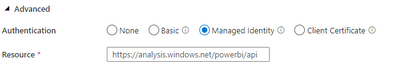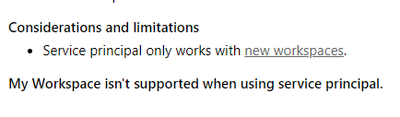Join the Fabric User Panel to shape the future of Fabric.
Share feedback directly with Fabric product managers, participate in targeted research studies and influence the Fabric roadmap.
Sign up now- Power BI forums
- Get Help with Power BI
- Desktop
- Service
- Report Server
- Power Query
- Mobile Apps
- Developer
- DAX Commands and Tips
- Custom Visuals Development Discussion
- Health and Life Sciences
- Power BI Spanish forums
- Translated Spanish Desktop
- Training and Consulting
- Instructor Led Training
- Dashboard in a Day for Women, by Women
- Galleries
- Data Stories Gallery
- Themes Gallery
- Contests Gallery
- QuickViz Gallery
- Quick Measures Gallery
- Visual Calculations Gallery
- Notebook Gallery
- Translytical Task Flow Gallery
- TMDL Gallery
- R Script Showcase
- Webinars and Video Gallery
- Ideas
- Custom Visuals Ideas (read-only)
- Issues
- Issues
- Events
- Upcoming Events
Get Fabric certified for FREE! Don't miss your chance! Learn more
- Power BI forums
- Forums
- Get Help with Power BI
- Service
- Unable to do certain REST API Calls using Applicat...
- Subscribe to RSS Feed
- Mark Topic as New
- Mark Topic as Read
- Float this Topic for Current User
- Bookmark
- Subscribe
- Printer Friendly Page
- Mark as New
- Bookmark
- Subscribe
- Mute
- Subscribe to RSS Feed
- Permalink
- Report Inappropriate Content
Unable to do certain REST API Calls using Application
We are trying to use the PowerBI Rest API without users.
Mainly being able to refresh datasets during the ETL is the goal.
Now are we using Azure Data Factory as the application to do all the API Calls.
For this we have created an Application Registration as described by Microsoft.
Within this application we have granted the Service Principle Tenant.read.all and Tenant.ReadWrite.All permissions.
The datafactory is part of a Security group that has permissions to do API calls and that security group is a Admin of a particular workspace (test workspace).
Currently we are doing Web requests from Data factory to the Rest API endpoints using the managed identity from ADF as Authorization.
This seemed to work because we could do some calls (GET Group and GET Datasets within group).
- https://docs.microsoft.com/en-us/rest/api/power-bi/datasets/getdatasets
- https://docs.microsoft.com/en-us/rest/api/power-bi/groups/getgroups
But when we try to do a call to get the data sources or refresh the dataset we are getting the error: "API is not accessible for application".
- https://docs.microsoft.com/en-us/rest/api/power-bi/datasets/getdatasources
The PowerBI Rest API documentation defines which scopes are required for the different calls, but the scope for Get dataset is the same as the Get Datasource.
For the Refresh addiotional write permissions are needed (but should work i believe with Tenant.ReadWrite.All).
https://docs.microsoft.com/en-us/rest/api/power-bi/datasets/refreshdataset
Also we have investigated the road as proposed in this blogpost but we would like to do it without the additional steps of getting a bearer token.
https://www.moderndata.ai/2019/05/powerbi-dataset-refresh-using-adf/
Any insights would be highly appriciated
- Mark as New
- Bookmark
- Subscribe
- Mute
- Subscribe to RSS Feed
- Permalink
- Report Inappropriate Content
Hi @DannyvB
Perhaps it is caused by the nature of the workspace.
As the solution for the case below
Best Regards
Community Support Team _ Ailsa Tao
If this post helps, then please consider Accept it as the solution to help the other members find it more quickly.
- Mark as New
- Bookmark
- Subscribe
- Mute
- Subscribe to RSS Feed
- Permalink
- Report Inappropriate Content
Hi @Anonymous ,
Thanks for your Reply,
i have created a new Workspace to check if the workspace is the issue.
This unfortunatly doesn't seem the case.
I am still getting the API is not accessible for application.
On the Get dataset call everything goes okay, but datasources are unable to be retrieved.
- Mark as New
- Bookmark
- Subscribe
- Mute
- Subscribe to RSS Feed
- Permalink
- Report Inappropriate Content
Hi @DannyvB
I found a similar problem, maybe you can refer to it .
Best Regards
Community Support Team _ Ailsa Tao
If this post helps, then please consider Accept it as the solution to help the other members find it more quickly.
- Mark as New
- Bookmark
- Subscribe
- Mute
- Subscribe to RSS Feed
- Permalink
- Report Inappropriate Content
Hi @Anonymous,
Thanks for your Reply.
We are currently using the New Workspaces, so that seems okay.
The strange thing is that we can do a GET on the datasets within our workspace and get all datasets, but are not able to get the datasources from that particular dataset.
On the Site from Microsoft the permission scope for both API calls are the same, so it is unclear to me why we get that error.
Helpful resources

Join our Fabric User Panel
Share feedback directly with Fabric product managers, participate in targeted research studies and influence the Fabric roadmap.

| User | Count |
|---|---|
| 44 | |
| 43 | |
| 25 | |
| 25 | |
| 23 |