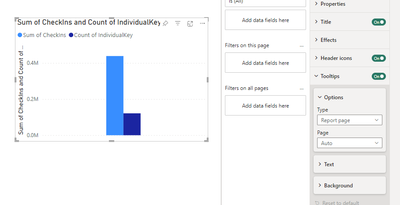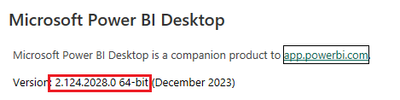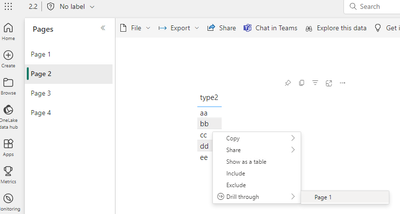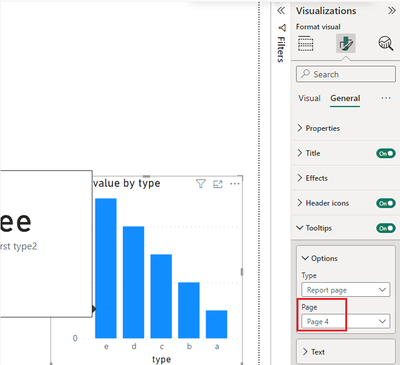Become a Certified Power BI Data Analyst!
Join us for an expert-led overview of the tools and concepts you'll need to pass exam PL-300. The first session starts on June 11th. See you there!
Get registered- Power BI forums
- Get Help with Power BI
- Desktop
- Service
- Report Server
- Power Query
- Mobile Apps
- Developer
- DAX Commands and Tips
- Custom Visuals Development Discussion
- Health and Life Sciences
- Power BI Spanish forums
- Translated Spanish Desktop
- Training and Consulting
- Instructor Led Training
- Dashboard in a Day for Women, by Women
- Galleries
- Webinars and Video Gallery
- Data Stories Gallery
- Themes Gallery
- Contests Gallery
- Quick Measures Gallery
- Notebook Gallery
- Translytical Task Flow Gallery
- R Script Showcase
- Ideas
- Custom Visuals Ideas (read-only)
- Issues
- Issues
- Events
- Upcoming Events
Power BI is turning 10! Let’s celebrate together with dataviz contests, interactive sessions, and giveaways. Register now.
- Power BI forums
- Forums
- Get Help with Power BI
- Service
- Tooltips & Drill through not showing up on service...
- Subscribe to RSS Feed
- Mark Topic as New
- Mark Topic as Read
- Float this Topic for Current User
- Bookmark
- Subscribe
- Printer Friendly Page
- Mark as New
- Bookmark
- Subscribe
- Mute
- Subscribe to RSS Feed
- Permalink
- Report Inappropriate Content
Tooltips & Drill through not showing up on service side
I noticed in the past couple days, also around the same time my company pushed out the Dec 2023 release, my tooltips stopped working on the service side, they show as turned on and default but nothing comes up. This is even more problematic as the client relies on the drill through option, which is not there now. I tried creating a button for drill through, again works fine on desktop, once published on the service does not work.
I have tried with different reports, even built a simple one and added new charts while on the service and still can't get it to work.
Here is a sample showing the tooltips turned on and set to auto, they never show up.
Solved! Go to Solution.
- Mark as New
- Bookmark
- Subscribe
- Mute
- Subscribe to RSS Feed
- Permalink
- Report Inappropriate Content
Hi @courtneyR ,
This is my test version. Expected results are normal.
You can create a tooltip page and then select it to see if the results are normal.
Please try:
1.Verify that the field names or table names have not changed in the base model.
2.When publishing updates to the Power BI service, make sure to overwrite existing reports and refresh datasets as necessary.
3.Try accessing the report in another web browser or incognito/private browsing window to troubleshoot browser-specific issues.
4.Clear your browser cache and make sure your browser is updated to the latest version.
Best Regards,
Neeko Tang
If this post helps, then please consider Accept it as the solution to help the other members find it more quickly.
- Mark as New
- Bookmark
- Subscribe
- Mute
- Subscribe to RSS Feed
- Permalink
- Report Inappropriate Content
Hi @courtneyR ,
This is my test version. Expected results are normal.
You can create a tooltip page and then select it to see if the results are normal.
Please try:
1.Verify that the field names or table names have not changed in the base model.
2.When publishing updates to the Power BI service, make sure to overwrite existing reports and refresh datasets as necessary.
3.Try accessing the report in another web browser or incognito/private browsing window to troubleshoot browser-specific issues.
4.Clear your browser cache and make sure your browser is updated to the latest version.
Best Regards,
Neeko Tang
If this post helps, then please consider Accept it as the solution to help the other members find it more quickly.
- Mark as New
- Bookmark
- Subscribe
- Mute
- Subscribe to RSS Feed
- Permalink
- Report Inappropriate Content
Neeko Tang,
Thank you so much for your reply!! It was the cache, at least that fixed it on my machine, hopefully I hear from others the fixed worked for them.
Thank you again! I have never had Power BI do this before and it really had me thrown.
Best,
Courtney
Helpful resources

Join our Fabric User Panel
This is your chance to engage directly with the engineering team behind Fabric and Power BI. Share your experiences and shape the future.

Power BI Monthly Update - June 2025
Check out the June 2025 Power BI update to learn about new features.

| User | Count |
|---|---|
| 50 | |
| 32 | |
| 27 | |
| 26 | |
| 25 |
| User | Count |
|---|---|
| 62 | |
| 49 | |
| 30 | |
| 24 | |
| 23 |