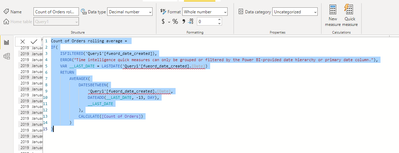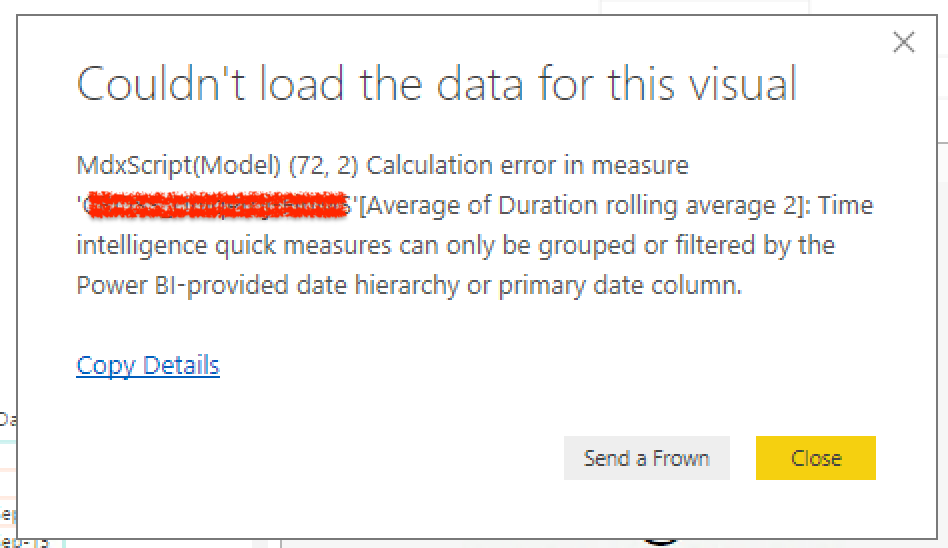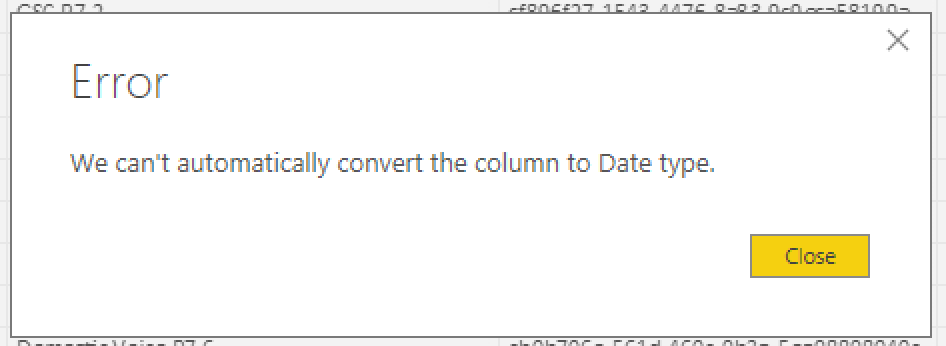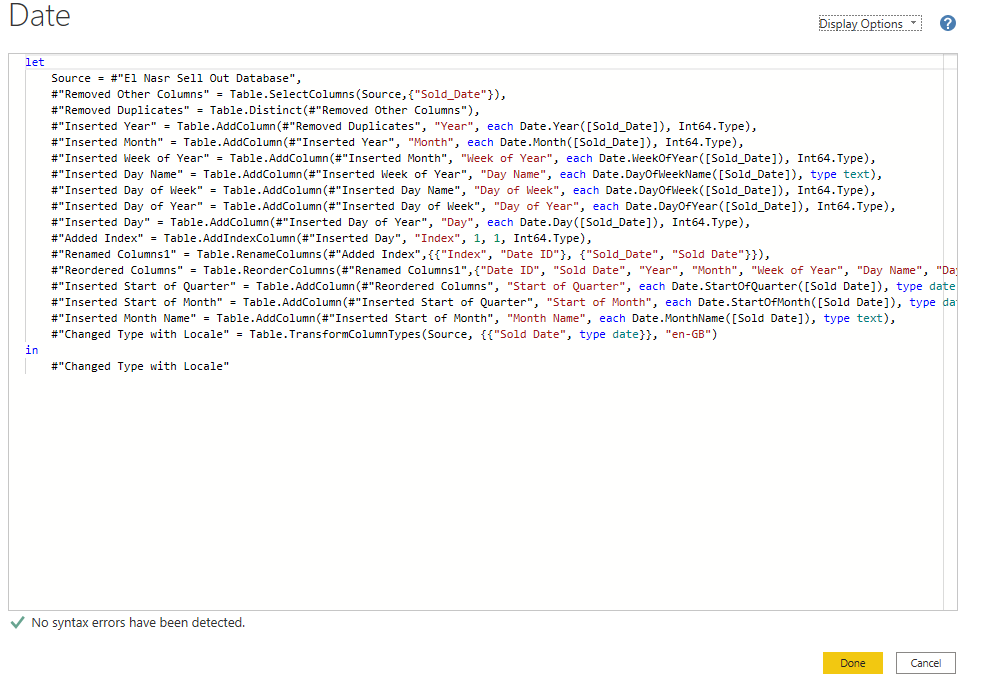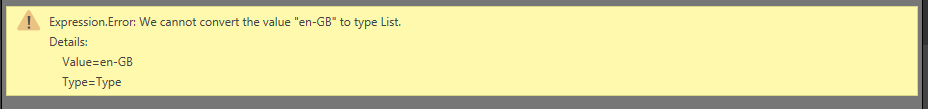FabCon is coming to Atlanta
Join us at FabCon Atlanta from March 16 - 20, 2026, for the ultimate Fabric, Power BI, AI and SQL community-led event. Save $200 with code FABCOMM.
Register now!- Power BI forums
- Get Help with Power BI
- Desktop
- Service
- Report Server
- Power Query
- Mobile Apps
- Developer
- DAX Commands and Tips
- Custom Visuals Development Discussion
- Health and Life Sciences
- Power BI Spanish forums
- Translated Spanish Desktop
- Training and Consulting
- Instructor Led Training
- Dashboard in a Day for Women, by Women
- Galleries
- Data Stories Gallery
- Themes Gallery
- Contests Gallery
- QuickViz Gallery
- Quick Measures Gallery
- Visual Calculations Gallery
- Notebook Gallery
- Translytical Task Flow Gallery
- TMDL Gallery
- R Script Showcase
- Webinars and Video Gallery
- Ideas
- Custom Visuals Ideas (read-only)
- Issues
- Issues
- Events
- Upcoming Events
The Power BI Data Visualization World Championships is back! Get ahead of the game and start preparing now! Learn more
- Power BI forums
- Forums
- Get Help with Power BI
- Service
- Re: Time intelligence does not work
- Subscribe to RSS Feed
- Mark Topic as New
- Mark Topic as Read
- Float this Topic for Current User
- Bookmark
- Subscribe
- Printer Friendly Page
- Mark as New
- Bookmark
- Subscribe
- Mute
- Subscribe to RSS Feed
- Permalink
- Report Inappropriate Content
Time intelligence does not work
Time intelligence quick measures can only be grouped or filtered by the Power BI-provided date hierarchy or primary date column."),
How does time intellingence work on a data warehouse with own data hierachy or what does primary dat column mean?
Solved! Go to Solution.
- Mark as New
- Bookmark
- Subscribe
- Mute
- Subscribe to RSS Feed
- Permalink
- Report Inappropriate Content
Got a solution from PBI support.
========SOLUTION TEXT STARTS========
One easy way to solve the ussie is to transform the date from a text to a date value using the UK format:
let
Source = Table.FromRows(Json.Document(Binary.Decompress(Binary.FromText("fVRRcsUgCLxLvjsjYIzmLJl3/2tUGht3ie2fDALLsnBdW9YkOZnosX2+rq2/b7P+mFmSnNPbTbVp6p5k589o9sxtmnYO7x1rNamAaUkVzJbEZmx/S4FUQiDde4C3cCGODf32ovjZG0QYQrFaBhuj7jG8a3IOQiV7LHR7x+dzcPWQI7rAPFI1guFeZXJWsZMNgPEQO2BkBqmMqr3mC6i8BeBKAlfGQgqx/Fm5bpcZSkUbNRhEqCwzhwGpfAoVUhWObaRYBwnkOO2V2QCJ2q939FtfTJZF3SkzYxh10dEwhToKG/rmmTR5siYZZCQnaLKwzCphDgNdaANbMDKDroRX0jVZmEnWBtGe+W4odRRQ9bq47GH3+5vMzCDfV+XvI+MwYNnDJQw89/HhBMOdjKdAaXF8KCezAXXjuHk1/F7xqaeRFa57EDmO2f5lA2b0HNUe+/kG", BinaryEncoding.Base64), Compression.Deflate)), let _t = ((type text) meta [Serialized.Text = true]) in type table [Date = _t]),
#"Changed Type with Locale" = Table.TransformColumnTypes(Source, {{"Date", type date}}, "en-GB")
in
#"Changed Type with Locale"
In the Query Editor > Advanced query editor, you have to replace your
#"Changed Type with Locale"= ……………………………….” (whatever is there in middle), please replace this with the below one and close and apply and now run the DAX query will work
#”Changed Type with Locale” = Table.TransformColumnTypes(Source, {{"Date", type date}}, "en-GB")
========SOLUTION TEXT ENDS========
- Mark as New
- Bookmark
- Subscribe
- Mute
- Subscribe to RSS Feed
- Permalink
- Report Inappropriate Content
Been having issues trying to calculate a rolling 14 day average. Getting the same error trying to create a measure multiple ways.
- Mark as New
- Bookmark
- Subscribe
- Mute
- Subscribe to RSS Feed
- Permalink
- Report Inappropriate Content
- Mark as New
- Bookmark
- Subscribe
- Mute
- Subscribe to RSS Feed
- Permalink
- Report Inappropriate Content
For anyone still encountering this issue, this fix worked for me. In retrospect this is probably quite obvious to the experienced users here, but for those of us still learning it isn't quite so clear.
Assuming you have created a custom date dimension, right click on the table name in your fields list. Navigate down to "Mark as date table" and make sure it is checked. Now I no longer recieve the error at the top of the thread.
- Mark as New
- Bookmark
- Subscribe
- Mute
- Subscribe to RSS Feed
- Permalink
- Report Inappropriate Content
I did this but message " The Date Column Can't have gaps in dates" and I am sure there are no gaps
- Mark as New
- Bookmark
- Subscribe
- Mute
- Subscribe to RSS Feed
- Permalink
- Report Inappropriate Content
I am facing the same issue.
Getting the following error:
Time intelligence quick measure can only be grouped or filtered by the power-bi provided date hierarchy or primary date column
When I try to convert the column to date format it again throws the following error:
We cannot automatically convert the column to date type. The column is being calculated from an existing date column and calculation looks like this:
RfS Date =
VAR filteredTab = SUMMARIZE(FILTER(myTable, <<expression>>,myTable[DDate],"abcDate",myTable[DDate])
RETURN if(COUNTROWS(filteredTab)>0,MINX(filteredTab,[abcDate]),BLANK())
=========
I am also facing issue in converting the data type of any column from one type to another. This issue was not there in older versions.
I also opened a ticket with them but doesn't seem to be working out.
I am not sure but this seems to be a bug.
- Mark as New
- Bookmark
- Subscribe
- Mute
- Subscribe to RSS Feed
- Permalink
- Report Inappropriate Content
Got a solution from PBI support.
========SOLUTION TEXT STARTS========
One easy way to solve the ussie is to transform the date from a text to a date value using the UK format:
let
Source = Table.FromRows(Json.Document(Binary.Decompress(Binary.FromText("fVRRcsUgCLxLvjsjYIzmLJl3/2tUGht3ie2fDALLsnBdW9YkOZnosX2+rq2/b7P+mFmSnNPbTbVp6p5k589o9sxtmnYO7x1rNamAaUkVzJbEZmx/S4FUQiDde4C3cCGODf32ovjZG0QYQrFaBhuj7jG8a3IOQiV7LHR7x+dzcPWQI7rAPFI1guFeZXJWsZMNgPEQO2BkBqmMqr3mC6i8BeBKAlfGQgqx/Fm5bpcZSkUbNRhEqCwzhwGpfAoVUhWObaRYBwnkOO2V2QCJ2q939FtfTJZF3SkzYxh10dEwhToKG/rmmTR5siYZZCQnaLKwzCphDgNdaANbMDKDroRX0jVZmEnWBtGe+W4odRRQ9bq47GH3+5vMzCDfV+XvI+MwYNnDJQw89/HhBMOdjKdAaXF8KCezAXXjuHk1/F7xqaeRFa57EDmO2f5lA2b0HNUe+/kG", BinaryEncoding.Base64), Compression.Deflate)), let _t = ((type text) meta [Serialized.Text = true]) in type table [Date = _t]),
#"Changed Type with Locale" = Table.TransformColumnTypes(Source, {{"Date", type date}}, "en-GB")
in
#"Changed Type with Locale"
In the Query Editor > Advanced query editor, you have to replace your
#"Changed Type with Locale"= ……………………………….” (whatever is there in middle), please replace this with the below one and close and apply and now run the DAX query will work
#”Changed Type with Locale” = Table.TransformColumnTypes(Source, {{"Date", type date}}, "en-GB")
========SOLUTION TEXT ENDS========
- Mark as New
- Bookmark
- Subscribe
- Mute
- Subscribe to RSS Feed
- Permalink
- Report Inappropriate Content
First you will have to make sure the Date column is not blank.
Then you can use the DAX from the example.
- Mark as New
- Bookmark
- Subscribe
- Mute
- Subscribe to RSS Feed
- Permalink
- Report Inappropriate Content
After Doing this, it still give the message "
- Mark as New
- Bookmark
- Subscribe
- Mute
- Subscribe to RSS Feed
- Permalink
- Report Inappropriate Content
- Mark as New
- Bookmark
- Subscribe
- Mute
- Subscribe to RSS Feed
- Permalink
- Report Inappropriate Content
I have this error and I am sure that column is exist identically by name
- Mark as New
- Bookmark
- Subscribe
- Mute
- Subscribe to RSS Feed
- Permalink
- Report Inappropriate Content
Hi
i get following error, please advise
Jayanthan
- Mark as New
- Bookmark
- Subscribe
- Mute
- Subscribe to RSS Feed
- Permalink
- Report Inappropriate Content
Hi @jayanthan
Could you please post the M code from the query because it seems there is some error in the way locale setting is being applied.
- Mark as New
- Bookmark
- Subscribe
- Mute
- Subscribe to RSS Feed
- Permalink
- Report Inappropriate Content
- Mark as New
- Bookmark
- Subscribe
- Mute
- Subscribe to RSS Feed
- Permalink
- Report Inappropriate Content
Having an issue here as well. I've created a separate date mapping table, using PowerBI's date foremat and is linked with the data. However the error shows: Time intelligence quick measures can only be grouped or filtered by the Power BI-provided date hierarchy or primary date column
- Mark as New
- Bookmark
- Subscribe
- Mute
- Subscribe to RSS Feed
- Permalink
- Report Inappropriate Content
Hi @Anonymous
Please post some piece of code and/or screenshot of relationship table to understand the issue.
- Mark as New
- Bookmark
- Subscribe
- Mute
- Subscribe to RSS Feed
- Permalink
- Report Inappropriate Content
- Mark as New
- Bookmark
- Subscribe
- Mute
- Subscribe to RSS Feed
- Permalink
- Report Inappropriate Content
I have the same issue. Any news?
- Mark as New
- Bookmark
- Subscribe
- Mute
- Subscribe to RSS Feed
- Permalink
- Report Inappropriate Content
Please post some screenshots to confirm that the data type for the column in question is date/time.
- Mark as New
- Bookmark
- Subscribe
- Mute
- Subscribe to RSS Feed
- Permalink
- Report Inappropriate Content
- Mark as New
- Bookmark
- Subscribe
- Mute
- Subscribe to RSS Feed
- Permalink
- Report Inappropriate Content
Sorry for a late response.
Make sure in the settings "Time Intelligence" is ticked as shown below.
Helpful resources

Power BI Dataviz World Championships
The Power BI Data Visualization World Championships is back! Get ahead of the game and start preparing now!

| User | Count |
|---|---|
| 56 | |
| 55 | |
| 32 | |
| 18 | |
| 14 |