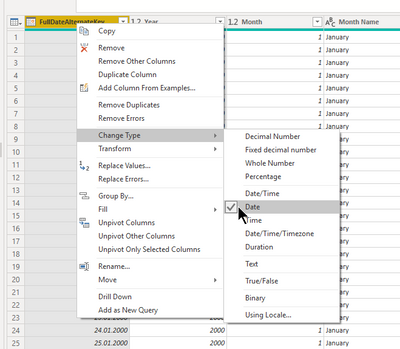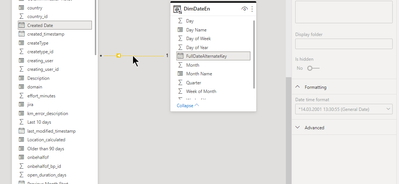FabCon is coming to Atlanta
Join us at FabCon Atlanta from March 16 - 20, 2026, for the ultimate Fabric, Power BI, AI and SQL community-led event. Save $200 with code FABCOMM.
Register now!- Power BI forums
- Get Help with Power BI
- Desktop
- Service
- Report Server
- Power Query
- Mobile Apps
- Developer
- DAX Commands and Tips
- Custom Visuals Development Discussion
- Health and Life Sciences
- Power BI Spanish forums
- Translated Spanish Desktop
- Training and Consulting
- Instructor Led Training
- Dashboard in a Day for Women, by Women
- Galleries
- Data Stories Gallery
- Themes Gallery
- Contests Gallery
- QuickViz Gallery
- Quick Measures Gallery
- Visual Calculations Gallery
- Notebook Gallery
- Translytical Task Flow Gallery
- TMDL Gallery
- R Script Showcase
- Webinars and Video Gallery
- Ideas
- Custom Visuals Ideas (read-only)
- Issues
- Issues
- Events
- Upcoming Events
Vote for your favorite vizzies from the Power BI Dataviz World Championship submissions. Vote now!
- Power BI forums
- Forums
- Get Help with Power BI
- Service
- Time formating for Data Model cannot be changed wh...
- Subscribe to RSS Feed
- Mark Topic as New
- Mark Topic as Read
- Float this Topic for Current User
- Bookmark
- Subscribe
- Printer Friendly Page
- Mark as New
- Bookmark
- Subscribe
- Mute
- Subscribe to RSS Feed
- Permalink
- Report Inappropriate Content
Time formating for Data Model cannot be changed when using external data set
Hello,
I'm working with a dataset file, and separate file containing visuals. Recently I've run upon an issue with formating of the field when tried to build relations between custom Date table and another table.
So the date table and the field itself was created by powerQuery, and the column is set as date.
In the dataset file I've build an relation with one of the fields of main table. Also I've checked that that the formating of the field is Date here
I've refreshed and updated the dataset on the server, but after refreshing the file that is using this dataset i see that it is date/time field instead.
Also here the formating section is greyed out so it seems this can be only changed on the dataset, which I did in the first place.
Sadly having date/time here affects one of the visuals which is not showing correctly.
- Mark as New
- Bookmark
- Subscribe
- Mute
- Subscribe to RSS Feed
- Permalink
- Report Inappropriate Content
Hi @Anonymous ,
Is it the "Created Date" in the non-DateDim that is showing as DateTime? And, in Power Query editor, when you select that column for "Created Date", are you saying it does not let you change that to "Date"? Is the non-DateDim table DirectQuery or is it Import?
Did I answer your question? Mark my post as a solution!
Proud to be a Datanaut!
Private message me for consulting or training needs.
- Mark as New
- Bookmark
- Subscribe
- Mute
- Subscribe to RSS Feed
- Permalink
- Report Inappropriate Content
Hi @collinq
The "Created Date" column is calculated column and it is also set to Date type
As you see above all the fields involved are of date type, and i guess it is a feature of data model editor that you can go in and chose the formating for the field/relation for some reason by default it is date/time.
- Mark as New
- Bookmark
- Subscribe
- Mute
- Subscribe to RSS Feed
- Permalink
- Report Inappropriate Content
@Anonymous
Sorry, but why did you add a new column date (Created date) from an already existing column (Created_timestamp)!?
Regards
Amine Jerbi
If I answered your question, please mark this thread as accepted
and you can follow me on
My Website, LinkedIn and Facebook
- Mark as New
- Bookmark
- Subscribe
- Mute
- Subscribe to RSS Feed
- Permalink
- Report Inappropriate Content
Its because I wanted to use additional date table, but on the other hand I got alot of visuals using timestamp field with date hierarchy feature. If I would use timestamp field as an foregin key for date table it cannot be used anymore as a date hierarchy field.
Of course in the long run I could switch to the date table, but so far I'm having issues with getting it to work for one visual.
- Mark as New
- Bookmark
- Subscribe
- Mute
- Subscribe to RSS Feed
- Permalink
- Report Inappropriate Content
Hi @Anonymous
It is not clear where the issue is in here however one of many rules to follow in developing reports in Power bi (for better performance) is : when you have a column that contains date and time together it is better off to split the column into 2 columns DATE, TIME.
Try it may be it could solve your issue.
Regards
Amine Jerbi
If I answered your question, please mark this thread as accepted
and you can follow me on
My Website, LinkedIn and Facebook
Helpful resources

Power BI Dataviz World Championships
The Power BI Data Visualization World Championships is back! It's time to submit your entry.

Join our Community Sticker Challenge 2026
If you love stickers, then you will definitely want to check out our Community Sticker Challenge!

Power BI Monthly Update - January 2026
Check out the January 2026 Power BI update to learn about new features.

| User | Count |
|---|---|
| 23 | |
| 12 | |
| 12 | |
| 10 | |
| 9 |
| User | Count |
|---|---|
| 56 | |
| 39 | |
| 30 | |
| 26 | |
| 23 |