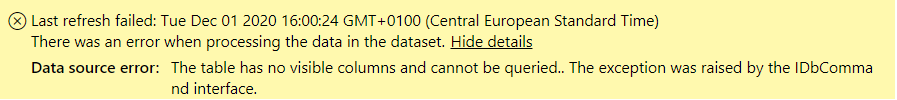Fabric Data Days starts November 4th!
Advance your Data & AI career with 50 days of live learning, dataviz contests, hands-on challenges, study groups & certifications and more!
Get registered- Power BI forums
- Get Help with Power BI
- Desktop
- Service
- Report Server
- Power Query
- Mobile Apps
- Developer
- DAX Commands and Tips
- Custom Visuals Development Discussion
- Health and Life Sciences
- Power BI Spanish forums
- Translated Spanish Desktop
- Training and Consulting
- Instructor Led Training
- Dashboard in a Day for Women, by Women
- Galleries
- Data Stories Gallery
- Themes Gallery
- Contests Gallery
- QuickViz Gallery
- Quick Measures Gallery
- Visual Calculations Gallery
- Notebook Gallery
- Translytical Task Flow Gallery
- TMDL Gallery
- R Script Showcase
- Webinars and Video Gallery
- Ideas
- Custom Visuals Ideas (read-only)
- Issues
- Issues
- Events
- Upcoming Events
Get Fabric Certified for FREE during Fabric Data Days. Don't miss your chance! Request now
- Power BI forums
- Forums
- Get Help with Power BI
- Service
- The table has no visible columns and cannot be que...
- Subscribe to RSS Feed
- Mark Topic as New
- Mark Topic as Read
- Float this Topic for Current User
- Bookmark
- Subscribe
- Printer Friendly Page
- Mark as New
- Bookmark
- Subscribe
- Mute
- Subscribe to RSS Feed
- Permalink
- Report Inappropriate Content
The table has no visible columns and cannot be queried.. The exception was raised by the IDbCommand
Hi,
I have a scheduled refresh that happens once a day. It's been working well but after i added two new tables to the model, the refresh now fails. It sais that the table has no visible columns and cannot be queried. I can't figure out if it's credentials between the account and source or something else. I have changed the previous name of the workspace and the name of the dataset that is used, does that have something to do with this error?
Hope someone can provide help regarding this!
Kind regards,
Jari
- Mark as New
- Bookmark
- Subscribe
- Mute
- Subscribe to RSS Feed
- Permalink
- Report Inappropriate Content
Hi,
Thanks for the responses.
The issues has been solved but I am not sure why.
Yes, @Anonymous , I use import mode to these tables and I have been able to see all the columns and rows in PBI Desktop. When I redid everything step by step it worked. The only reason I can come up with is that the Billing Project to GCP was set to null and changing it to a project where it is located in BigQuery isn't a correct way, instead having to set the billing project and remove and then apply all steps again to make it work. The joins worked well from start so there was not an issue with them.
Thank you for your responses @Anonymous , @GilbertQ
Kind regards,
Jari
- Mark as New
- Bookmark
- Subscribe
- Mute
- Subscribe to RSS Feed
- Permalink
- Report Inappropriate Content
Hi @Anonymous
Could you kindly provide your workaround or accept the helpful reply as the solution?
More people will benefit from it.
Best Regards,
Rico Zhou
If this post helps, then please consider Accept it as the solution to help the other members find it more quickly.
- Mark as New
- Bookmark
- Subscribe
- Mute
- Subscribe to RSS Feed
- Permalink
- Report Inappropriate Content
Hi @Anonymous
I think you may use import mode to connection to your data source.
Please check whether you are able to see the tables in your pbix file. Could you refresh your report in desktop?
If it shows errors to you as well, please check whether the postion or the name of your data source have been changed.
And then please check whether your credentials in gateway setting is working.
Best Regards,
Rico Zhou
If this post helps, then please consider Accept it as the solution to help the other members find it more quickly.
- Mark as New
- Bookmark
- Subscribe
- Mute
- Subscribe to RSS Feed
- Permalink
- Report Inappropriate Content
Hi @Anonymous
As per the error the table you created appears to not be returning any rows or columns.
if you can open the PBIX file, go into Power Query and make sure that the table has got columns returned?
Helpful resources

Power BI Monthly Update - November 2025
Check out the November 2025 Power BI update to learn about new features.

Fabric Data Days
Advance your Data & AI career with 50 days of live learning, contests, hands-on challenges, study groups & certifications and more!

| User | Count |
|---|---|
| 54 | |
| 24 | |
| 12 | |
| 11 | |
| 11 |