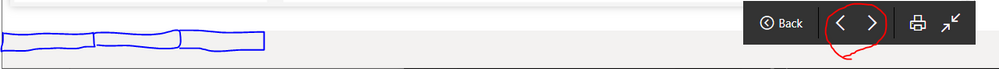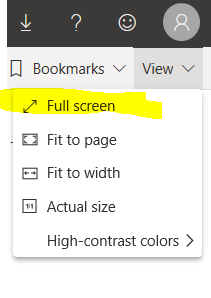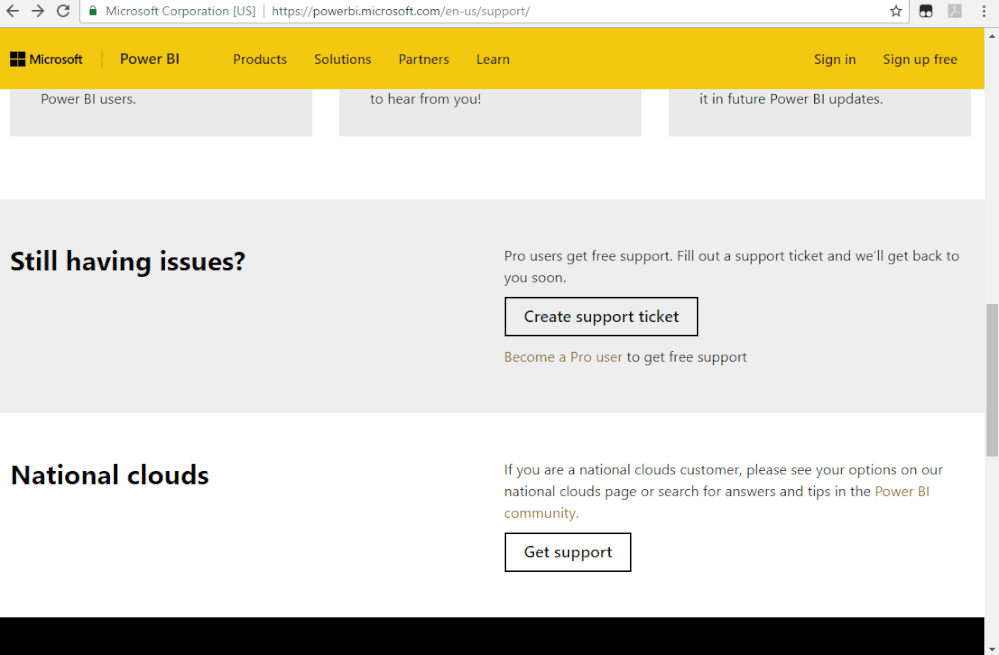- Power BI forums
- Updates
- News & Announcements
- Get Help with Power BI
- Desktop
- Service
- Report Server
- Power Query
- Mobile Apps
- Developer
- DAX Commands and Tips
- Custom Visuals Development Discussion
- Health and Life Sciences
- Power BI Spanish forums
- Translated Spanish Desktop
- Power Platform Integration - Better Together!
- Power Platform Integrations (Read-only)
- Power Platform and Dynamics 365 Integrations (Read-only)
- Training and Consulting
- Instructor Led Training
- Dashboard in a Day for Women, by Women
- Galleries
- Community Connections & How-To Videos
- COVID-19 Data Stories Gallery
- Themes Gallery
- Data Stories Gallery
- R Script Showcase
- Webinars and Video Gallery
- Quick Measures Gallery
- 2021 MSBizAppsSummit Gallery
- 2020 MSBizAppsSummit Gallery
- 2019 MSBizAppsSummit Gallery
- Events
- Ideas
- Custom Visuals Ideas
- Issues
- Issues
- Events
- Upcoming Events
- Community Blog
- Power BI Community Blog
- Custom Visuals Community Blog
- Community Support
- Community Accounts & Registration
- Using the Community
- Community Feedback
Register now to learn Fabric in free live sessions led by the best Microsoft experts. From Apr 16 to May 9, in English and Spanish.
- Power BI forums
- Forums
- Get Help with Power BI
- Service
- Re: The chromeless=true way of viewing a Report no...
- Subscribe to RSS Feed
- Mark Topic as New
- Mark Topic as Read
- Float this Topic for Current User
- Bookmark
- Subscribe
- Printer Friendly Page
- Mark as New
- Bookmark
- Subscribe
- Mute
- Subscribe to RSS Feed
- Permalink
- Report Inappropriate Content
The chromeless=true way of viewing a Report no longer shows the sheet navigation bar for some users
When we share links to our Reports, we usually use the report URL with ?chromeless=true at the end.
Since this week, the sheet navigation bar (drawn in black) is gone for some colleagues, resorting them to navigate by the red circle to switch sheets.
Other colleagues are still able to see the bottom sheet navigation bar.
Our browsers are all set to Chrome Version 78.0.3904.87 (Official Build) (64-bit)
Any idea what could be causing this inconsistent behavior?
Solved! Go to Solution.
- Mark as New
- Bookmark
- Subscribe
- Mute
- Subscribe to RSS Feed
- Permalink
- Report Inappropriate Content
Please try the workaround :
If this post helps, then please consider Accept it as the solution to help the other members find it more
quickly.
- Mark as New
- Bookmark
- Subscribe
- Mute
- Subscribe to RSS Feed
- Permalink
- Report Inappropriate Content
Hey Mark,
I believe this is caused by the "new look". If you switch it on, you get this faulty behaviour. If you switch it off, you get the old, good behaviour. I just tested it and that seems to be the reason.
I think it's a good idea to raise a ticket so they don't push the new look for all users before fixing this.
- Mark as New
- Bookmark
- Subscribe
- Mute
- Subscribe to RSS Feed
- Permalink
- Report Inappropriate Content
Please try the workaround :
If this post helps, then please consider Accept it as the solution to help the other members find it more
quickly.
- Mark as New
- Bookmark
- Subscribe
- Mute
- Subscribe to RSS Feed
- Permalink
- Report Inappropriate Content
Hi @v-diye-msft
Thanks, I will use the workaround for the time being. The workaround isn't functionally identical to the Full screen view though, as one can't create a hyperlink to the report that loads in full screen mode, so the user still has to set it to full screen manually.
Also, the chromeless=true option still displays the browser navigation bar, whereas fullscreen hides this.
I will close this thread and raise a ticket instead.
- Mark as New
- Bookmark
- Subscribe
- Mute
- Subscribe to RSS Feed
- Permalink
- Report Inappropriate Content
Hey Mark,
I believe this is caused by the "new look". If you switch it on, you get this faulty behaviour. If you switch it off, you get the old, good behaviour. I just tested it and that seems to be the reason.
I think it's a good idea to raise a ticket so they don't push the new look for all users before fixing this.
- Mark as New
- Bookmark
- Subscribe
- Mute
- Subscribe to RSS Feed
- Permalink
- Report Inappropriate Content
Hi @Anonymous ,
Good idea! I toggled the look back to the old look, and now it's working as intended. Switching it back again to the new look reproduces the issue.
The only thing that's odd is that I've been running the new look for a couple of months and the issue only cropped up recently. My suspicion is that when Microsoft pushed the update to allow you to upgrade workspaces (and remove Teams workspace), they also brought about this issue.
I will raise the ticket.
- Mark as New
- Bookmark
- Subscribe
- Mute
- Subscribe to RSS Feed
- Permalink
- Report Inappropriate Content
That's a good point. I also feel this has only popped up since this Monday or so....
- Mark as New
- Bookmark
- Subscribe
- Mute
- Subscribe to RSS Feed
- Permalink
- Report Inappropriate Content
I can repro the issue. when there's only 1 page of the report, the bottom sheet navigation bar and the right-bottom black navigation both appeared, but if there're >= 2 pages of the report, the bottom sheet navigation bar will be removed. But sorry that I can't fix it on my side, please kindly raise it to the support team for better advice:
https://powerbi.microsoft.com/en-us/support/
If this post helps, then please consider Accept it as the solution to help the other members find it more
quickly.
- Mark as New
- Bookmark
- Subscribe
- Mute
- Subscribe to RSS Feed
- Permalink
- Report Inappropriate Content
Hi @v-diye-msft ,
Unfortunately this isn't what I was referring to. When different people using the same browser version view the same report, they get different bottom sheet navigation bar experiences. This occurs both for Reports containing 1 sheet, as reports containing 2 or more sheets.
Helpful resources

Microsoft Fabric Learn Together
Covering the world! 9:00-10:30 AM Sydney, 4:00-5:30 PM CET (Paris/Berlin), 7:00-8:30 PM Mexico City

Power BI Monthly Update - April 2024
Check out the April 2024 Power BI update to learn about new features.