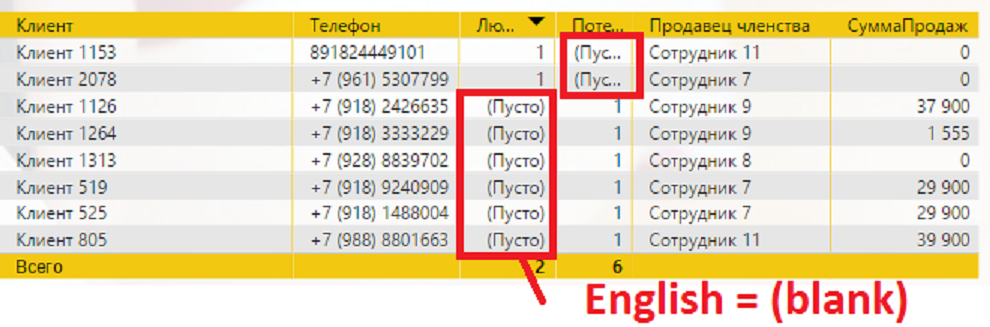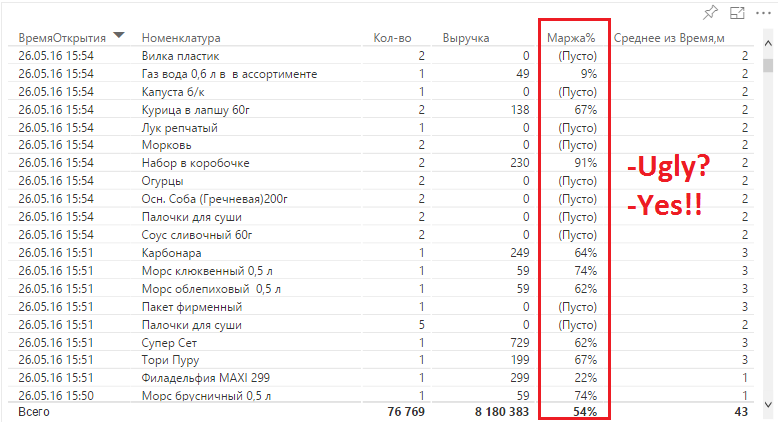- Power BI forums
- Updates
- News & Announcements
- Get Help with Power BI
- Desktop
- Service
- Report Server
- Power Query
- Mobile Apps
- Developer
- DAX Commands and Tips
- Custom Visuals Development Discussion
- Health and Life Sciences
- Power BI Spanish forums
- Translated Spanish Desktop
- Power Platform Integration - Better Together!
- Power Platform Integrations (Read-only)
- Power Platform and Dynamics 365 Integrations (Read-only)
- Training and Consulting
- Instructor Led Training
- Dashboard in a Day for Women, by Women
- Galleries
- Community Connections & How-To Videos
- COVID-19 Data Stories Gallery
- Themes Gallery
- Data Stories Gallery
- R Script Showcase
- Webinars and Video Gallery
- Quick Measures Gallery
- 2021 MSBizAppsSummit Gallery
- 2020 MSBizAppsSummit Gallery
- 2019 MSBizAppsSummit Gallery
- Events
- Ideas
- Custom Visuals Ideas
- Issues
- Issues
- Events
- Upcoming Events
- Community Blog
- Power BI Community Blog
- Custom Visuals Community Blog
- Community Support
- Community Accounts & Registration
- Using the Community
- Community Feedback
Earn a 50% discount on the DP-600 certification exam by completing the Fabric 30 Days to Learn It challenge.
- Power BI forums
- Forums
- Get Help with Power BI
- Service
- Re: Tables in online service showing (blank)
- Subscribe to RSS Feed
- Mark Topic as New
- Mark Topic as Read
- Float this Topic for Current User
- Bookmark
- Subscribe
- Printer Friendly Page
- Mark as New
- Bookmark
- Subscribe
- Mute
- Subscribe to RSS Feed
- Permalink
- Report Inappropriate Content
Tables in online service showing (blank)
As of this morning tables that we have in the online version of our reports show (blank) where before they were just empty.
This is making our report look very untidy, has anyone else experienced this?
I presume its something to do with the monthly update.
- Mark as New
- Bookmark
- Subscribe
- Mute
- Subscribe to RSS Feed
- Permalink
- Report Inappropriate Content
This is still a problem.
It makes the tables super ugly. Please fix.
- Mark as New
- Bookmark
- Subscribe
- Mute
- Subscribe to RSS Feed
- Permalink
- Report Inappropriate Content
@Anonymous, @jcarville, @Tishchenko, @Anonymous, @srutt, this issue should be already fixed. Please have a check on it, and post back once you still any further questions.
- Mark as New
- Bookmark
- Subscribe
- Mute
- Subscribe to RSS Feed
- Permalink
- Report Inappropriate Content
@jcarville, @Anonymous, @srutt, @ankitpatira, @Tishchenko, thank you all for your feedbacks. I will report your issue internally and will post back once I get any updates. Sorry for any inconvenience you may have.
Currently, I think you could consider using @jcarville 's idea to replace empty data with a blank space, this method will remove the (blank) text from visualization.
- Mark as New
- Bookmark
- Subscribe
- Mute
- Subscribe to RSS Feed
- Permalink
- Report Inappropriate Content
In my fact tables has no null values! My (blank) is "calculated" by server for example when use one dimemsion and put measures from two different FACT tables in one "table visual". Dimension table has relationships with two fact tables (one to many).
So, this (blank) cells is calcutated "on fly" by SSAS server.
- Mark as New
- Bookmark
- Subscribe
- Mute
- Subscribe to RSS Feed
- Permalink
- Report Inappropriate Content
The solution that seems to work for me is to edit queries, select all of my columns and then replace values.
Type null in "Values to Find" and type press ok. This should replace all null values with a blank space.
Also I am using a table for this, not sure if it will work for a Matrix.
- Mark as New
- Bookmark
- Subscribe
- Mute
- Subscribe to RSS Feed
- Permalink
- Report Inappropriate Content
Every one is facing the issue.. The update is in cloud display of visualization.
It is the sad & irritating update from Power BI team. Showing (Blank) for each cell where there is no data makes tables look ugly.
POWERBI TEAM - PLEASE REVERT TO ORIGINAL like it is showing in PBI desktop
To members:-
Only workaround is to change the visualization to Matrix, though it is not ideal one
Another one is tough, writing DAX for each column with ISBLANK() function
Arup
- Mark as New
- Bookmark
- Subscribe
- Mute
- Subscribe to RSS Feed
- Permalink
- Report Inappropriate Content
I'm experiencing the same issue as of this morning.
- Mark as New
- Bookmark
- Subscribe
- Mute
- Subscribe to RSS Feed
- Permalink
- Report Inappropriate Content
@jcarville edit your report in power bi service and for fields shown in tables, untick show items with no data. This should take blanks away.
- Mark as New
- Bookmark
- Subscribe
- Mute
- Subscribe to RSS Feed
- Permalink
- Report Inappropriate Content
Thanks for that @ankitpatira but your solution does not seem to resolve my issue as show items with no data is already unticked.
- Mark as New
- Bookmark
- Subscribe
- Mute
- Subscribe to RSS Feed
- Permalink
- Report Inappropriate Content
@jcarville i can reproduce your issue. it seems like a bug. workaround for it would be to edit that report in power bi service, drop that field into filter and then exclude blank values like in screenshot below. I would also report this issue.
- Mark as New
- Bookmark
- Subscribe
- Mute
- Subscribe to RSS Feed
- Permalink
- Report Inappropriate Content
I have reported the issue there now through the send a frown option.
When I do the 2nd way you suggest @ankitpatira it loses its formatting and is making all cell values have no value even if it does contain a value.
- Mark as New
- Bookmark
- Subscribe
- Mute
- Subscribe to RSS Feed
- Permalink
- Report Inappropriate Content
New build PowerBI service from 2016-05-26(13.0.1100.658) = new problems 😉
Can I hear the name of the man from BI team who invented it ??? my users write him "thanks" and other unpleasant expletives ![]()
Helpful resources

Microsoft Fabric Learn Together
Covering the world! 9:00-10:30 AM Sydney, 4:00-5:30 PM CET (Paris/Berlin), 7:00-8:30 PM Mexico City

Power BI Monthly Update - April 2024
Check out the April 2024 Power BI update to learn about new features.