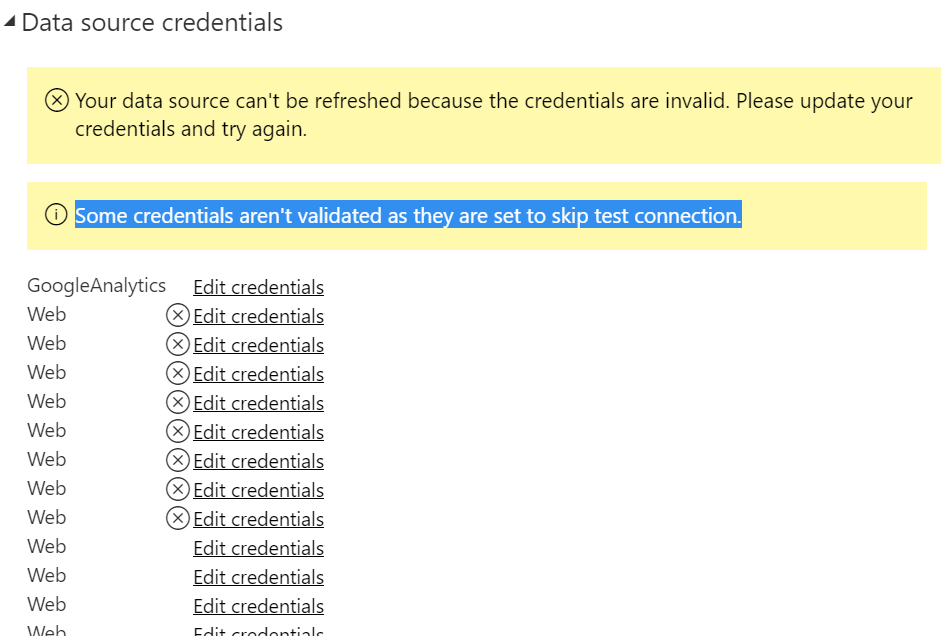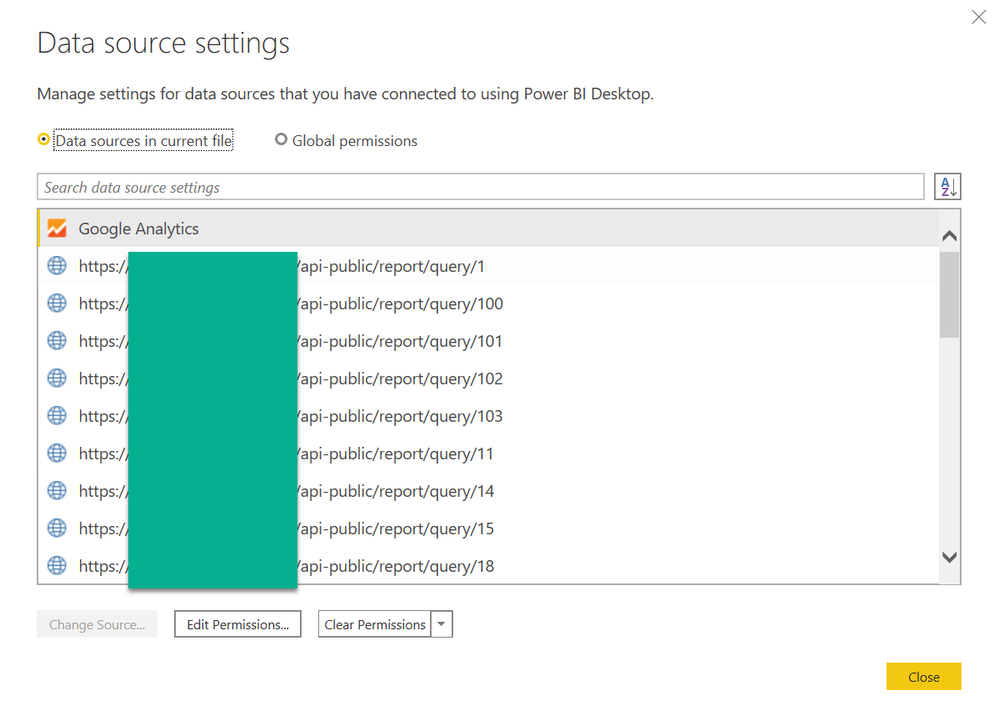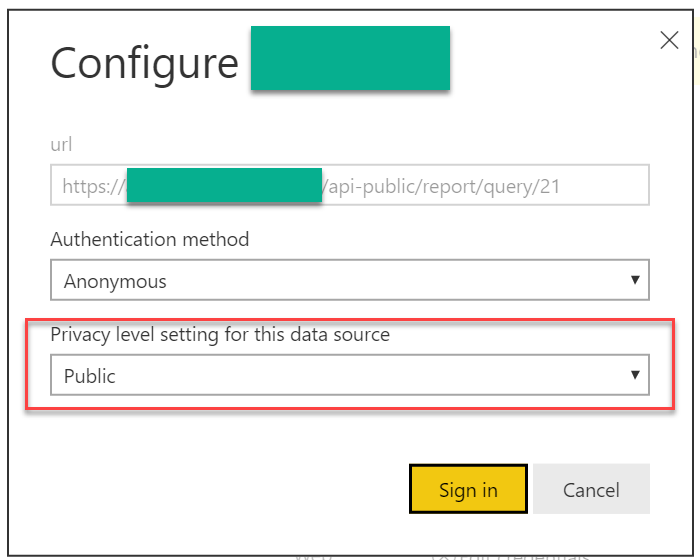FabCon is coming to Atlanta
Join us at FabCon Atlanta from March 16 - 20, 2026, for the ultimate Fabric, Power BI, AI and SQL community-led event. Save $200 with code FABCOMM.
Register now!- Power BI forums
- Get Help with Power BI
- Desktop
- Service
- Report Server
- Power Query
- Mobile Apps
- Developer
- DAX Commands and Tips
- Custom Visuals Development Discussion
- Health and Life Sciences
- Power BI Spanish forums
- Translated Spanish Desktop
- Training and Consulting
- Instructor Led Training
- Dashboard in a Day for Women, by Women
- Galleries
- Data Stories Gallery
- Themes Gallery
- Contests Gallery
- QuickViz Gallery
- Quick Measures Gallery
- Visual Calculations Gallery
- Notebook Gallery
- Translytical Task Flow Gallery
- TMDL Gallery
- R Script Showcase
- Webinars and Video Gallery
- Ideas
- Custom Visuals Ideas (read-only)
- Issues
- Issues
- Events
- Upcoming Events
The Power BI Data Visualization World Championships is back! Get ahead of the game and start preparing now! Learn more
- Power BI forums
- Forums
- Get Help with Power BI
- Service
- Some credentials arent validated problem
- Subscribe to RSS Feed
- Mark Topic as New
- Mark Topic as Read
- Float this Topic for Current User
- Bookmark
- Subscribe
- Printer Friendly Page
- Mark as New
- Bookmark
- Subscribe
- Mute
- Subscribe to RSS Feed
- Permalink
- Report Inappropriate Content
Some credentials arent validated problem
Hi guys,
I'm having this problem below. The thing is that all those APIs has almost the same setup. I can't get powerbi to test those conections again. Setting thos ein PowerBI web doesnt work.
Any ideas?
- Mark as New
- Bookmark
- Subscribe
- Mute
- Subscribe to RSS Feed
- Permalink
- Report Inappropriate Content
Hi, @efilipe
I wonder whether you are using AAD OAuth. The Azure Active Directory (AAD) OAuth token, used by many different data sources, expires in approximately one hour. You can run into situations where loading data takes longer than the token expiration (more than one hour), since the Power BI service waits for up to two hours when loading data. In that situation, the data loading process can fail with a credentials error. If you have a Web connector script that's using the Web.Page function, and you have updated your dataset or report after November 18th, 2016, you must use a gateway for refresh to work properly.
For further information, please refer to the official document .
Best Regards
Allan
If this post helps, then please consider Accept it as the solution to help the other members find it more quickly.
- Mark as New
- Bookmark
- Subscribe
- Mute
- Subscribe to RSS Feed
- Permalink
- Report Inappropriate Content
Hello,
This is how I call the API:
let
Source = Json.Document(Web.Contents("https://[URL o the site]/api-public/report/query/50", [Headers=[#"X-API-Key"="1234567890"]]), 65001),
#"Converted to Table" = Table.FromList(Source, Splitter.SplitByNothing(), null, null, ExtraValues.Error)
in
#"Converted to Table"
I'm calling all the API in the same way, but a few I skipped the "Test" and now I have this error that I can't fix, it seems.
- Mark as New
- Bookmark
- Subscribe
- Mute
- Subscribe to RSS Feed
- Permalink
- Report Inappropriate Content
When I try to update the credention of those with a problem, I get:
Failed to update data source credentials: Web.Contents failed to get contents from 'https://[SITE URL]/api-public/report/query/58' (400): Hide details
- Mark as New
- Bookmark
- Subscribe
- Mute
- Subscribe to RSS Feed
- Permalink
- Report Inappropriate Content
What I noticed is that all of the API that are ok has a "private Level Setting" selected.
The one that has a problem is missing that setup. I can choose any and I get the 400 error.
- Mark as New
- Bookmark
- Subscribe
- Mute
- Subscribe to RSS Feed
- Permalink
- Report Inappropriate Content
Hi @efilipe
Can you try my below answer
Basically you are using X-key for the autentication to the API which is currently not a possible for Web Connector. so you can follow my workaround mentioned in the above link
- Mark as New
- Bookmark
- Subscribe
- Mute
- Subscribe to RSS Feed
- Permalink
- Report Inappropriate Content
- Mark as New
- Bookmark
- Subscribe
- Mute
- Subscribe to RSS Feed
- Permalink
- Report Inappropriate Content
Helpful resources

Power BI Dataviz World Championships
The Power BI Data Visualization World Championships is back! Get ahead of the game and start preparing now!

| User | Count |
|---|---|
| 45 | |
| 44 | |
| 42 | |
| 15 | |
| 15 |