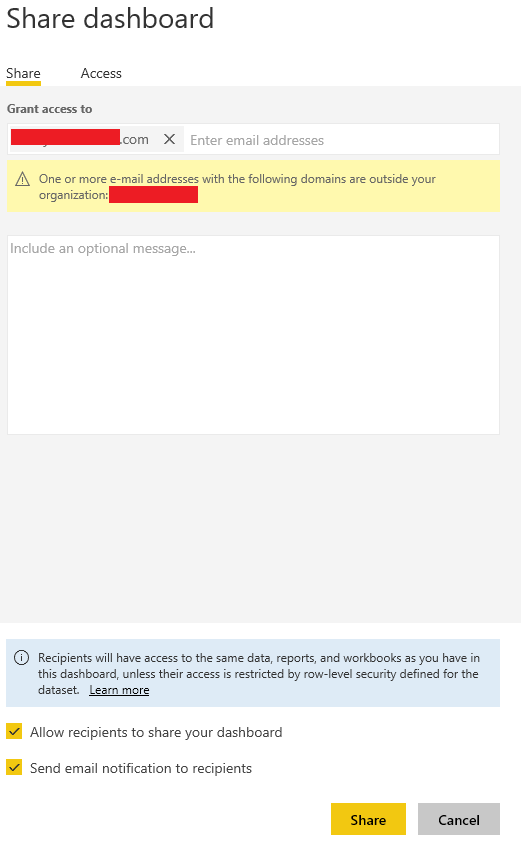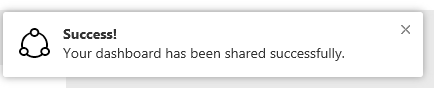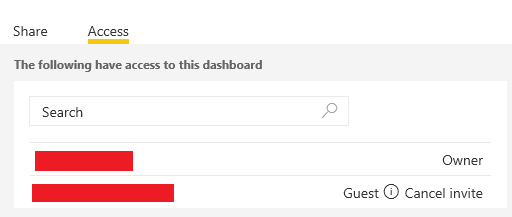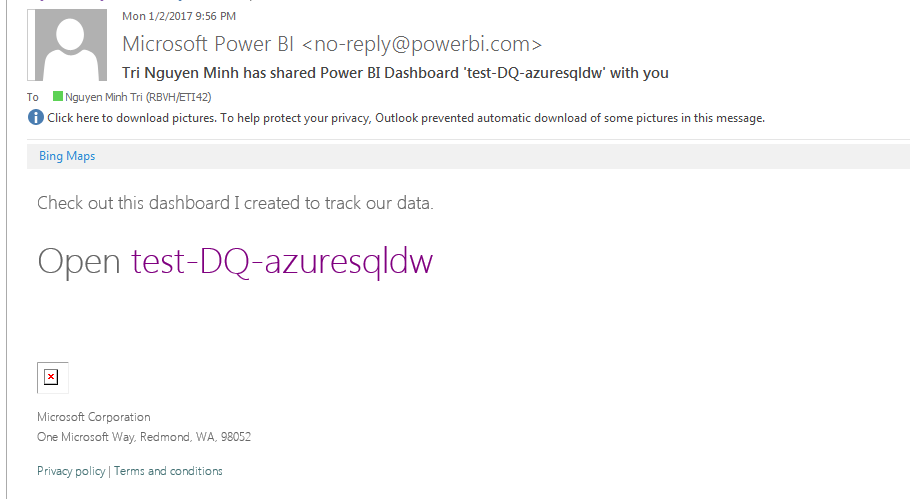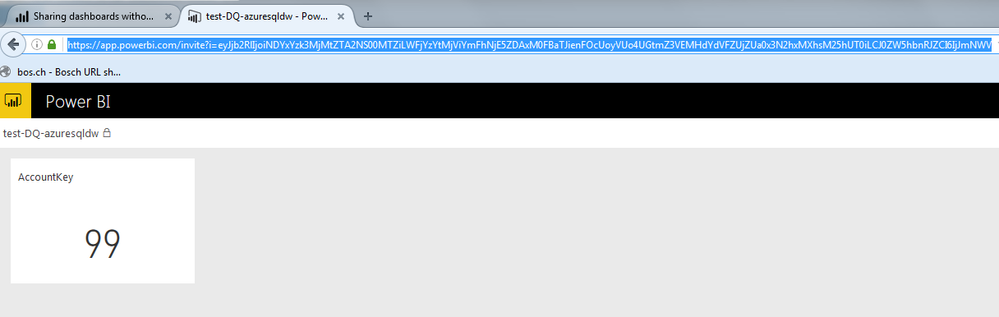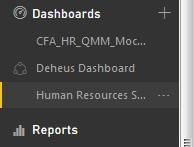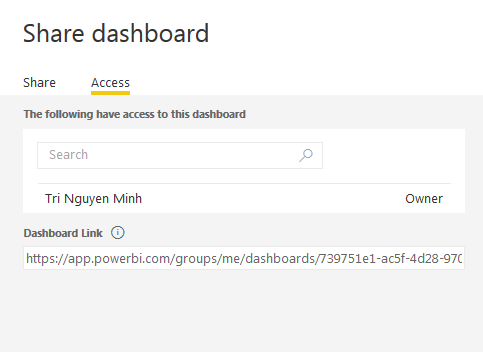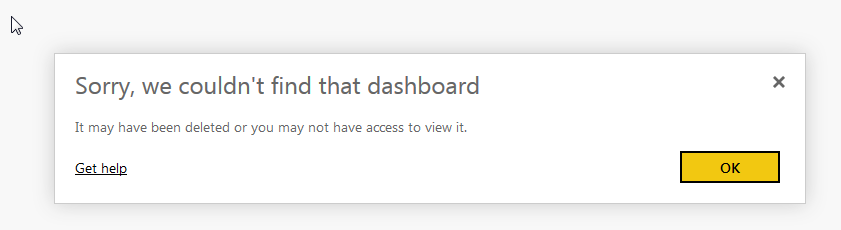New Offer! Become a Certified Fabric Data Engineer
Check your eligibility for this 50% exam voucher offer and join us for free live learning sessions to get prepared for Exam DP-700.
Get Started- Power BI forums
- Get Help with Power BI
- Desktop
- Service
- Report Server
- Power Query
- Mobile Apps
- Developer
- DAX Commands and Tips
- Custom Visuals Development Discussion
- Health and Life Sciences
- Power BI Spanish forums
- Translated Spanish Desktop
- Training and Consulting
- Instructor Led Training
- Dashboard in a Day for Women, by Women
- Galleries
- Community Connections & How-To Videos
- COVID-19 Data Stories Gallery
- Themes Gallery
- Data Stories Gallery
- R Script Showcase
- Webinars and Video Gallery
- Quick Measures Gallery
- 2021 MSBizAppsSummit Gallery
- 2020 MSBizAppsSummit Gallery
- 2019 MSBizAppsSummit Gallery
- Events
- Ideas
- Custom Visuals Ideas
- Issues
- Issues
- Events
- Upcoming Events
Don't miss out! 2025 Microsoft Fabric Community Conference, March 31 - April 2, Las Vegas, Nevada. Use code MSCUST for a $150 discount. Prices go up February 11th. Register now.
- Power BI forums
- Forums
- Get Help with Power BI
- Service
- Re: Sharing dashboards without office 365
- Subscribe to RSS Feed
- Mark Topic as New
- Mark Topic as Read
- Float this Topic for Current User
- Bookmark
- Subscribe
- Printer Friendly Page
- Mark as New
- Bookmark
- Subscribe
- Mute
- Subscribe to RSS Feed
- Permalink
- Report Inappropriate Content
Sharing dashboards without office 365
Hello,
I have an O365 account for my work address, and have created some dashboards from reports published to the web tool. I know how I should share these dashboards, but I can only seem to share them with other O365 users. When I share it with someone that is not O365, and they try to login to view the dashboard they get a message saying "sorry, we can't finish signing you up".
I would also like to share some dashboards with our clients, not just internally. How can I do this if not all of my clients are using O365?
Thanks!
Sam
- Mark as New
- Bookmark
- Subscribe
- Mute
- Subscribe to RSS Feed
- Permalink
- Report Inappropriate Content
- Mark as New
- Bookmark
- Subscribe
- Mute
- Subscribe to RSS Feed
- Permalink
- Report Inappropriate Content
Hi @samvdbt,
I can share the dashboard to other user which not has office 365 account.
Screenshots:
Perhaps you can ask for IT to check the power bi admin portal settings and your permission if it has set to no allow to share the dashboard to outside users.
Regards,
Xiaoxin Sheng
If this post helps, please consider accept as solution to help other members find it more quickly.
- Mark as New
- Bookmark
- Subscribe
- Mute
- Subscribe to RSS Feed
- Permalink
- Report Inappropriate Content
Hi @v-shex-msft,
There is a wrong behavior in sharing dashboard, the shared user got sharing email and only access this sharing by click in hyperlink in email. And one more thing that the shared dashboard did not come to user's Dashboard area. Is there any infomration about this changes?
@samvdbt: for workaround, please ask your users accessing by click hyperlink in notification email.
- Mark as New
- Bookmark
- Subscribe
- Mute
- Subscribe to RSS Feed
- Permalink
- Report Inappropriate Content
As my checking yesterday for him, I could share but the shared user could not access and got error message above. Is there any changes with this feature? Cause I could use it for external email without o365 in April ( cause my company doesnt use o365)
- Mark as New
- Bookmark
- Subscribe
- Mute
- Subscribe to RSS Feed
- Permalink
- Report Inappropriate Content
Hi @samvdbt,
For sharing external, please ask your clients using business email to sign up Power BI, after that, you could share dashboard for them by manually type their email to sharing textbox. In case they still do not see your sharing dashboard, you could copy your sharing dashboard link and ask them click. They will be able to view dashboard.
Share dashboard link could be found in Access tab of sharing panel:
- Mark as New
- Bookmark
- Subscribe
- Mute
- Subscribe to RSS Feed
- Permalink
- Report Inappropriate Content
Hello,
I know how to share a dashboard with people, I was just wondering about sharing with people that don't have Office 365. Clients have tried signing up with their business email, but if they don't use O365, then they still can't access as far as I can tell.
Thanks,
Sam
- Mark as New
- Bookmark
- Subscribe
- Mute
- Subscribe to RSS Feed
- Permalink
- Report Inappropriate Content
Hi @samvdbt,
I know how to share a dashboard with people, I was just wondering about sharing with people that don't have Office 365. Clients have tried signing up with their business email, but if they don't use O365, then they still can't access as far as I can tell.
If your users can't access the shared dashboard, please let them sign out the current account and use the hyperlink to sign in and access the dashboard.
Yes, if you share the dashboard to external users, they can only use the hyperlink to access the dashboard. If you share to organization users, the dashboard will appeared in their workspace.
BTW, I test to share the dashboard to the external user which not have the o365 account, they can access the dashboard.
Regards,
Xiaoxin Sheng
If this post helps, please consider accept as solution to help other members find it more quickly.
- Mark as New
- Bookmark
- Subscribe
- Mute
- Subscribe to RSS Feed
- Permalink
- Report Inappropriate Content
Hi @v-shex-msft,
Thanks for clarifying our concern, but i think this is new behavior of sharing, cause I have one shared dashboard from external user and it's showing in my dashboard area as the picture. Anyway, It's good to update this information from your side.
- Mark as New
- Bookmark
- Subscribe
- Mute
- Subscribe to RSS Feed
- Permalink
- Report Inappropriate Content
Oh @samvdbt, sorry for that, i just checked it with my colleauge account as external email and got same error:
![]()
![]()
![]()
Helpful resources

Join us at the Microsoft Fabric Community Conference
March 31 - April 2, 2025, in Las Vegas, Nevada. Use code MSCUST for a $150 discount! Prices go up Feb. 11th.

Power BI Monthly Update - January 2025
Check out the January 2025 Power BI update to learn about new features in Reporting, Modeling, and Data Connectivity.

| User | Count |
|---|---|
| 28 | |
| 26 | |
| 22 | |
| 22 | |
| 18 |
| User | Count |
|---|---|
| 51 | |
| 34 | |
| 28 | |
| 24 | |
| 21 |