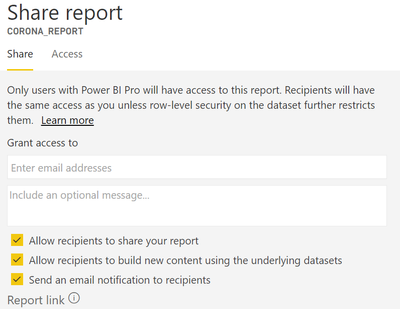- Power BI forums
- Updates
- News & Announcements
- Get Help with Power BI
- Desktop
- Service
- Report Server
- Power Query
- Mobile Apps
- Developer
- DAX Commands and Tips
- Custom Visuals Development Discussion
- Health and Life Sciences
- Power BI Spanish forums
- Translated Spanish Desktop
- Power Platform Integration - Better Together!
- Power Platform Integrations (Read-only)
- Power Platform and Dynamics 365 Integrations (Read-only)
- Training and Consulting
- Instructor Led Training
- Dashboard in a Day for Women, by Women
- Galleries
- Community Connections & How-To Videos
- COVID-19 Data Stories Gallery
- Themes Gallery
- Data Stories Gallery
- R Script Showcase
- Webinars and Video Gallery
- Quick Measures Gallery
- 2021 MSBizAppsSummit Gallery
- 2020 MSBizAppsSummit Gallery
- 2019 MSBizAppsSummit Gallery
- Events
- Ideas
- Custom Visuals Ideas
- Issues
- Issues
- Events
- Upcoming Events
- Community Blog
- Power BI Community Blog
- Custom Visuals Community Blog
- Community Support
- Community Accounts & Registration
- Using the Community
- Community Feedback
Earn a 50% discount on the DP-600 certification exam by completing the Fabric 30 Days to Learn It challenge.
- Power BI forums
- Forums
- Get Help with Power BI
- Service
- Sharing a single Power BI report
- Subscribe to RSS Feed
- Mark Topic as New
- Mark Topic as Read
- Float this Topic for Current User
- Bookmark
- Subscribe
- Printer Friendly Page
- Mark as New
- Bookmark
- Subscribe
- Mute
- Subscribe to RSS Feed
- Permalink
- Report Inappropriate Content
Sharing a single Power BI report
Hi folks,
I have a report published to a workspace. I want to share this particular report with one of my colleagues. I have shared it using the share button at the top report and provided that colleague with read access to the report. Still, the person couldn't open the report and gets a message as "You need a PRO license". Is there any way to share this report?
Note-
- The report is published to a workspace that is on premium capacity.
- I do not want the person to be a member of that workspace. I only want to share this particular report.
- I do not want to create an App for this workspace. Neither I want to embed it to SharePoint
- The person is a free Power BI user in my company.
Any help will be appreciated😊.
Below is a screenshot of how I am sharing the report:
Solved! Go to Solution.
- Mark as New
- Bookmark
- Subscribe
- Mute
- Subscribe to RSS Feed
- Permalink
- Report Inappropriate Content
Hi @Anonymous ,
You may not tick the second option " Allow users to build new content using the underlying datasets".
If you select Allow users to build new content using the underlying datasets, they can create their own reports in other workspaces based on the dataset for this dashboard. Read more about creating reports based on datasets from different workspaces. That is to say, the recipients need Build permission for the dataset instead of read permission.
Best Regards,
Amy
Community Support Team _ Amy
If this post helps, then please consider Accept it as the solution to help the other members find it more quickly.
- Mark as New
- Bookmark
- Subscribe
- Mute
- Subscribe to RSS Feed
- Permalink
- Report Inappropriate Content
Hi @Anonymous ,
You may not tick the second option " Allow users to build new content using the underlying datasets".
If you select Allow users to build new content using the underlying datasets, they can create their own reports in other workspaces based on the dataset for this dashboard. Read more about creating reports based on datasets from different workspaces. That is to say, the recipients need Build permission for the dataset instead of read permission.
Best Regards,
Amy
Community Support Team _ Amy
If this post helps, then please consider Accept it as the solution to help the other members find it more quickly.
- Mark as New
- Bookmark
- Subscribe
- Mute
- Subscribe to RSS Feed
- Permalink
- Report Inappropriate Content
If you have corporate capacity available (which is a paying feature) you can add your workspace to the corporate capacity. There , local tenant users do not need a license. If you do NOT have that, you can send the user the PIBX file (and thus NOT use the power bi service but use power bi desktop).
Otherwise, the user does indeed need a PRO license to access the report. No way around it!
EDIT => i did not see your note, nevermind my reply 🙂
Just deselect the 'allow... ' and share it.