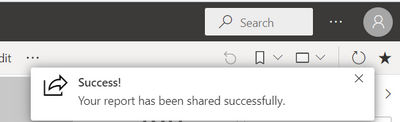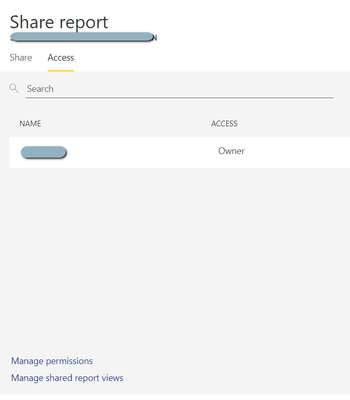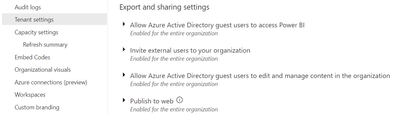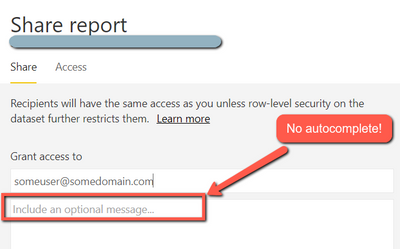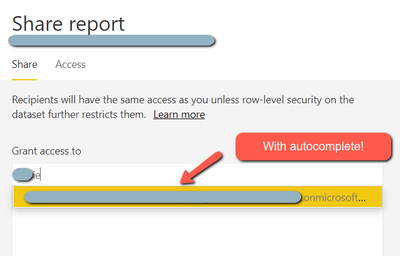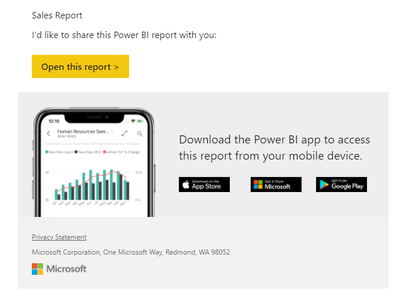Fabric Data Days starts November 4th!
Advance your Data & AI career with 50 days of live learning, dataviz contests, hands-on challenges, study groups & certifications and more!
Get registered- Power BI forums
- Get Help with Power BI
- Desktop
- Service
- Report Server
- Power Query
- Mobile Apps
- Developer
- DAX Commands and Tips
- Custom Visuals Development Discussion
- Health and Life Sciences
- Power BI Spanish forums
- Translated Spanish Desktop
- Training and Consulting
- Instructor Led Training
- Dashboard in a Day for Women, by Women
- Galleries
- Data Stories Gallery
- Themes Gallery
- Contests Gallery
- QuickViz Gallery
- Quick Measures Gallery
- Visual Calculations Gallery
- Notebook Gallery
- Translytical Task Flow Gallery
- TMDL Gallery
- R Script Showcase
- Webinars and Video Gallery
- Ideas
- Custom Visuals Ideas (read-only)
- Issues
- Issues
- Events
- Upcoming Events
Get Fabric Certified for FREE during Fabric Data Days. Don't miss your chance! Request now
- Power BI forums
- Forums
- Get Help with Power BI
- Service
- Sharing a report - keeps failing
- Subscribe to RSS Feed
- Mark Topic as New
- Mark Topic as Read
- Float this Topic for Current User
- Bookmark
- Subscribe
- Printer Friendly Page
- Mark as New
- Bookmark
- Subscribe
- Mute
- Subscribe to RSS Feed
- Permalink
- Report Inappropriate Content
Sharing a report - keeps failing
I published a report to the service and was trying to share it with external users (people not in my domain) for read/share only.
Adding an email address and clicking 'Share' ended with a success message -
However, the user did not get the email and also the email address does not appear in Access tab -
Also checked in Admin settings, it seems to be fine -
I'm the Power BI service admin, on Pro trial and tried that with different email addresses for this report (my domain, other work domains, gmail.com, outlook.com) - all fail with the same behavior.
I've been using the Share options so many times in my previous workplace and never had issues...
Any kind of help will be much appreciated.
Thank you 🙂
Solved! Go to Solution.
- Mark as New
- Bookmark
- Subscribe
- Mute
- Subscribe to RSS Feed
- Permalink
- Report Inappropriate Content
OK. Found the solution - all works now.
External users should be added to your Azure AD as guest users. Follow this guide (pretty straight forward).
Just create the guest user, no need to assign to an app.
A good indication to make sure sharing will work as expected: when you'll try to share a report with a preconfigured Azure AD guest user (or a domain user) - Power BI will autocomplete the email address when trying to share a report with that user (unlike the experience I had before).
Indication before:
Indication after:
Power BI team - you're doing an amazing job, this is THE best BI tool. If you happen to read this - please just add a proper notifcation message...
Thanks 🙂
- Mark as New
- Bookmark
- Subscribe
- Mute
- Subscribe to RSS Feed
- Permalink
- Report Inappropriate Content
OK. Found the solution - all works now.
External users should be added to your Azure AD as guest users. Follow this guide (pretty straight forward).
Just create the guest user, no need to assign to an app.
A good indication to make sure sharing will work as expected: when you'll try to share a report with a preconfigured Azure AD guest user (or a domain user) - Power BI will autocomplete the email address when trying to share a report with that user (unlike the experience I had before).
Indication before:
Indication after:
Power BI team - you're doing an amazing job, this is THE best BI tool. If you happen to read this - please just add a proper notifcation message...
Thanks 🙂
- Mark as New
- Bookmark
- Subscribe
- Mute
- Subscribe to RSS Feed
- Permalink
- Report Inappropriate Content
@omerez
Since you have marked true fro "Send an email notification to recipient", he should receive it and will be prompted to sign in with his power bi credentials to view the report.
Let him check spam or any blocked mail from his domain.
Following is the content that is supposed to be in the email
For b2b, https://www.youtube.com/watch?v=xxQWEQ1NnlY
________________________
If my answer was helpful, please click Accept it as the solution to help other members find it useful
Click on the Thumbs-Up icon if you like this reply 🙂
⭕ Subscribe and learn Power BI from these videos
⚪ Website ⚪ LinkedIn ⚪ PBI User Group
- Mark as New
- Bookmark
- Subscribe
- Mute
- Subscribe to RSS Feed
- Permalink
- Report Inappropriate Content
Hi @Fowmy - I know this is how it should behave, but it's not.
I've tried with 5 different email addresses from different domains - no one got an email (inbox or spam) - nothing.
Also, the "Access" tab who supposed to show the email addresses I shared the report with.
Any ideas will be much appreciated.
Helpful resources

Power BI Monthly Update - November 2025
Check out the November 2025 Power BI update to learn about new features.

Fabric Data Days
Advance your Data & AI career with 50 days of live learning, contests, hands-on challenges, study groups & certifications and more!

| User | Count |
|---|---|
| 54 | |
| 24 | |
| 13 | |
| 12 | |
| 11 |