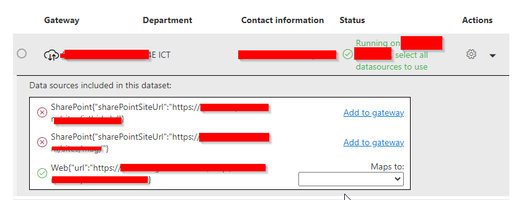- Subscribe to RSS Feed
- Mark Topic as New
- Mark Topic as Read
- Float this Topic for Current User
- Bookmark
- Subscribe
- Printer Friendly Page
- Mark as New
- Bookmark
- Subscribe
- Mute
- Subscribe to RSS Feed
- Permalink
- Report Inappropriate Content
Sharepoint Online enterprise gateway
Dear all,
We are facing an strange problems regardinng Gateway when combining Sharepoint online sources and web content in the same document.
I will try to explain:
We started creating the PBI file using a Sharepoint online file as a source. Once we uploaded the dataset to the service there was no need to configure tany connection on the gateway as expected.
On a second step we added a web Data Source to obtain additional data (it connects to a rest api to retrieve json data)
Once we upload this second version of the file the Gateway settings of the dataset does appears as shown below.
We expected the to see the Web connection there, but why now the sharepoint online connection does appear here?
I have ignored the sharepoint connections and the dataset seems to refresh fine but I don't undertand why PBI service identify the Sharepoint Online as a candidate for the Gateway.
Does it take any sense? It's a bug?
Thanks,
Alfons
Solved! Go to Solution.
- Mark as New
- Bookmark
- Subscribe
- Mute
- Subscribe to RSS Feed
- Permalink
- Report Inappropriate Content
Hi, @alfBI
At this point your case is a merged data source. On the Dataset settings page for the new dataset:
- For the on-premises source, select the gateway associated with this data source.
- Under Data source credentials, edit the cloud data source credentials, as necessar
You can choose whether to check this box according to your needs.
For reference: Merge or append on-premises and cloud data sources - Power BI | Microsoft Docs
Best Regards,
Community Support Team _Charlotte
If this post helps, then please consider Accept it as the solution to help the other members find it more quickly.
- Mark as New
- Bookmark
- Subscribe
- Mute
- Subscribe to RSS Feed
- Permalink
- Report Inappropriate Content
Hi, @alfBI
At this point your case is a merged data source. On the Dataset settings page for the new dataset:
- For the on-premises source, select the gateway associated with this data source.
- Under Data source credentials, edit the cloud data source credentials, as necessar
You can choose whether to check this box according to your needs.
For reference: Merge or append on-premises and cloud data sources - Power BI | Microsoft Docs
Best Regards,
Community Support Team _Charlotte
If this post helps, then please consider Accept it as the solution to help the other members find it more quickly.
- Mark as New
- Bookmark
- Subscribe
- Mute
- Subscribe to RSS Feed
- Permalink
- Report Inappropriate Content
Hi @alfBI
This is because if you wanted to, you could refresh the SharePoint connections via the Gateway. You dont have to but it would work too.
It is just giving you multiple options!
Helpful resources
| Subject | Author | Posted | |
|---|---|---|---|
| 06-21-2024 04:09 AM | |||
| 02-06-2025 12:13 PM | |||
| 09-18-2024 05:58 AM | |||
| 02-13-2025 12:49 PM | |||
| 05-04-2020 07:55 AM |
| User | Count |
|---|---|
| 47 | |
| 47 | |
| 45 | |
| 11 | |
| 10 |