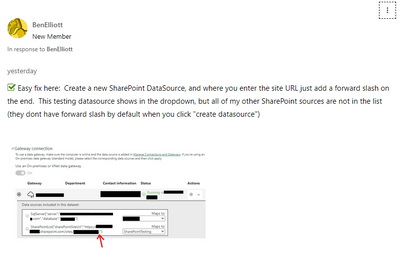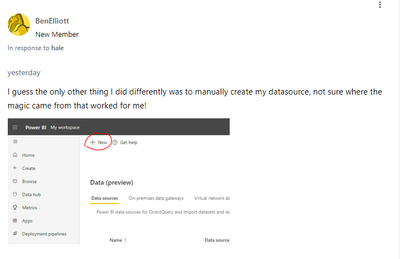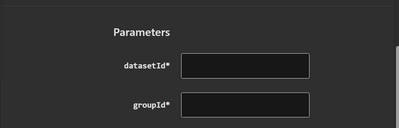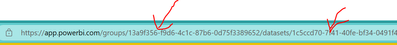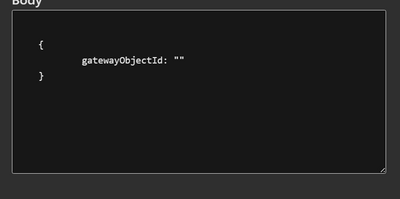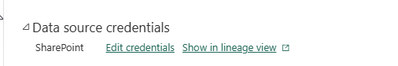Join us at the 2025 Microsoft Fabric Community Conference
Microsoft Fabric Community Conference 2025, March 31 - April 2, Las Vegas, Nevada. Use code FABINSIDER for a $400 discount.
Register now- Power BI forums
- Get Help with Power BI
- Desktop
- Service
- Report Server
- Power Query
- Mobile Apps
- Developer
- DAX Commands and Tips
- Custom Visuals Development Discussion
- Health and Life Sciences
- Power BI Spanish forums
- Translated Spanish Desktop
- Training and Consulting
- Instructor Led Training
- Dashboard in a Day for Women, by Women
- Galleries
- Webinars and Video Gallery
- Data Stories Gallery
- Themes Gallery
- Power BI DataViz World Championships Gallery
- Quick Measures Gallery
- R Script Showcase
- COVID-19 Data Stories Gallery
- Community Connections & How-To Videos
- 2021 MSBizAppsSummit Gallery
- 2020 MSBizAppsSummit Gallery
- 2019 MSBizAppsSummit Gallery
- Events
- Ideas
- Custom Visuals Ideas
- Issues
- Issues
- Events
- Upcoming Events
The Power BI DataViz World Championships are on! With four chances to enter, you could win a spot in the LIVE Grand Finale in Las Vegas. Show off your skills.
- Power BI forums
- Forums
- Get Help with Power BI
- Service
- Sharepoint Gateway
- Subscribe to RSS Feed
- Mark Topic as New
- Mark Topic as Read
- Float this Topic for Current User
- Bookmark
- Subscribe
- Printer Friendly Page
- Mark as New
- Bookmark
- Subscribe
- Mute
- Subscribe to RSS Feed
- Permalink
- Report Inappropriate Content
Sharepoint Gateway
When I review the Dataset Settings -> Gateway Connections, it shows the gateway or datasources are not reachable.
The Auto Refresh and Manual Refresh is working perfectly. Why won't my Sharepoint Gateway resolve to allow me to select it from the dropdown.
I am having this same issue in multiple workspaces on multiple datasets that share this source.
Solved! Go to Solution.
- Mark as New
- Bookmark
- Subscribe
- Mute
- Subscribe to RSS Feed
- Permalink
- Report Inappropriate Content
@BenElliott's contributions from this post worked for me.
Solved: Re: Sharepoint source suddenly un-map from gateway... - Microsoft Power BI Community
- Mark as New
- Bookmark
- Subscribe
- Mute
- Subscribe to RSS Feed
- Permalink
- Report Inappropriate Content
@BenElliott's contributions from this post worked for me.
Solved: Re: Sharepoint source suddenly un-map from gateway... - Microsoft Power BI Community
- Mark as New
- Bookmark
- Subscribe
- Mute
- Subscribe to RSS Feed
- Permalink
- Report Inappropriate Content
Hi all, we raised a support ticket to Power BI support and below is the answer from them. It works for us!! According to the PBI support, the ETA for the final solution is the last week of January.
Below is the workaround which worked for few of the customer :
-> Open the below document and sign in with the power bi account.
Datasets - Bind To Gateway In Group - REST API (Power BI Power BI REST APIs) | Microsoft Learn
->Enter the dataset id and group id
You will get them in the link of dataset. Click on the dataset which you are using.
->Then go to manage gateways, open the gateway which you are using , you will see I button then when you click on that you will see gateway object id.
->Then write that gateway object id in the space
->Then click on run and check if it runs successfully.
->If it runs successfully , open power bi service and check in manage gateways.
When you are in the "Dataset setting", you will be able to choose gateways(though for the Share Point data source, there is still an "X" in front of it) and config. the scheduled refresh.
Hope it will help.
Regards,
Selina
- Mark as New
- Bookmark
- Subscribe
- Mute
- Subscribe to RSS Feed
- Permalink
- Report Inappropriate Content
Hello
I'm facing exactly the same issue since 2 days.
All datasets combining sharepoint online source with any other on premise source are not considered anymore by the gateway as optional.
As a consequence, it's not possible anymore to refresh them automatically.
I checked the gateway and it's allowing cloud data source update.
If someone has any idea or solution it would be higly appreciated.
- Mark as New
- Bookmark
- Subscribe
- Mute
- Subscribe to RSS Feed
- Permalink
- Report Inappropriate Content
Hey @burtta ,
the dialog in your screenshot only shows that it is possible to configure a gateway connection sourcing data from your Sharepoint online site. As Sharepoint online is a web data source a gateway is not required.
Nevertheless, after you have published your Power BI report that contains the data model to the workspace(s), you need to authenticate, this must be done as publishing (from PBI Desktop to PBI Service), does not contain any authentication information. You can enter security information for Web data sources right below the "Gateway connection" using the "Data source credentials" settings:
Of course, you can also create a gateway connection that points to the Sharepoint site. I consider this beneficial, as it's more simple to maintain. Whenever someone is "taking over" the dataset inside the workspace, it becomes necessary to re-enter the Data source credentials. This might become necessary if someone wants to change the refresh schedule.
If your organization is forcing you to change the pwd regularly, then you have to re-enter the pwd as well. Here I recommend using a Managed Service Account that does not require pwd-change. But using a managed service account almost requires using a gateway connection, if you are going down that route, you must be aware that a Managed Service Account also needs to be granted permission to the Sharepoint site and also needs a Sharepoint license.
Hopefully, this helps to tackle your challenge.
Regards,
Tom
Did I answer your question? Mark my post as a solution, this will help others!
Proud to be a Super User!
I accept Kudos 😉
Hamburg, Germany
- Mark as New
- Bookmark
- Subscribe
- Mute
- Subscribe to RSS Feed
- Permalink
- Report Inappropriate Content
Thank you for the thoughtful response(s). It looks like it might be a 'global' issue.
Re: Sharepoint source suddenly un-map from gateway... - Microsoft Power BI Community
Ref: ICM# 360391412
Helpful resources

Join us at the Microsoft Fabric Community Conference
March 31 - April 2, 2025, in Las Vegas, Nevada. Use code MSCUST for a $150 discount!

Power BI Monthly Update - February 2025
Check out the February 2025 Power BI update to learn about new features.

Join our Community Sticker Challenge 2025
If you love stickers, then you will definitely want to check out our Community Sticker Challenge!

| User | Count |
|---|---|
| 40 | |
| 27 | |
| 25 | |
| 23 | |
| 21 |
| User | Count |
|---|---|
| 56 | |
| 32 | |
| 23 | |
| 22 | |
| 20 |