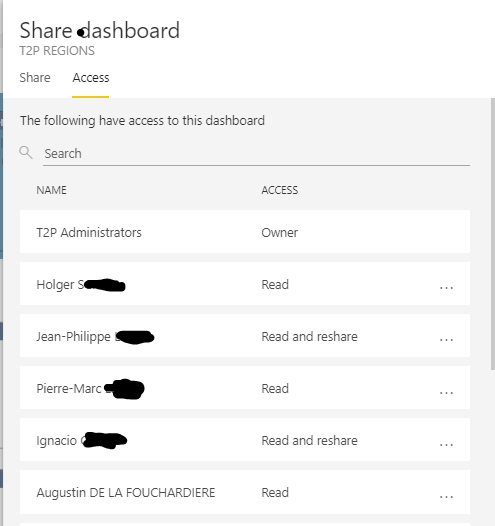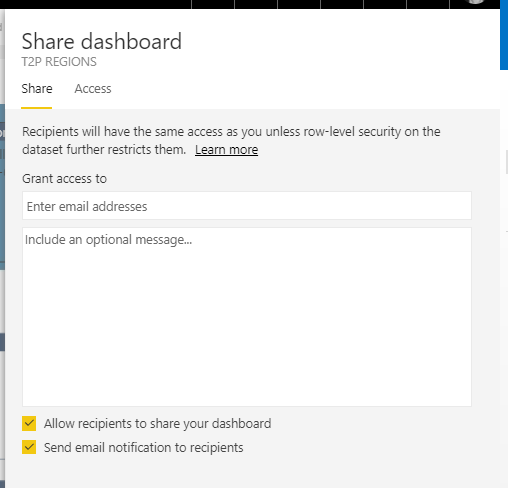European Microsoft Fabric Community Conference
The ultimate Microsoft Fabric, Power BI, Azure AI, and SQL learning event! Join us in Stockholm, Sweden from September 24-27, 2024.
2-for-1 sale on June 20 only!
- Power BI forums
- Updates
- News & Announcements
- Get Help with Power BI
- Desktop
- Service
- Report Server
- Power Query
- Mobile Apps
- Developer
- DAX Commands and Tips
- Custom Visuals Development Discussion
- Health and Life Sciences
- Power BI Spanish forums
- Translated Spanish Desktop
- Training and Consulting
- Instructor Led Training
- Dashboard in a Day for Women, by Women
- Galleries
- Community Connections & How-To Videos
- COVID-19 Data Stories Gallery
- Themes Gallery
- Data Stories Gallery
- R Script Showcase
- Webinars and Video Gallery
- Quick Measures Gallery
- 2021 MSBizAppsSummit Gallery
- 2020 MSBizAppsSummit Gallery
- 2019 MSBizAppsSummit Gallery
- Events
- Ideas
- Custom Visuals Ideas
- Issues
- Issues
- Events
- Upcoming Events
- Community Blog
- Power BI Community Blog
- Custom Visuals Community Blog
- Community Support
- Community Accounts & Registration
- Using the Community
- Community Feedback
Find everything you need to get certified on Fabric—skills challenges, live sessions, exam prep, role guidance, and more. Get started
- Power BI forums
- Forums
- Get Help with Power BI
- Service
- Re: Share VS Access
- Subscribe to RSS Feed
- Mark Topic as New
- Mark Topic as Read
- Float this Topic for Current User
- Bookmark
- Subscribe
- Printer Friendly Page
- Mark as New
- Bookmark
- Subscribe
- Mute
- Subscribe to RSS Feed
- Permalink
- Report Inappropriate Content
Share VS Access
Hi guys,
my apologies for the noob question, but when sharing a dashboard/report, what's the difference between the options Share and Access?
Let's say I share a report to 2 coworkers, then I see them in the access list. They're able to access the report.
What if I add them to the access list instead of sharing the report? Can they either access it?
what's the scope of these 2 features?
thanks to anyone who answers!
Solved! Go to Solution.
- Mark as New
- Bookmark
- Subscribe
- Mute
- Subscribe to RSS Feed
- Permalink
- Report Inappropriate Content
About the "Share Report" :
If you click on "Manage Permissions" in the "Access" tab, you will have a high-level view of your users and their roles / permissions. As you said, you will also be able to add users.
It has exactly the same purpose as "Sharing" it.
Think of it as a shortcut to the Share Tab 😉
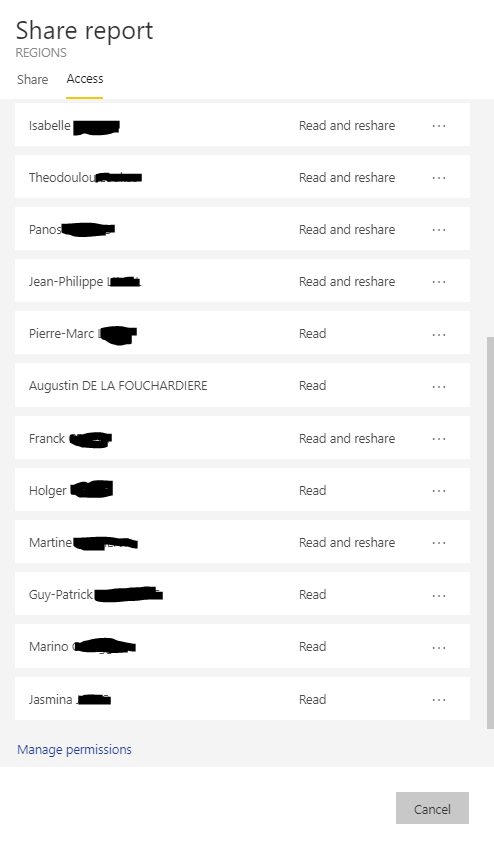
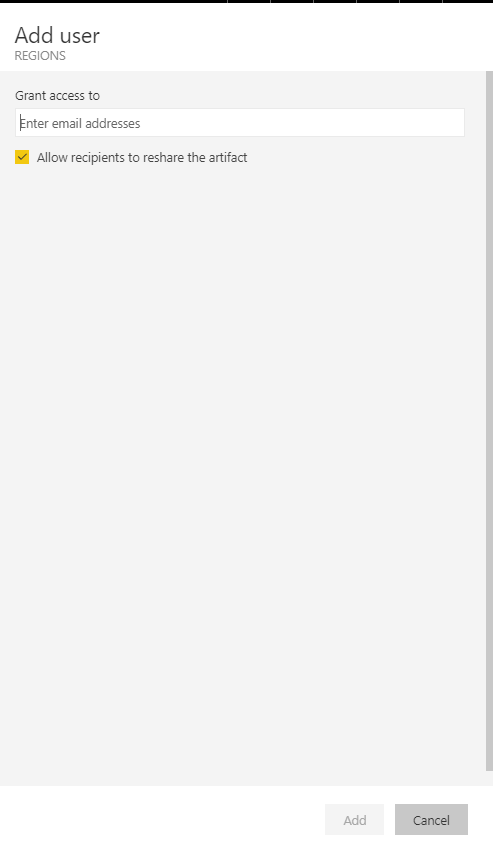
Best Regards.
Augustin
- Mark as New
- Bookmark
- Subscribe
- Mute
- Subscribe to RSS Feed
- Permalink
- Report Inappropriate Content
Hi @dtrovato
Share and Access are 2 different functions.
Anytime you want to give someone access to a dashboard, you need to "Share" it.
You will then be able to see him in the "Access" tab, because you shared access to him.
>Share : Give Access for the first time
>Access : Manage people that can access a dashboard, and if they can Reshare, and remove them if you need
Is it more clear now ?
,
Best Regards
Augustin
- Mark as New
- Bookmark
- Subscribe
- Mute
- Subscribe to RSS Feed
- Permalink
- Report Inappropriate Content
hi Augustine,
that is actually true for "Share Dashboard", I wasn't aware of this difference between Dashboard and Report so thank you!
But the point is still open with "Share Report". You can choose to share a report and instead of clicking on "Share", you can click the "Access" tab and then on "Manage Permissions" (right below). It will enable you to add users wihout sharing it.
What is this scenario used for?
- Mark as New
- Bookmark
- Subscribe
- Mute
- Subscribe to RSS Feed
- Permalink
- Report Inappropriate Content
About the "Share Report" :
If you click on "Manage Permissions" in the "Access" tab, you will have a high-level view of your users and their roles / permissions. As you said, you will also be able to add users.
It has exactly the same purpose as "Sharing" it.
Think of it as a shortcut to the Share Tab 😉
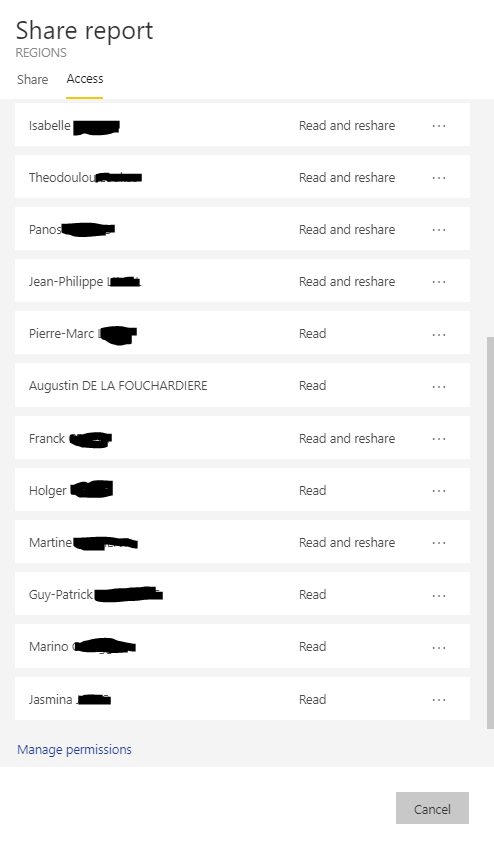
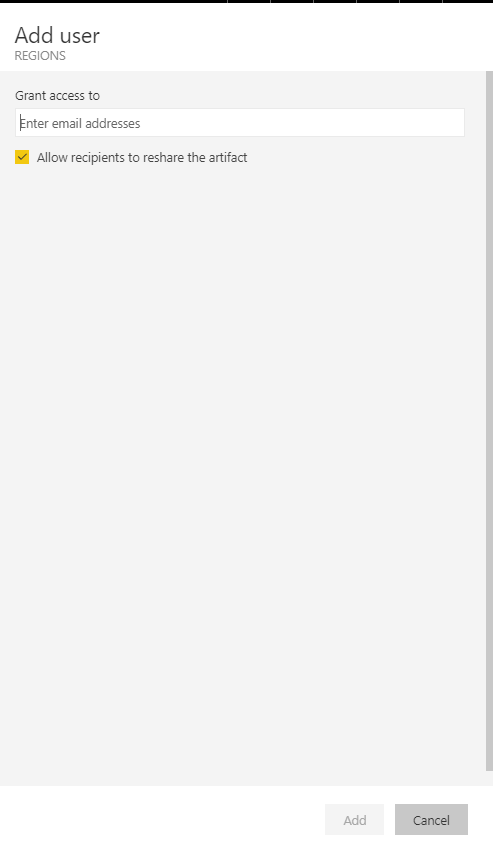
Best Regards.
Augustin
- Mark as New
- Bookmark
- Subscribe
- Mute
- Subscribe to RSS Feed
- Permalink
- Report Inappropriate Content
that's exactly what I was looking for! so cool man, thank you so much!
Helpful resources

Europe’s largest Microsoft Fabric Community Conference
Join the community in Stockholm for expert Microsoft Fabric learning including a very exciting keynote from Arun Ulag, Corporate Vice President, Azure Data.

Power BI Monthly Update - June 2024
Check out the June 2024 Power BI update to learn about new features.

| User | Count |
|---|---|
| 57 | |
| 42 | |
| 30 | |
| 26 | |
| 23 |