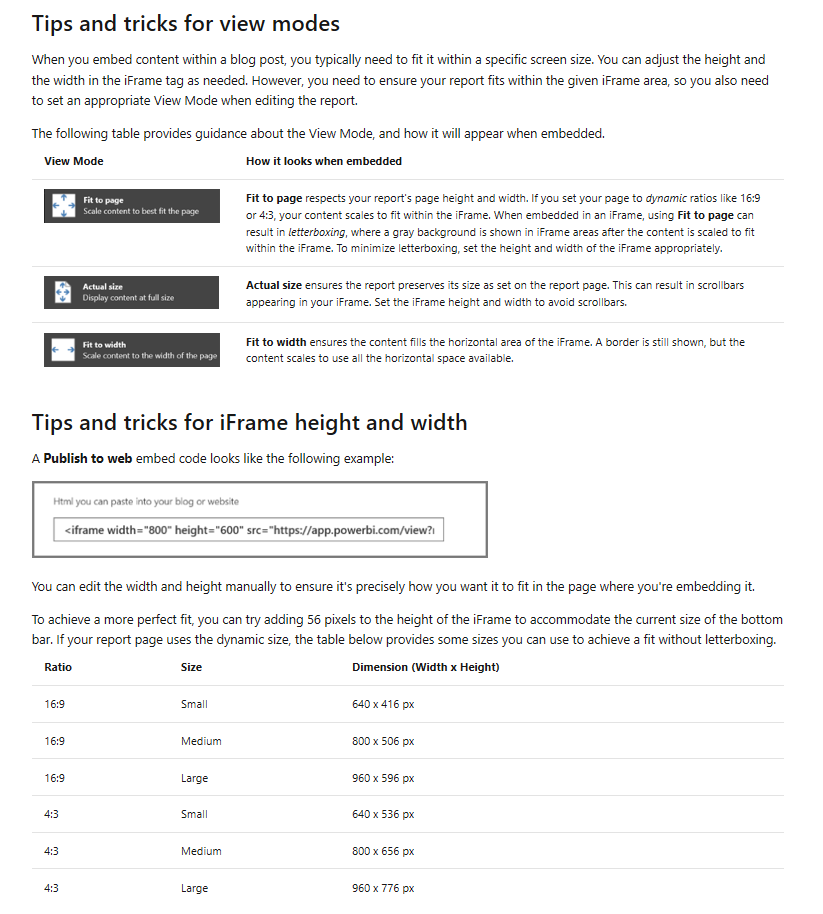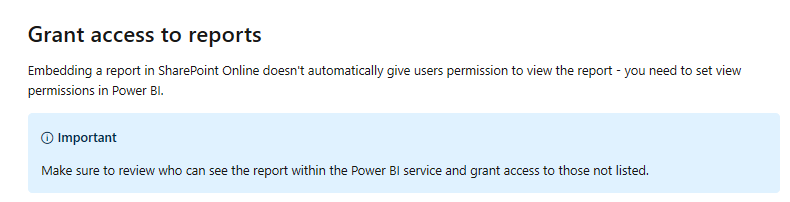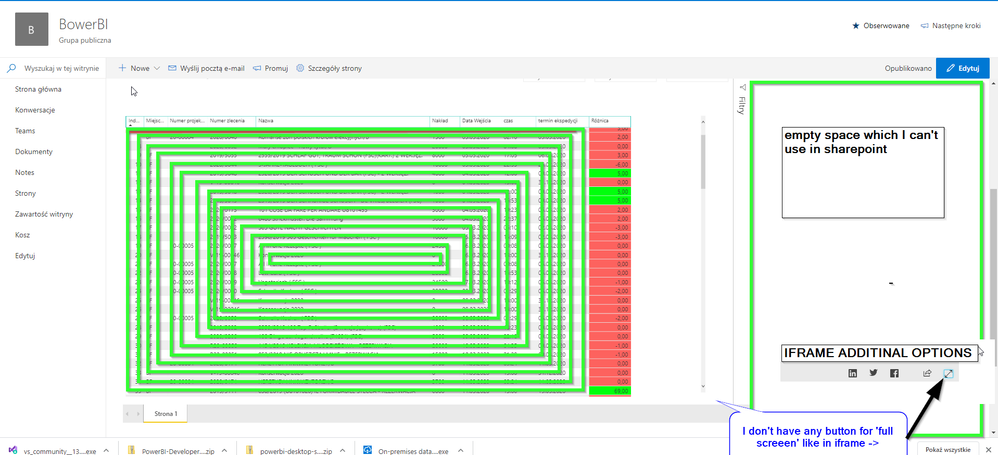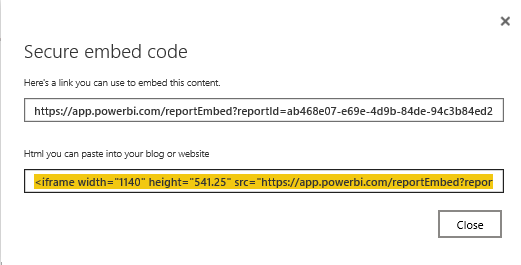FabCon is coming to Atlanta
Join us at FabCon Atlanta from March 16 - 20, 2026, for the ultimate Fabric, Power BI, AI and SQL community-led event. Save $200 with code FABCOMM.
Register now!- Power BI forums
- Get Help with Power BI
- Desktop
- Service
- Report Server
- Power Query
- Mobile Apps
- Developer
- DAX Commands and Tips
- Custom Visuals Development Discussion
- Health and Life Sciences
- Power BI Spanish forums
- Translated Spanish Desktop
- Training and Consulting
- Instructor Led Training
- Dashboard in a Day for Women, by Women
- Galleries
- Data Stories Gallery
- Themes Gallery
- Contests Gallery
- QuickViz Gallery
- Quick Measures Gallery
- Visual Calculations Gallery
- Notebook Gallery
- Translytical Task Flow Gallery
- TMDL Gallery
- R Script Showcase
- Webinars and Video Gallery
- Ideas
- Custom Visuals Ideas (read-only)
- Issues
- Issues
- Events
- Upcoming Events
The Power BI Data Visualization World Championships is back! Get ahead of the game and start preparing now! Learn more
- Power BI forums
- Forums
- Get Help with Power BI
- Service
- Share PowerBi report - iframe or fullscreen on sha...
- Subscribe to RSS Feed
- Mark Topic as New
- Mark Topic as Read
- Float this Topic for Current User
- Bookmark
- Subscribe
- Printer Friendly Page
- Mark as New
- Bookmark
- Subscribe
- Mute
- Subscribe to RSS Feed
- Permalink
- Report Inappropriate Content
Share PowerBi report - iframe or fullscreen on sharepoint
Hey
I've got some problems with sharing my PowerBi report.
I found two different ways but each with some problem:
a) share report in Sharepoint - everything looks perfect but I can't set SharePoint standard page ( or community page ) for using the fullwidth page. There isn't also any button for resizing report.
b) I made some webpage iframe and it looks good but probably URL from PowerBi doesn't have any possibility to allow access only for current IP address. So probably this URL is open for everyone.
I'm not good @ programming so PowerBi Embedded isn't a good option for me.
Can You help me with this topic?
- Mark as New
- Bookmark
- Subscribe
- Mute
- Subscribe to RSS Feed
- Permalink
- Report Inappropriate Content
Hi @JakubWiniarczk ,
Try the tricks below:
Kelly
- Mark as New
- Bookmark
- Subscribe
- Mute
- Subscribe to RSS Feed
- Permalink
- Report Inappropriate Content
Thanks for you reply.
I found this solution and I'm using it. It's quite good but the problem is with URL to iframe - it has no restrictions for the external users. Everyone who has a URL can access it and read data.
Probably I need to block access for URL with some code, password or make access to URL only for some IP address.
Regards
- Mark as New
- Bookmark
- Subscribe
- Mute
- Subscribe to RSS Feed
- Permalink
- Report Inappropriate Content
Hi @JakubWiniarczk ,
I dont know why you said" Everyone who has a URL can access it and read data".As it needs access to view the embeded report in sharepoint,so would you pls check whether you have granted access to those who you said "everyone"?
Here is the reference.
Kelly
- Mark as New
- Bookmark
- Subscribe
- Mute
- Subscribe to RSS Feed
- Permalink
- Report Inappropriate Content
Thanks for the reply.
I'm talking about the situation that I'm using an iframe from PowerBi ( webpage sharing ) on my external page eg. some WordPress page. I will block page in WordPress for the non-login user or share page only in a local company network and it will work. But directly link from PowerBi ( app.powerbi.com/view?........) is still available for everyone who know it or some boots indexing ( like google ). Everyone can use developer option for copy link and using it outside the company.
In the topic of Sharepoint I've checked it few times and access to reports work fine and Sharepoint will be a good option but I can't make a 'full' width page on Sharepoint with PowerBi report/dashboard - that's the problem. In Sharepoint I don't have even additional option like are on iframe ( sharing ln, tweeter, facebook, full screen ) - attachment.
- Mark as New
- Bookmark
- Subscribe
- Mute
- Subscribe to RSS Feed
- Permalink
- Report Inappropriate Content
I think "full screen" option is a valid request for the dashboards you embed to Sharepoint.
When the dashboard is shared on the web, "full screen mode" is available. However, if the dashboard is shared on Sharepoint it is not available.
- Mark as New
- Bookmark
- Subscribe
- Mute
- Subscribe to RSS Feed
- Permalink
- Report Inappropriate Content
Hi @JakubWiniarczk ,
Do you need to set security for your report ?If you allow to make it public in your website (you can make restirctions for the access in your website),you can set the iframe to make it full screen.(I marked in yellow)
Kelly
- Mark as New
- Bookmark
- Subscribe
- Mute
- Subscribe to RSS Feed
- Permalink
- Report Inappropriate Content
Hey @JakubWiniarczk ,
I'm not sure if you are aware of this article: https://docs.microsoft.com/en-us/power-bi/service-embed-report-spo
If this is of no help, please elaborate a little more on what you are trying to achieve, and why you can't use what is described in the above article.
Regards,
Tom
Did I answer your question? Mark my post as a solution, this will help others!
Proud to be a Super User!
I accept Kudos 😉
Hamburg, Germany
- Mark as New
- Bookmark
- Subscribe
- Mute
- Subscribe to RSS Feed
- Permalink
- Report Inappropriate Content
Hi @TomMartens I've been passing through the same "issue" that @JakubWiniarczk brings on that post.
The point is that we can share our power bi report on SharePoint by using the "Embed on Sharepoint" the point is that de width of the PowerBi on the page is not good because it's impossible to make it full-width. Sharepoint has a full-width box but it's doesn't allow us to embed a PowerBi report on it.
The be truth, in my opinion it is a useless solution, a useless aplication, because the report always will be to tiny to the users.
Regards,
Nicholas
Helpful resources

Power BI Dataviz World Championships
The Power BI Data Visualization World Championships is back! Get ahead of the game and start preparing now!

Power BI Monthly Update - November 2025
Check out the November 2025 Power BI update to learn about new features.