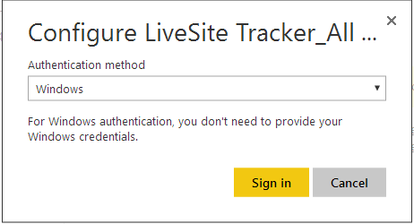FabCon is coming to Atlanta
Join us at FabCon Atlanta from March 16 - 20, 2026, for the ultimate Fabric, Power BI, AI and SQL community-led event. Save $200 with code FABCOMM.
Register now!- Power BI forums
- Get Help with Power BI
- Desktop
- Service
- Report Server
- Power Query
- Mobile Apps
- Developer
- DAX Commands and Tips
- Custom Visuals Development Discussion
- Health and Life Sciences
- Power BI Spanish forums
- Translated Spanish Desktop
- Training and Consulting
- Instructor Led Training
- Dashboard in a Day for Women, by Women
- Galleries
- Data Stories Gallery
- Themes Gallery
- Contests Gallery
- QuickViz Gallery
- Quick Measures Gallery
- Visual Calculations Gallery
- Notebook Gallery
- Translytical Task Flow Gallery
- TMDL Gallery
- R Script Showcase
- Webinars and Video Gallery
- Ideas
- Custom Visuals Ideas (read-only)
- Issues
- Issues
- Events
- Upcoming Events
The Power BI Data Visualization World Championships is back! Get ahead of the game and start preparing now! Learn more
- Power BI forums
- Forums
- Get Help with Power BI
- Service
- Setting scheduled refresh failed in credentials if...
- Subscribe to RSS Feed
- Mark Topic as New
- Mark Topic as Read
- Float this Topic for Current User
- Bookmark
- Subscribe
- Printer Friendly Page
- Mark as New
- Bookmark
- Subscribe
- Mute
- Subscribe to RSS Feed
- Permalink
- Report Inappropriate Content
Setting scheduled refresh failed in credentials if query contains R scripts
Hi, I'm facing a problem when setting scheduled refresh in the dashboard. It failed in checking data source credentials for the R scripts. Here is the screenshot.
If click into edit credentials, the configure dialog shows and will hangs after selecting Sign in.
The scheduled refresh setting will be succeed if I removed the R script.
I'm getting the data from the Kusto using the feature "export to PowerBI", and using R to reformat data.
In the PowerBI Desktop, I've set credentials type as Windows, and privacy level as public in the edit permission for R.
I'm not sure if I need set gateway for this data source. Thanks in advance.
- Mark as New
- Bookmark
- Subscribe
- Mute
- Subscribe to RSS Feed
- Permalink
- Report Inappropriate Content
I am also facing a similar issue. I am unable to schedule a refresh a data set which uses an R script somewhere in between a number of queries. Upon configuring the refresh, it asks for a sign in using the Authentication Type = Windows. When I try to sign in it gives me an error "Failed to update data source credentials ". I read in on of the docs that Authentication Type of Windows need not require authentication. I am using an on-premise(personal) gateway for scheduling refreshes
- Mark as New
- Bookmark
- Subscribe
- Mute
- Subscribe to RSS Feed
- Permalink
- Report Inappropriate Content
Please check if the workaround in the following similar thread works in your scenario
http://community.powerbi.com/t5/Integrations-with-Files-and/Refresh-R-Scripts-with-Personal-Gateway/...
Regards
Mizeel
- Mark as New
- Bookmark
- Subscribe
- Mute
- Subscribe to RSS Feed
- Permalink
- Report Inappropriate Content
Thanks a Lot. This solved the problem. I was stuck on this for a long time. ![]()
- Mark as New
- Bookmark
- Subscribe
- Mute
- Subscribe to RSS Feed
- Permalink
- Report Inappropriate Content
I'm facing the same problem. I use on-premises gateway (personal mode). Are there any plans to add R Script as a source for automatic refreshing via gateway? It'd be extremely useful!
- Mark as New
- Bookmark
- Subscribe
- Mute
- Subscribe to RSS Feed
- Permalink
- Report Inappropriate Content
It does appear to me that currently R data sources are not supported for the data refreshing for the On-Premise Gateway
https://powerbi.microsoft.com/en-us/documentation/powerbi-gateway-onprem/ and if you scroll down to List of available data source types
I could easily be wrong as not having worked with R and refreshing data that comes from R Sources.
- Mark as New
- Bookmark
- Subscribe
- Mute
- Subscribe to RSS Feed
- Permalink
- Report Inappropriate Content
Thank you @GilbertQ for your reply.
R script is used in my query to process data, like regex, regrouping, etc. I wasn't unexpected for that would be counted as R sources.
Will try to work around it.
- Mark as New
- Bookmark
- Subscribe
- Mute
- Subscribe to RSS Feed
- Permalink
- Report Inappropriate Content
Helpful resources

Power BI Dataviz World Championships
The Power BI Data Visualization World Championships is back! Get ahead of the game and start preparing now!