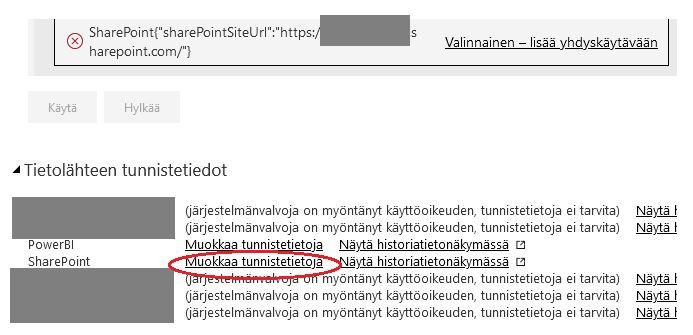FabCon is coming to Atlanta
Join us at FabCon Atlanta from March 16 - 20, 2026, for the ultimate Fabric, Power BI, AI and SQL community-led event. Save $200 with code FABCOMM.
Register now!- Power BI forums
- Get Help with Power BI
- Desktop
- Service
- Report Server
- Power Query
- Mobile Apps
- Developer
- DAX Commands and Tips
- Custom Visuals Development Discussion
- Health and Life Sciences
- Power BI Spanish forums
- Translated Spanish Desktop
- Training and Consulting
- Instructor Led Training
- Dashboard in a Day for Women, by Women
- Galleries
- Data Stories Gallery
- Themes Gallery
- Contests Gallery
- QuickViz Gallery
- Quick Measures Gallery
- Visual Calculations Gallery
- Notebook Gallery
- Translytical Task Flow Gallery
- TMDL Gallery
- R Script Showcase
- Webinars and Video Gallery
- Ideas
- Custom Visuals Ideas (read-only)
- Issues
- Issues
- Events
- Upcoming Events
The Power BI Data Visualization World Championships is back! Get ahead of the game and start preparing now! Learn more
- Power BI forums
- Forums
- Get Help with Power BI
- Service
- Service refresh error, sharepoint connection probl...
- Subscribe to RSS Feed
- Mark Topic as New
- Mark Topic as Read
- Float this Topic for Current User
- Bookmark
- Subscribe
- Printer Friendly Page
- Mark as New
- Bookmark
- Subscribe
- Mute
- Subscribe to RSS Feed
- Permalink
- Report Inappropriate Content
Service refresh error, sharepoint connection problem?
I have a report that uses excel sources and one sharepoint located excel too. Everything in desktop is working, refresh etc. No errors anywhere. Publishing works. I scheduled refresh in service and it went fine. But it does't work.
Error: "There weren't enough elements in the enumeration to complete the operation"
I took the Google rout and find the "same name in columns" solutions, but there is no same named columns in my data. And I think this error should come in desktop too if there were? The error doesn't say where this problem is located.
I was thinking maybe I did the sharepoint connection wrong, because this is my first time trying it (I don't know what I'm doing, just trying everything until things works 😄 ).
In gateway list Sharepoint is shown like it could / shoud be added, but I coudn't make it work. So then I tried putting Oauth2 Organizational user info in the section with red circle. After that schedule refresh became available so I thought everything is ok.
Any idea where I should go from here. What to check / correct?
- Mark as New
- Bookmark
- Subscribe
- Mute
- Subscribe to RSS Feed
- Permalink
- Report Inappropriate Content
Hi @Suna ,
Do you configure a gateway for excel sources? If you have two different data source, you need to configure two data source in gateway.
About the excel, please refer the following document.
https://docs.microsoft.com/en-us/power-bi/connect-data/refresh-excel-file-local-drive
About the sharePoint data source you can refer this article.
If you have any question, please kindly ask here and we will try to resolve it?
Best regards,
Community Support Team _ zhenbw
If this post helps, then please consider Accept it as the solution to help the other members find it more quickly.
Helpful resources

Power BI Dataviz World Championships
The Power BI Data Visualization World Championships is back! Get ahead of the game and start preparing now!