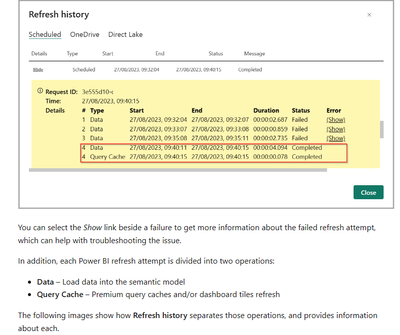New Offer! Become a Certified Fabric Data Engineer
Check your eligibility for this 50% exam voucher offer and join us for free live learning sessions to get prepared for Exam DP-700.
Get Started- Power BI forums
- Get Help with Power BI
- Desktop
- Service
- Report Server
- Power Query
- Mobile Apps
- Developer
- DAX Commands and Tips
- Custom Visuals Development Discussion
- Health and Life Sciences
- Power BI Spanish forums
- Translated Spanish Desktop
- Training and Consulting
- Instructor Led Training
- Dashboard in a Day for Women, by Women
- Galleries
- Community Connections & How-To Videos
- COVID-19 Data Stories Gallery
- Themes Gallery
- Data Stories Gallery
- R Script Showcase
- Webinars and Video Gallery
- Quick Measures Gallery
- 2021 MSBizAppsSummit Gallery
- 2020 MSBizAppsSummit Gallery
- 2019 MSBizAppsSummit Gallery
- Events
- Ideas
- Custom Visuals Ideas
- Issues
- Issues
- Events
- Upcoming Events
Don't miss out! 2025 Microsoft Fabric Community Conference, March 31 - April 2, Las Vegas, Nevada. Use code MSCUST for a $150 discount. Prices go up February 11th. Register now.
- Power BI forums
- Forums
- Get Help with Power BI
- Service
- Re: Scheduled refresh - two different start times?
- Subscribe to RSS Feed
- Mark Topic as New
- Mark Topic as Read
- Float this Topic for Current User
- Bookmark
- Subscribe
- Printer Friendly Page
- Mark as New
- Bookmark
- Subscribe
- Mute
- Subscribe to RSS Feed
- Permalink
- Report Inappropriate Content
Scheduled refresh - two different start times?
Dear all,
In the refresh history popup window two different start times are shown. Who can explain what these are?
See screenshot.
The refresh is scheduled for 11:00.
The refresh actually starts at 11:02:50 (that's a delay because it's hosted on shared capacity).
But in the details screen it shows another start time: 11:14:22.
What is the first start time, and what is the second start time?
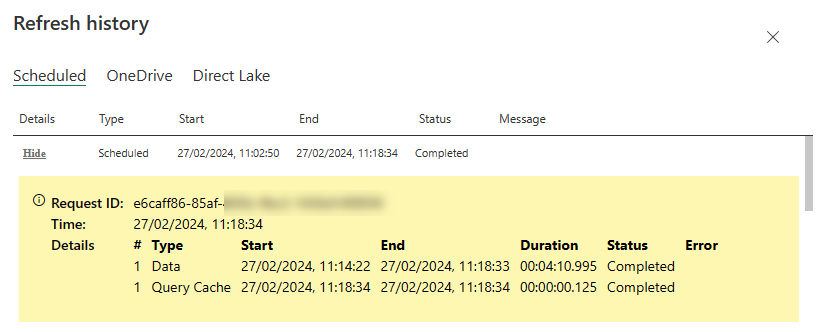
Many thanks,
ITsmart BI and Analytics consultant
Solved! Go to Solution.
- Mark as New
- Bookmark
- Subscribe
- Mute
- Subscribe to RSS Feed
- Permalink
- Report Inappropriate Content
Hi, @waltheed
In the refresh history, you may see different types that represent different aspects of the dataset refresh.
1.Scheduled refresh. The start time in this section is the scheduled time the job is scheduled to start. This start time is affected by network delay, shared resources, etc.
2. Refresh the Data type in detail. The start time of this part actually refers to the time when the actual data refresh starts.
3. Refresh the Query Cache in detail. Organizations with Power BI Premium or Power BI Embedded can take advantage of query caching to speed up reports associated with semantic models. Query caching instructs a Power BI Premium or Power BI Embedded capacity to use its local cache service to maintain query results, avoiding having the underlying data source compute those results. Caching is performed when the user first opens the report. Currently, the service only caches queries for the initial page they land on. In other words, queries are not cached while interacting with the report. Cached query results are specific to the user and semantic model context and always adhere to security rules. Query caching respects personal bookmarks and persistent filters, so queries generated by personalized reports will be cached. When a query is cached, dashboard slices powered by the same query also benefit. Performance benefits especially when the semantic model is accessed frequently and does not need to be refreshed frequently. Query caching can also reduce capacity load by reducing the total number of queries. This function needs to be turned on or off in the Admin Portal, and the Query Cache is usually refreshed after each Data refresh.
During the period from 11:02:50 to 11:14:22, Power BI mainly performs the following related operations:
1. Job scheduling: Power BI needs to schedule refresh jobs and put them into the execution queue.
2. Initialization: After the refresh job starts (11:02:50), Power BI needs to initialize the connection to the data source, which may include verifying the connection string, permissions, and other configurations.
3. Queue waiting time: If there are multiple data sets waiting to be refreshed at the same time, your data set may need a waiting period for its turn to be refreshed.
4. Data source response: Sometimes, the data source takes some time to respond to Power BI connection requests, especially if the data source is undergoing high-load operations or has network delays.
5. Query optimization time: Power BI may need to optimize queries to reduce load on the data source, especially when dealing with large data sets.
6. Security Check: Power BI may require security checks to ensure that the refresh operation complies with the organization's security policy.
7. Resource allocation: The Power BI service needs to allocate the necessary resources to perform the refresh operation.
8. Data preparation: In some cases, the data source may need to prepare or process data. For example, if DirectQuery mode is used, the data source may need to prepare the data model before query execution.
If you want to know more you can click on the link below:
Data refresh in Power BI - Power BI | Microsoft Learn
Query caching in Power BI Premium - Power BI | Microsoft Learn
How to Get Your Question Answered Quickly
Best Regards
Jianpeng Li
If this post helps, then please consider Accept it as the solution to help the other members find it more quickly.
- Mark as New
- Bookmark
- Subscribe
- Mute
- Subscribe to RSS Feed
- Permalink
- Report Inappropriate Content
Hi, @waltheed
In the refresh history, you may see different types that represent different aspects of the dataset refresh.
1.Scheduled refresh. The start time in this section is the scheduled time the job is scheduled to start. This start time is affected by network delay, shared resources, etc.
2. Refresh the Data type in detail. The start time of this part actually refers to the time when the actual data refresh starts.
3. Refresh the Query Cache in detail. Organizations with Power BI Premium or Power BI Embedded can take advantage of query caching to speed up reports associated with semantic models. Query caching instructs a Power BI Premium or Power BI Embedded capacity to use its local cache service to maintain query results, avoiding having the underlying data source compute those results. Caching is performed when the user first opens the report. Currently, the service only caches queries for the initial page they land on. In other words, queries are not cached while interacting with the report. Cached query results are specific to the user and semantic model context and always adhere to security rules. Query caching respects personal bookmarks and persistent filters, so queries generated by personalized reports will be cached. When a query is cached, dashboard slices powered by the same query also benefit. Performance benefits especially when the semantic model is accessed frequently and does not need to be refreshed frequently. Query caching can also reduce capacity load by reducing the total number of queries. This function needs to be turned on or off in the Admin Portal, and the Query Cache is usually refreshed after each Data refresh.
During the period from 11:02:50 to 11:14:22, Power BI mainly performs the following related operations:
1. Job scheduling: Power BI needs to schedule refresh jobs and put them into the execution queue.
2. Initialization: After the refresh job starts (11:02:50), Power BI needs to initialize the connection to the data source, which may include verifying the connection string, permissions, and other configurations.
3. Queue waiting time: If there are multiple data sets waiting to be refreshed at the same time, your data set may need a waiting period for its turn to be refreshed.
4. Data source response: Sometimes, the data source takes some time to respond to Power BI connection requests, especially if the data source is undergoing high-load operations or has network delays.
5. Query optimization time: Power BI may need to optimize queries to reduce load on the data source, especially when dealing with large data sets.
6. Security Check: Power BI may require security checks to ensure that the refresh operation complies with the organization's security policy.
7. Resource allocation: The Power BI service needs to allocate the necessary resources to perform the refresh operation.
8. Data preparation: In some cases, the data source may need to prepare or process data. For example, if DirectQuery mode is used, the data source may need to prepare the data model before query execution.
If you want to know more you can click on the link below:
Data refresh in Power BI - Power BI | Microsoft Learn
Query caching in Power BI Premium - Power BI | Microsoft Learn
How to Get Your Question Answered Quickly
Best Regards
Jianpeng Li
If this post helps, then please consider Accept it as the solution to help the other members find it more quickly.
- Mark as New
- Bookmark
- Subscribe
- Mute
- Subscribe to RSS Feed
- Permalink
- Report Inappropriate Content
Thanks a lot for your detailed anwser.
ITsmart BI and Analytics consultant
- Mark as New
- Bookmark
- Subscribe
- Mute
- Subscribe to RSS Feed
- Permalink
- Report Inappropriate Content
Hi. I'm not completely sure about the details new section showing there. However, I can say it has started at 11:02:50 stablishing the connection to the sources. Then I guess something happen, maybe a bottle neck at capacity or an issues stablishing the connection with one of the sources that took quite time before starting moving data (next start date).
I hope that helps
Happy to help!
Helpful resources
| User | Count |
|---|---|
| 23 | |
| 21 | |
| 11 | |
| 11 | |
| 10 |
| User | Count |
|---|---|
| 49 | |
| 31 | |
| 20 | |
| 18 | |
| 15 |