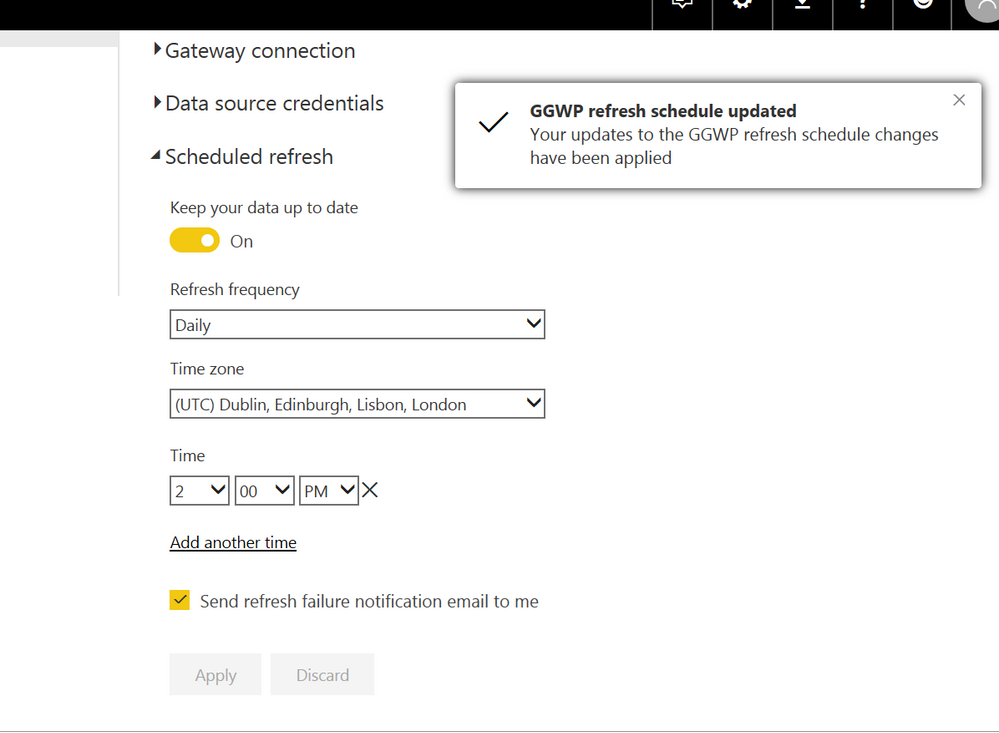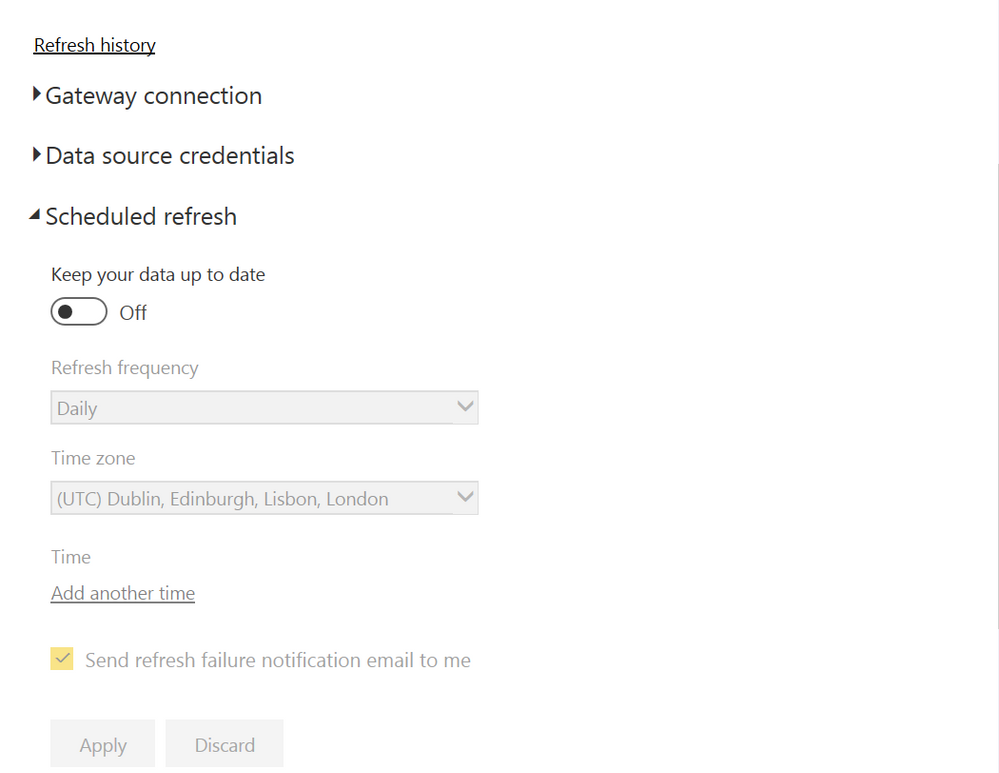- Power BI forums
- Updates
- News & Announcements
- Get Help with Power BI
- Desktop
- Service
- Report Server
- Power Query
- Mobile Apps
- Developer
- DAX Commands and Tips
- Custom Visuals Development Discussion
- Health and Life Sciences
- Power BI Spanish forums
- Translated Spanish Desktop
- Power Platform Integration - Better Together!
- Power Platform Integrations (Read-only)
- Power Platform and Dynamics 365 Integrations (Read-only)
- Training and Consulting
- Instructor Led Training
- Dashboard in a Day for Women, by Women
- Galleries
- Community Connections & How-To Videos
- COVID-19 Data Stories Gallery
- Themes Gallery
- Data Stories Gallery
- R Script Showcase
- Webinars and Video Gallery
- Quick Measures Gallery
- 2021 MSBizAppsSummit Gallery
- 2020 MSBizAppsSummit Gallery
- 2019 MSBizAppsSummit Gallery
- Events
- Ideas
- Custom Visuals Ideas
- Issues
- Issues
- Events
- Upcoming Events
- Community Blog
- Power BI Community Blog
- Custom Visuals Community Blog
- Community Support
- Community Accounts & Registration
- Using the Community
- Community Feedback
Earn a 50% discount on the DP-600 certification exam by completing the Fabric 30 Days to Learn It challenge.
- Power BI forums
- Forums
- Get Help with Power BI
- Service
- Re: Scheduled refresh not saving schedule
- Subscribe to RSS Feed
- Mark Topic as New
- Mark Topic as Read
- Float this Topic for Current User
- Bookmark
- Subscribe
- Printer Friendly Page
- Mark as New
- Bookmark
- Subscribe
- Mute
- Subscribe to RSS Feed
- Permalink
- Report Inappropriate Content
Scheduled refresh not saving schedule
If I navigate to my dataset, turn scheduled refresh on, add times and press apply I get a message that my settings have been saved successfully.
However if I come out and go back in they have disappeared and sheduled refresh is off.
Is this a known issue/Is there a current workaround? Or am I missing something obvious?
Thanks in advance for any help and apologies if this is in the wrong location.
Solved! Go to Solution.
- Mark as New
- Bookmark
- Subscribe
- Mute
- Subscribe to RSS Feed
- Permalink
- Report Inappropriate Content
Hi @ferriteb,
What's your source? Does this issue happen to all your datasets or just a specific one?
In addition, based on my test, there is a delay(one or two seconds on my side) to show the real status after we expand the scheduled refresh option. So could you try using a different browser and wait a few seconds to see if the issue persists? ![]()
Regards
- Mark as New
- Bookmark
- Subscribe
- Mute
- Subscribe to RSS Feed
- Permalink
- Report Inappropriate Content
I have the same issue. Scheduled refresh continues to turn off in my App Dataset and My Workspace Dataset. Has anyone determined a permanent fix for this. Unreliable data is giving PowerBI a bad reputation.
- Mark as New
- Bookmark
- Subscribe
- Mute
- Subscribe to RSS Feed
- Permalink
- Report Inappropriate Content
I still experience this issue in Google Chrome every time a refresh schedule is turned off. It requires me, on average, 3 times to go in and save a scheduled refresh before it finally sticks.
- Mark as New
- Bookmark
- Subscribe
- Mute
- Subscribe to RSS Feed
- Permalink
- Report Inappropriate Content
Agreed. Frustrating. How hard it it to show back to the user what they just entered after they click Apply? I waited several minutes (seconds were suggested by someone earlier in the thread) and clicked the browser refresh button, but my changes were not displayed. In the end, I openned Chrome and it showed the saved settings. Is it an issue with Edge?
Any comment from Microsoft on this bug?
Proud to be a Super User! |  |
- Mark as New
- Bookmark
- Subscribe
- Mute
- Subscribe to RSS Feed
- Permalink
- Report Inappropriate Content
Hi @ferriteb,
What's your source? Does this issue happen to all your datasets or just a specific one?
In addition, based on my test, there is a delay(one or two seconds on my side) to show the real status after we expand the scheduled refresh option. So could you try using a different browser and wait a few seconds to see if the issue persists? ![]()
Regards
- Mark as New
- Bookmark
- Subscribe
- Mute
- Subscribe to RSS Feed
- Permalink
- Report Inappropriate Content
Thanks v-ljerr-msft,
I have an ODBC dataset. Bizarrely moving from IE to Chrome seems to work!