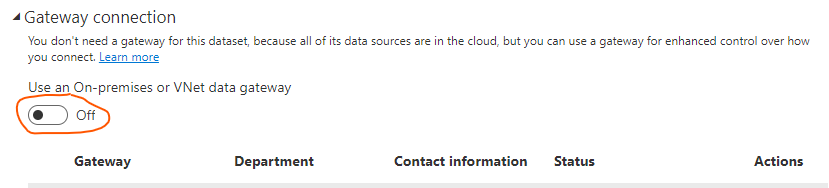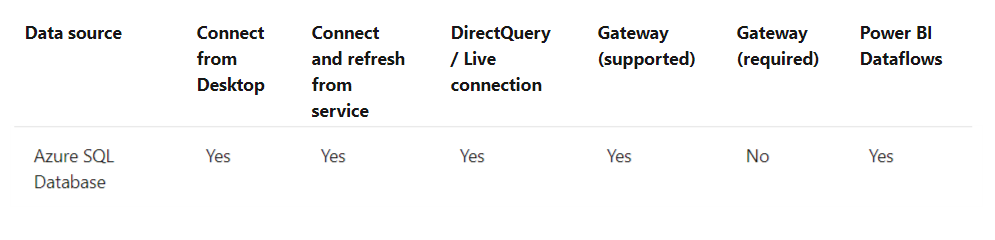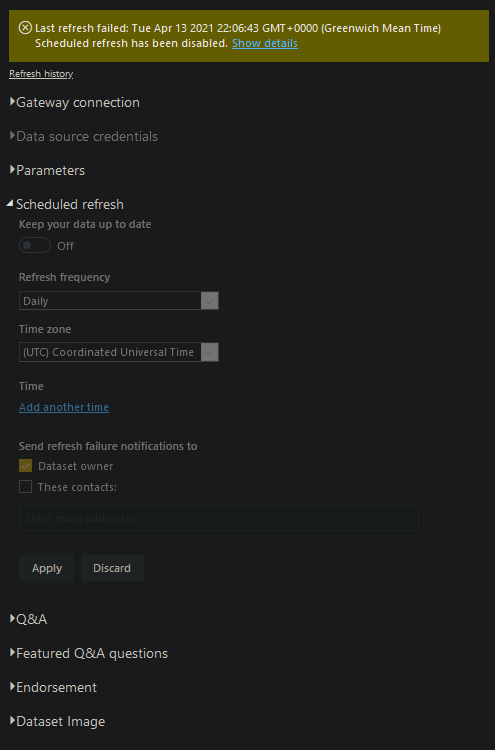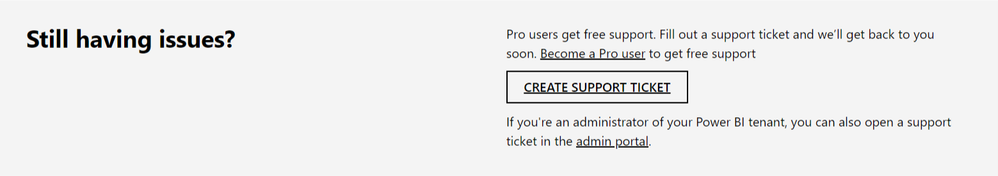FabCon is coming to Atlanta
Join us at FabCon Atlanta from March 16 - 20, 2026, for the ultimate Fabric, Power BI, AI and SQL community-led event. Save $200 with code FABCOMM.
Register now!- Power BI forums
- Get Help with Power BI
- Desktop
- Service
- Report Server
- Power Query
- Mobile Apps
- Developer
- DAX Commands and Tips
- Custom Visuals Development Discussion
- Health and Life Sciences
- Power BI Spanish forums
- Translated Spanish Desktop
- Training and Consulting
- Instructor Led Training
- Dashboard in a Day for Women, by Women
- Galleries
- Data Stories Gallery
- Themes Gallery
- Contests Gallery
- Quick Measures Gallery
- Visual Calculations Gallery
- Notebook Gallery
- Translytical Task Flow Gallery
- TMDL Gallery
- R Script Showcase
- Webinars and Video Gallery
- Ideas
- Custom Visuals Ideas (read-only)
- Issues
- Issues
- Events
- Upcoming Events
Calling all Data Engineers! Fabric Data Engineer (Exam DP-700) live sessions are back! Starting October 16th. Sign up.
- Power BI forums
- Forums
- Get Help with Power BI
- Service
- Scheduled refresh from Azure SQL without a gateway...
- Subscribe to RSS Feed
- Mark Topic as New
- Mark Topic as Read
- Float this Topic for Current User
- Bookmark
- Subscribe
- Printer Friendly Page
- Mark as New
- Bookmark
- Subscribe
- Mute
- Subscribe to RSS Feed
- Permalink
- Report Inappropriate Content
Scheduled refresh from Azure SQL without a gateway - unhelpful error
Hi everyone
My question is this: Can I use the "import" method in Power BI Desktop from an Azure SQL server, create a report, publish the report and have the published report refresh without the use of a data gateway? If I try this, I get the an error message:
"Scheduled refresh is disabled because at least one data source is missing credentials. To start the refresh again, go to this dataset's settings page and enter credentials for all data sources. Then reactivate scheduled refresh."
This option, enter credentials, is grayed out and disabled for me for this dataset.
I've tried clearing permissions, the report is about 300MB (well under the 1GB limit), the firewall setting is set to allow connections from Azure sources, I can refresh from PBI Desktop.
There is not dedicated server machine to host a data gateway and I really don't see why I should need it for cloud hosted data, hosted my Microsoft...
Any ideas?
- Mark as New
- Bookmark
- Subscribe
- Mute
- Subscribe to RSS Feed
- Permalink
- Report Inappropriate Content
Hi, @jonas_s
Have you solved the problem with the help of Microsoft?
According to your sample picture, I think you can take a look if the dataset has been connected and mapped to a gateway data source. Because the Azure SQL server doesn’t need a gateway but it can support gateway connections. In this case, I suggest you to check if your dataset has connected to a gateway and turn off the gateway connection to check if you can edit credentials for the data source.
Troubleshooting scheduled refresh for Azure SQL Databases in Power BI
Best Regards,
Community Support Team _Robert Qin
If this post helps, then please consider Accept it as the solution to help the other members find it more quickly.
- Mark as New
- Bookmark
- Subscribe
- Mute
- Subscribe to RSS Feed
- Permalink
- Report Inappropriate Content
Azure SQL definitely doesn't require a gateway. Refer to the below screeshot where it says Gateway Required - No
Power BI data sources - Power BI | Microsoft Docs
So, you should be able to enter the credentials for the source under Data Source Credentials. Once credentials are provides, you will notice that the Schedule Refresh becomes available and you can set it up for auto refresh.
Since you mentioned enter credentials is greyed out, which is not expected, can you attach any screenshot where exactly it's greyed out or if you are seeing any error messages?
- Mark as New
- Bookmark
- Subscribe
- Mute
- Subscribe to RSS Feed
- Permalink
- Report Inappropriate Content
Here's the screeenshot. I've read over the link you sent before, which is why I'm so thoroughly confused and annoyed. Been going back and forth with this for weeks...
- Mark as New
- Bookmark
- Subscribe
- Mute
- Subscribe to RSS Feed
- Permalink
- Report Inappropriate Content
Then I would suggest you create a support ticket to the Microsoft Support team
- Mark as New
- Bookmark
- Subscribe
- Mute
- Subscribe to RSS Feed
- Permalink
- Report Inappropriate Content
I did. They asked for some details, which I provided, still waiting for a reply so I posted here. Still waiting.
- Mark as New
- Bookmark
- Subscribe
- Mute
- Subscribe to RSS Feed
- Permalink
- Report Inappropriate Content
Were you able to resolve this issue by contacting MS Support? Having the exact same issue here. Thanks in advance for any help / advice
Helpful resources

FabCon Global Hackathon
Join the Fabric FabCon Global Hackathon—running virtually through Nov 3. Open to all skill levels. $10,000 in prizes!

Power BI Monthly Update - October 2025
Check out the October 2025 Power BI update to learn about new features.