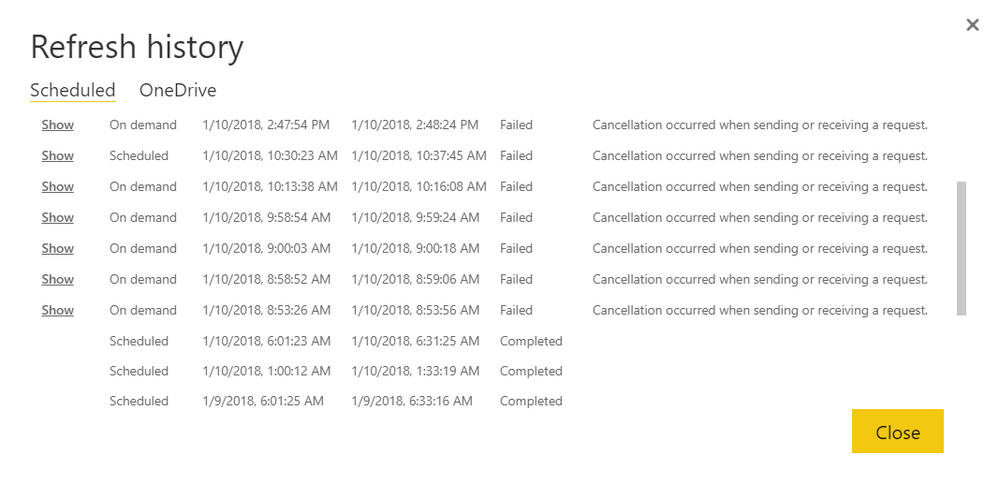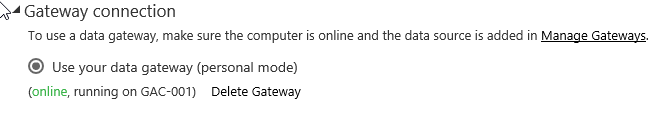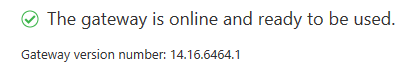FabCon is coming to Atlanta
Join us at FabCon Atlanta from March 16 - 20, 2026, for the ultimate Fabric, Power BI, AI and SQL community-led event. Save $200 with code FABCOMM.
Register now!- Power BI forums
- Get Help with Power BI
- Desktop
- Service
- Report Server
- Power Query
- Mobile Apps
- Developer
- DAX Commands and Tips
- Custom Visuals Development Discussion
- Health and Life Sciences
- Power BI Spanish forums
- Translated Spanish Desktop
- Training and Consulting
- Instructor Led Training
- Dashboard in a Day for Women, by Women
- Galleries
- Data Stories Gallery
- Themes Gallery
- Contests Gallery
- QuickViz Gallery
- Quick Measures Gallery
- Visual Calculations Gallery
- Notebook Gallery
- Translytical Task Flow Gallery
- TMDL Gallery
- R Script Showcase
- Webinars and Video Gallery
- Ideas
- Custom Visuals Ideas (read-only)
- Issues
- Issues
- Events
- Upcoming Events
The Power BI Data Visualization World Championships is back! Get ahead of the game and start preparing now! Learn more
- Power BI forums
- Forums
- Get Help with Power BI
- Service
- Scheduled refresh fail
- Subscribe to RSS Feed
- Mark Topic as New
- Mark Topic as Read
- Float this Topic for Current User
- Bookmark
- Subscribe
- Printer Friendly Page
- Mark as New
- Bookmark
- Subscribe
- Mute
- Subscribe to RSS Feed
- Permalink
- Report Inappropriate Content
Scheduled refresh fail
Hi,
The scheduled refresh gives below error message. I find it too general to troubleshoot. Anyone got same issue before and was able to solve? Thanks!
Last refresh failed: Tue Jan 09 2018 16:05:55 GMT+0100 (Romance Standard Time)
Cancellation occurred when sending or receiving a request.Hide details
| Cluster URI: | WABI-NORTH-EUROPE-redirect.analysis.windows.net |
| Activity ID: | 361789e9-57df-47e0-9646-6eafbad15e7c |
| Request ID: | c1a7711e-0fe2-49dc-aabe-051810c6bd8c |
| Time: | 2018-01-09 15:05:55Z |
Solved! Go to Solution.
- Mark as New
- Bookmark
- Subscribe
- Mute
- Subscribe to RSS Feed
- Permalink
- Report Inappropriate Content
Our scheduled refresh seemed to fix itself on 1/12. Successful daily schedule refreshes completed 1/12, 1/13, 1/4, 1/15, and 1/16. Any ideas on the root cause?
- Mark as New
- Bookmark
- Subscribe
- Mute
- Subscribe to RSS Feed
- Permalink
- Report Inappropriate Content
HI @timclaeys,
You provide a common error message, can you share more detail info to help us clarify this issue?
For e.g. gateway local logs, operation trace log...
Troubleshooting the on-premises data gateway
Collecting logs from the gateway configurator
There are several logs you can collect for the gateway, and you should always start with the logs. The simplest way to collect logs after installing the gateway is through the user interface. In the On-premises data gateway user interface, select Diagnostics and then select the Export logslink near the bottom of the page, as shown in the following image.
Installer logs
%localappdata%\Temp\On-premises_data_gateway_*.log
Configuration logs
%localappdata%\Microsoft\On-premises Data Gateway\GatewayConfigurator*.log
On-premises data gateway service logs
C:\Users\PBIEgwService\AppData\Local\Microsoft\On-premises Data Gateway\Gateway*.log
Event Logs
The On-premises data gateway service event logs are present under Application and Services Logs.
Fiddler Trace
Fiddler is a free tool from Telerik that monitors HTTP traffic. You can see the back and forth with the Power BI service from the client machine. This may show errors and other related information.
Regards,
Xiaoxin Sheng
- Mark as New
- Bookmark
- Subscribe
- Mute
- Subscribe to RSS Feed
- Permalink
- Report Inappropriate Content
I also have this error occurring.
My last successful Gateway Refresh was 1/10 at 6 AM. After this time, using scheduled refresh or the on-demand refresh from PBIS is giving the error of "Cancellation occurred when sending or receiving a request.".
I also tried a test using another data model and I have the same error occurring.
Any help is appreciated. I believe I can work around by downloading the .pbix, doing a refresh in PBID, then publish back to PBIS. I have not tried that yet.
- Mark as New
- Bookmark
- Subscribe
- Mute
- Subscribe to RSS Feed
- Permalink
- Report Inappropriate Content
Our scheduled refresh seemed to fix itself on 1/12. Successful daily schedule refreshes completed 1/12, 1/13, 1/4, 1/15, and 1/16. Any ideas on the root cause?
- Mark as New
- Bookmark
- Subscribe
- Mute
- Subscribe to RSS Feed
- Permalink
- Report Inappropriate Content
Hi @kdyess1,
>>Our scheduled refresh seemed to fix itself on 1/12. Successful daily schedule refreshes completed 1/12, 1/13, 1/4, 1/15, and 1/16. Any ideas on the root cause?
I think this may related to recently service feature release.(power bi team seems finished resolve compatibility issues with new features)
Regards,
Xiaoxin Sheng
- Mark as New
- Bookmark
- Subscribe
- Mute
- Subscribe to RSS Feed
- Permalink
- Report Inappropriate Content
Our scheduled refresh seemed to fix itself on 1/12. Successful completion daily 1/12, 1/13, 1/14, 1/15, and 1/16. Any ideas on the root cause?
- Mark as New
- Bookmark
- Subscribe
- Mute
- Subscribe to RSS Feed
- Permalink
- Report Inappropriate Content
Hi @timclaeys,
Can you please provide more detail informations to help us clarify your issue? (e.g. datasource type, connect mode, using proxy? screenshots...etc)
Regards,
Xiaoxin Sheng
- Mark as New
- Bookmark
- Subscribe
- Mute
- Subscribe to RSS Feed
- Permalink
- Report Inappropriate Content
Hi @Anonymous,
I'm using an on-premises data gateway (personal mode), and data source types are several .xlsx files and 1 SQL server (data source credentials are all ok, no errors).
- Mark as New
- Bookmark
- Subscribe
- Mute
- Subscribe to RSS Feed
- Permalink
- Report Inappropriate Content
@Anonymous,
Where those .xlsx's file are located, Is it in your local or share point.Those files are should be share point with no down time, if those files are in your local Scheduled refresh will not work.
Regards,
Bajee.
- Mark as New
- Bookmark
- Subscribe
- Mute
- Subscribe to RSS Feed
- Permalink
- Report Inappropriate Content
HI @bajee,
Thanks for your reply. Those .xlsx files are on a SharePoint.
The scheduled refresh worked well over the past few months, but only since a couple of days it fails. I did not change anything to any preferences or setup lately.
- Mark as New
- Bookmark
- Subscribe
- Mute
- Subscribe to RSS Feed
- Permalink
- Report Inappropriate Content
Having the same issue. Scheduled refresh using personal gateway on a VM, connecting to snowflake DW and sharepoint files.
Helpful resources

Power BI Dataviz World Championships
The Power BI Data Visualization World Championships is back! Get ahead of the game and start preparing now!

| User | Count |
|---|---|
| 56 | |
| 55 | |
| 32 | |
| 18 | |
| 14 |