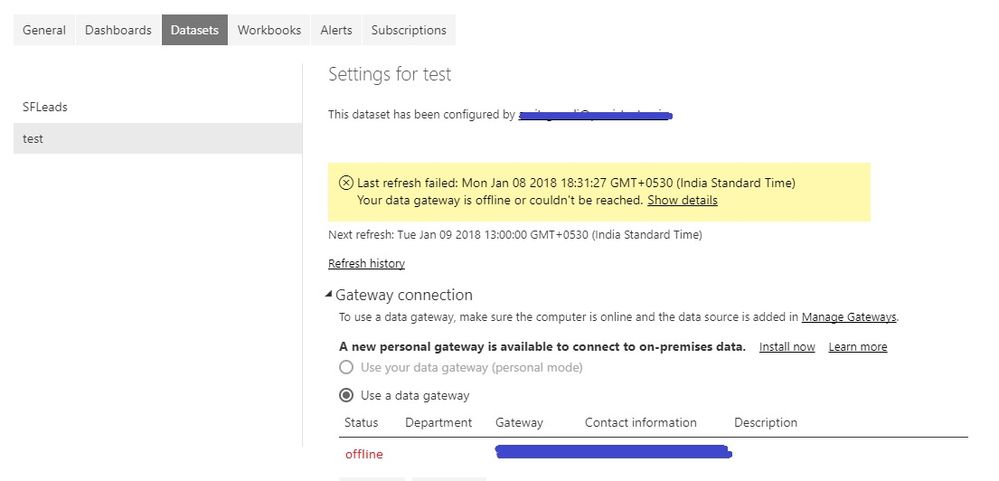FabCon is coming to Atlanta
Join us at FabCon Atlanta from March 16 - 20, 2026, for the ultimate Fabric, Power BI, AI and SQL community-led event. Save $200 with code FABCOMM.
Register now!- Power BI forums
- Get Help with Power BI
- Desktop
- Service
- Report Server
- Power Query
- Mobile Apps
- Developer
- DAX Commands and Tips
- Custom Visuals Development Discussion
- Health and Life Sciences
- Power BI Spanish forums
- Translated Spanish Desktop
- Training and Consulting
- Instructor Led Training
- Dashboard in a Day for Women, by Women
- Galleries
- Data Stories Gallery
- Themes Gallery
- Contests Gallery
- QuickViz Gallery
- Quick Measures Gallery
- Visual Calculations Gallery
- Notebook Gallery
- Translytical Task Flow Gallery
- TMDL Gallery
- R Script Showcase
- Webinars and Video Gallery
- Ideas
- Custom Visuals Ideas (read-only)
- Issues
- Issues
- Events
- Upcoming Events
The Power BI Data Visualization World Championships is back! Get ahead of the game and start preparing now! Learn more
- Power BI forums
- Forums
- Get Help with Power BI
- Service
- Scheduled refresh does not work in Power Bi Pro
- Subscribe to RSS Feed
- Mark Topic as New
- Mark Topic as Read
- Float this Topic for Current User
- Bookmark
- Subscribe
- Printer Friendly Page
- Mark as New
- Bookmark
- Subscribe
- Mute
- Subscribe to RSS Feed
- Permalink
- Report Inappropriate Content
Scheduled refresh does not work in Power Bi Pro
Hi,
I am using Power BI for reporting and I have AWS host in which my database resides. I have installed Data gateway and successfully configured it with Power BI, also I have set data refresh for frequent time interval. But after few hours, I see that data gateway goes offline and does not perform refresh task.
Below screenshot mentiones refresh failed message.
Also I get these emails for refresh failed:
Can anyone please help?
Solved! Go to Solution.
- Mark as New
- Bookmark
- Subscribe
- Mute
- Subscribe to RSS Feed
- Permalink
- Report Inappropriate Content
Today it is working fine for all time intervals. Letss. If any issues occurs I will put here..
Thanks.
- Mark as New
- Bookmark
- Subscribe
- Mute
- Subscribe to RSS Feed
- Permalink
- Report Inappropriate Content
HI @amitgawali,
Based on your screenshots, it obviously told us that: power bi can't reached your gateway.
It may caused by follow reasons, server closed, gateway service stopped, network related issues...etc
Please double check on above options to ensure power bi can access your gateway.
Regards,
Xiaoxin Sheng
- Mark as New
- Bookmark
- Subscribe
- Mute
- Subscribe to RSS Feed
- Permalink
- Report Inappropriate Content
Today it is working fine for all time intervals. Letss. If any issues occurs I will put here..
Thanks.
- Mark as New
- Bookmark
- Subscribe
- Mute
- Subscribe to RSS Feed
- Permalink
- Report Inappropriate Content
Are you able to Refresh DataSource from your Power BI Desktop.Check wheather AWS instance is running or not, If AWS instance is running check gateway configuration.
Regards,
Bajee.
- Mark as New
- Bookmark
- Subscribe
- Mute
- Subscribe to RSS Feed
- Permalink
- Report Inappropriate Content
Yes, I am able to refresh the data from Power BI Desktop(by click of Refresh button, as I dont see any scheduled refresh option in Desktop version).
My AWS instance is also running.
I have also checked Gateway configuration by Settigs->Manage Gateways. Everything seems fine, but after 2 hours the data gateway goes to sleep.
- Mark as New
- Bookmark
- Subscribe
- Mute
- Subscribe to RSS Feed
- Permalink
- Report Inappropriate Content
We do not have scheduled refresh option in Desktop.
Which version of power BI gateway are you using.Please download the latest version and try to re-configure the Gateway.
Regards,
Bajee.
- Mark as New
- Bookmark
- Subscribe
- Mute
- Subscribe to RSS Feed
- Permalink
- Report Inappropriate Content
I am using Gateway version number: 14.16.6524.1 Do I need to downlaod it new one? Also Do you think by reconfiguring it to new gateway the problem will resolve?
Regards,
Amit Gawali
Helpful resources

Power BI Dataviz World Championships
The Power BI Data Visualization World Championships is back! Get ahead of the game and start preparing now!

Power BI Monthly Update - November 2025
Check out the November 2025 Power BI update to learn about new features.