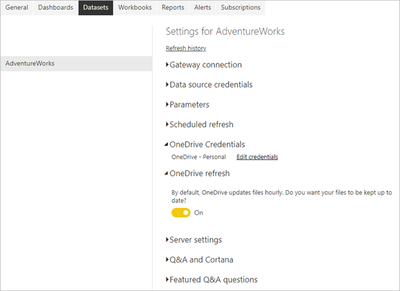Join us at FabCon Vienna from September 15-18, 2025
The ultimate Fabric, Power BI, SQL, and AI community-led learning event. Save €200 with code FABCOMM.
Get registered- Power BI forums
- Get Help with Power BI
- Desktop
- Service
- Report Server
- Power Query
- Mobile Apps
- Developer
- DAX Commands and Tips
- Custom Visuals Development Discussion
- Health and Life Sciences
- Power BI Spanish forums
- Translated Spanish Desktop
- Training and Consulting
- Instructor Led Training
- Dashboard in a Day for Women, by Women
- Galleries
- Data Stories Gallery
- Themes Gallery
- Contests Gallery
- Quick Measures Gallery
- Notebook Gallery
- Translytical Task Flow Gallery
- TMDL Gallery
- R Script Showcase
- Webinars and Video Gallery
- Ideas
- Custom Visuals Ideas (read-only)
- Issues
- Issues
- Events
- Upcoming Events
Enhance your career with this limited time 50% discount on Fabric and Power BI exams. Ends August 31st. Request your voucher.
- Power BI forums
- Forums
- Get Help with Power BI
- Service
- Schedule refresh fails with .xls/.csv files, but w...
- Subscribe to RSS Feed
- Mark Topic as New
- Mark Topic as Read
- Float this Topic for Current User
- Bookmark
- Subscribe
- Printer Friendly Page
- Mark as New
- Bookmark
- Subscribe
- Mute
- Subscribe to RSS Feed
- Permalink
- Report Inappropriate Content
Schedule refresh fails with .xls/.csv files, but works for .xlsx on OneDrive business/SharePoint?
I have linked data from a folder in onedrive business account using Sharepoint.content and published the report from desktop to online.
My data source is .xls and .csv files. When I schedule refresh/do manual refresh, the refresh failed. When I saved the files as .xlsx, the schedule refresh/manual refresh completed successfully.
- Is there any limitation that schedule refresh will not work for .xls/.csv files?
- I can use onedrive hourly refresh or power automate flow refresh, but does these havy any such limitations?
- How can we trigger manual refresh with .xls/.csv files?
Thank you for your assistance.
- Mark as New
- Bookmark
- Subscribe
- Mute
- Subscribe to RSS Feed
- Permalink
- Report Inappropriate Content
Hi,
By route I meant path how my data flow structured.
And for the 2nd point where I had mentioned that we will get onedrive auto refresh option is that as per this article it says that if we use same account for Power BI and Onedrive for business, all the changes will get synced (to files and pbix file) automatically every hour without requiring to setup as schedule refresh as shown below.
But this option was not available for me. I figured that to get this option, we need to upload pbix file via get data option on Power BI web (service) rather than publishing it via Power BI desktop.
- Mark as New
- Bookmark
- Subscribe
- Mute
- Subscribe to RSS Feed
- Permalink
- Report Inappropriate Content
Hi @ibarrau
- Thanks for the response. Currently i"m using the Onedrive business option. As you had mentioned csv is not a problem, does than mean Power BI service can refresh via onedrive business route even if the files are in csv format?
- When we use onedrive business, we get the Onedrive auto refresh option below the schedule refresh option. But for some reason this is not available for me. Would you happen to know why this may happen?
- Mark as New
- Bookmark
- Subscribe
- Mute
- Subscribe to RSS Feed
- Permalink
- Report Inappropriate Content
Hiii
1. Like you say, csv is not a problem. I'm not sure what you mean with "route" but sure you can build a Power Bi Dataset connected to data in onedrive only in csv. That won't even need a gateway 🙂
2. I don't know what's going on right there. If all your data is coming from onedrive and it's connected equally, then I thought it would work. There might be something useful here: https://docs.microsoft.com/en-us/power-bi/connect-data/refresh-csv-file-onedrive
I hope that helps,
Happy to help!
- Mark as New
- Bookmark
- Subscribe
- Mute
- Subscribe to RSS Feed
- Permalink
- Report Inappropriate Content
Hi. Let's see
1- There is a limitation regarding xls. The csv files are not a problem at all. The limitation for the first one is that they need a driver/component to get refresh in Power Bi Service. That makes them a bad solution if you want to refresh directly from a cloud source (like onedrive). You might want to convert xls to xlsx if you want to keep the onedrive solution. Otherwise you might need a gateway with the component. You can read more about it here: https://docs.microsoft.com/en-us/power-bi/connect-data/desktop-access-database-errors
2- You can configure until 8 refreshes a day with regular free and pro licence. You don't need automate for that. There are schedule refresh settings in the Power Bi Service portal. If you have other licence like premium, ppu or embed, then you can refresh 48 times a day.
3- The manual trigger should be done by a user with more than viewer permission on the workspace at the Power Bi Service. You can also build something by API but that one will count as the 8 times limitation refreshes. The manual refresh in the Service interface won't count for the limitation.
I hope that helps,
Happy to help!
Helpful resources
| User | Count |
|---|---|
| 43 | |
| 15 | |
| 12 | |
| 11 | |
| 8 |
| User | Count |
|---|---|
| 51 | |
| 31 | |
| 20 | |
| 18 | |
| 15 |