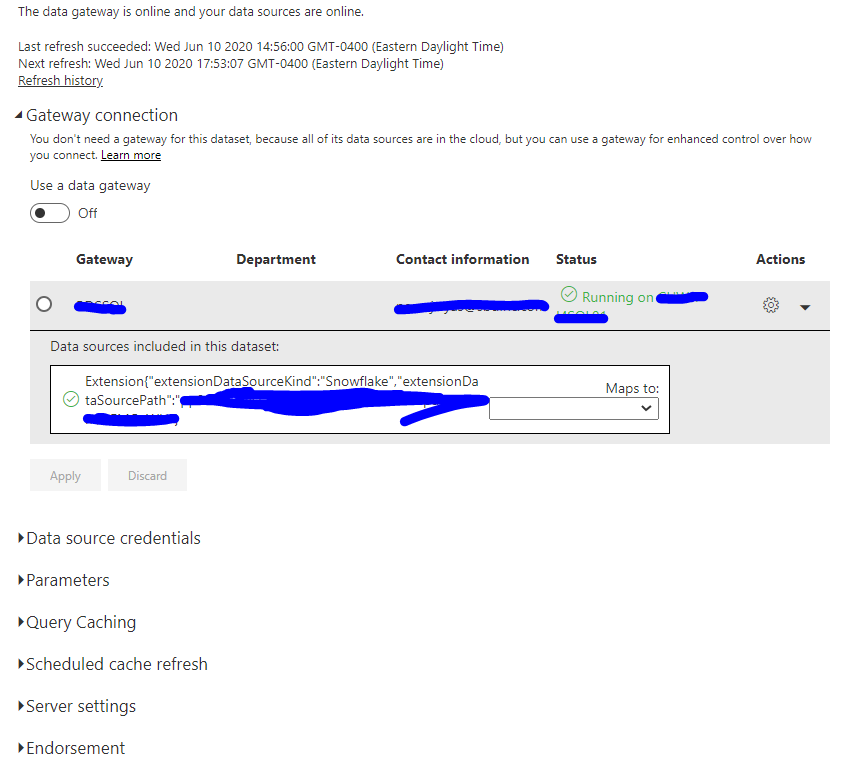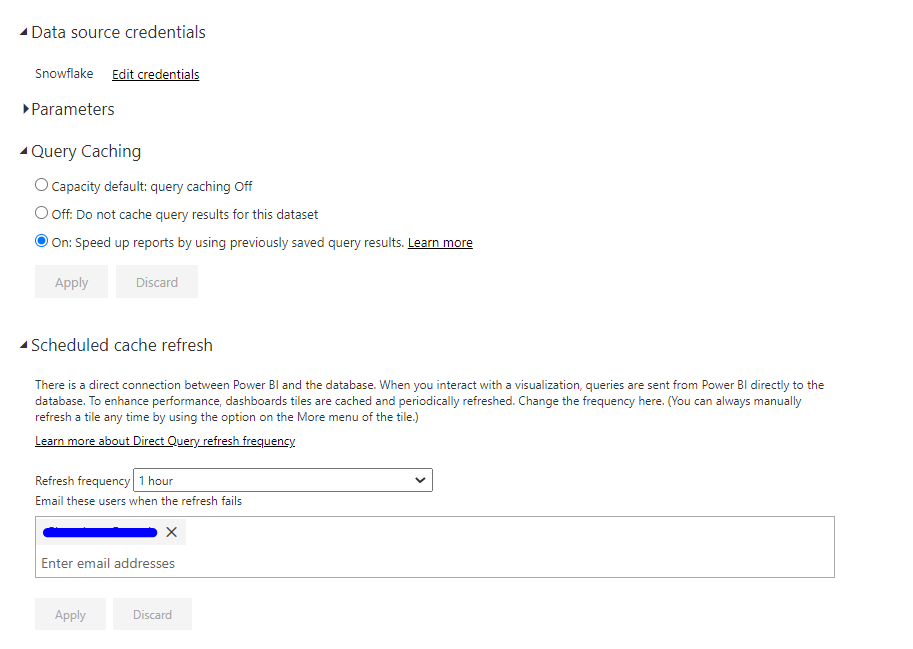Join us at the 2025 Microsoft Fabric Community Conference
March 31 - April 2, 2025, in Las Vegas, Nevada. Use code MSCUST for a $150 discount! Early bird discount ends December 31.
Register Now- Power BI forums
- Get Help with Power BI
- Desktop
- Service
- Report Server
- Power Query
- Mobile Apps
- Developer
- DAX Commands and Tips
- Custom Visuals Development Discussion
- Health and Life Sciences
- Power BI Spanish forums
- Translated Spanish Desktop
- Training and Consulting
- Instructor Led Training
- Dashboard in a Day for Women, by Women
- Galleries
- Community Connections & How-To Videos
- COVID-19 Data Stories Gallery
- Themes Gallery
- Data Stories Gallery
- R Script Showcase
- Webinars and Video Gallery
- Quick Measures Gallery
- 2021 MSBizAppsSummit Gallery
- 2020 MSBizAppsSummit Gallery
- 2019 MSBizAppsSummit Gallery
- Events
- Ideas
- Custom Visuals Ideas
- Issues
- Issues
- Events
- Upcoming Events
Be one of the first to start using Fabric Databases. View on-demand sessions with database experts and the Microsoft product team to learn just how easy it is to get started. Watch now
- Power BI forums
- Forums
- Get Help with Power BI
- Service
- Re: Schedule Refresh - PowerBI service Dataset not...
- Subscribe to RSS Feed
- Mark Topic as New
- Mark Topic as Read
- Float this Topic for Current User
- Bookmark
- Subscribe
- Printer Friendly Page
- Mark as New
- Bookmark
- Subscribe
- Mute
- Subscribe to RSS Feed
- Permalink
- Report Inappropriate Content
Schedule Refresh - PowerBI service Dataset not being updated
Hi All,
I came across similar issue threads but did not find a solution. The situation is -
Data source - Snowflake DB
Connectivity - Import mode
PowerBI - Premium
On PowerBI desktop when I do the manual refresh the data is being fetched with no issue.
I publish the same report to PowerBi service (Premium) and schedule the refresh (it says scheduled cache refresh) to happen every 1 hour.
The refreshes are getting through with no issue but the data is still old - same as the state when i published from Desktop. Even when I do an "On demand refresh" on the dataset, the data is not being updated.
Again to get the updated data, I am refreshing in Desktop and then publishing it. This is point less. I must be missing something here.
Also one thing I noticed is - it is not "Scheduled Refresh" that I see here for this particular dataset. It says "Scheduled Cache Refresh" this doesnt even have the custom timings that I can choose like I like for other datasets which are mostly Direct Query.
Thanks in advance!
Regards,
Chandana Basani
Solved! Go to Solution.
- Mark as New
- Bookmark
- Subscribe
- Mute
- Subscribe to RSS Feed
- Permalink
- Report Inappropriate Content
Based on your images you are connecting directly to the Snowflake DB
Under the section "Scheduled Cache Refreshing" it says that it has a direct query to the underlying database. This shows that it is not importing any data. And that is why you are not getting those options as you would when importing data.
- Mark as New
- Bookmark
- Subscribe
- Mute
- Subscribe to RSS Feed
- Permalink
- Report Inappropriate Content
The scheduled cache refresh only applies to the Dashboard items.
If you are using a Power BI report you either have to refresh the page or use the new Change Detection feature which is available in Power BI Desktop and Power BI premium.
https://powerbi.microsoft.com/en-us/blog/power-bi-desktop-june-2020-feature-summary/#_APR
- Mark as New
- Bookmark
- Subscribe
- Mute
- Subscribe to RSS Feed
- Permalink
- Report Inappropriate Content
Hi @GilbertQ
Thanks for your response. This is a PowerBI report that I published as usual. So, is there something specific to the Import mode or snowflake as data source which is preventing the "Scheduled Refresh" to show ?
When I publish a report with SQL server DB table as a datasource on Import mode, "Schedule Refresh" shows up. This is our first report pointing to Snowflake as the datasource.
Regards,
Chandana Basani
- Mark as New
- Bookmark
- Subscribe
- Mute
- Subscribe to RSS Feed
- Permalink
- Report Inappropriate Content
That is because you are using a direct query to snowflake.
Each time you interact with the report it gets the latest information. No data is imported/stored in your PBIX.
- Mark as New
- Bookmark
- Subscribe
- Mute
- Subscribe to RSS Feed
- Permalink
- Report Inappropriate Content
Hello @GilbertQ
Thanks for the response. For all my tables in the report I chose Import. None of them are direct query.
So for my problem here, where the data in the report (import mode) is not being updated whatever I do in PowerBI service - refresh now (on demand), schedule cache refresh, refresh the browser, refresh the report on refresh icon - what is the option, please suggest.
I will try page refresh and detect any change new feature but I am not sure yet that would solve. I will update here in the chain.
Just to clarify, It is not direct query but import connectivity mode to Snowflake DB.
Regards,
CB
- Mark as New
- Bookmark
- Subscribe
- Mute
- Subscribe to RSS Feed
- Permalink
- Report Inappropriate Content
Based on your images you are connecting directly to the Snowflake DB
Under the section "Scheduled Cache Refreshing" it says that it has a direct query to the underlying database. This shows that it is not importing any data. And that is why you are not getting those options as you would when importing data.
- Mark as New
- Bookmark
- Subscribe
- Mute
- Subscribe to RSS Feed
- Permalink
- Report Inappropriate Content
Hi @GilbertQ
Yeah. Thats what I was confused about. I thought I was using all the tables in import mode and the direct query options show up. I double checked. My bad. Out of a number of tables one table was missed to be updated to import. It was set to Direct Query. Thank you so much for your response. It helped.
The Data is updated with scheduled refresh as usual.
Regards,
Chandana Basani
- Mark as New
- Bookmark
- Subscribe
- Mute
- Subscribe to RSS Feed
- Permalink
- Report Inappropriate Content
Helpful resources

Join us at the Microsoft Fabric Community Conference
March 31 - April 2, 2025, in Las Vegas, Nevada. Use code MSCUST for a $150 discount!

We want your feedback!
Your insights matter. That’s why we created a quick survey to learn about your experience finding answers to technical questions.

Microsoft Fabric Community Conference 2025
Arun Ulag shares exciting details about the Microsoft Fabric Conference 2025, which will be held in Las Vegas, NV.

| User | Count |
|---|---|
| 32 | |
| 24 | |
| 12 | |
| 11 | |
| 9 |
| User | Count |
|---|---|
| 47 | |
| 46 | |
| 23 | |
| 12 | |
| 9 |