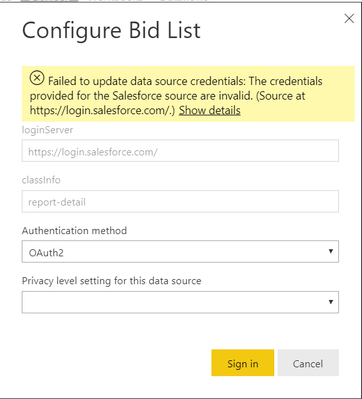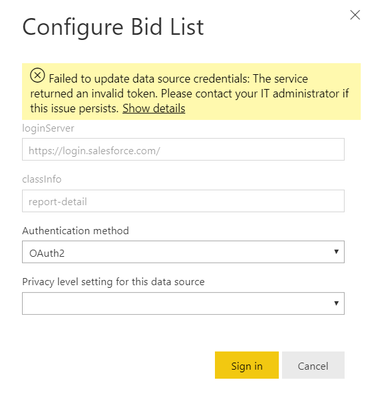FabCon is coming to Atlanta
Join us at FabCon Atlanta from March 16 - 20, 2026, for the ultimate Fabric, Power BI, AI and SQL community-led event. Save $200 with code FABCOMM.
Register now!- Power BI forums
- Get Help with Power BI
- Desktop
- Service
- Report Server
- Power Query
- Mobile Apps
- Developer
- DAX Commands and Tips
- Custom Visuals Development Discussion
- Health and Life Sciences
- Power BI Spanish forums
- Translated Spanish Desktop
- Training and Consulting
- Instructor Led Training
- Dashboard in a Day for Women, by Women
- Galleries
- Data Stories Gallery
- Themes Gallery
- Contests Gallery
- QuickViz Gallery
- Quick Measures Gallery
- Visual Calculations Gallery
- Notebook Gallery
- Translytical Task Flow Gallery
- TMDL Gallery
- R Script Showcase
- Webinars and Video Gallery
- Ideas
- Custom Visuals Ideas (read-only)
- Issues
- Issues
- Events
- Upcoming Events
The Power BI Data Visualization World Championships is back! Get ahead of the game and start preparing now! Learn more
- Power BI forums
- Forums
- Get Help with Power BI
- Service
- Salesforce Auto-Refresh Issues
- Subscribe to RSS Feed
- Mark Topic as New
- Mark Topic as Read
- Float this Topic for Current User
- Bookmark
- Subscribe
- Printer Friendly Page
- Mark as New
- Bookmark
- Subscribe
- Mute
- Subscribe to RSS Feed
- Permalink
- Report Inappropriate Content
Salesforce Auto-Refresh Issues
Good morning everyone,
I have recently set up a report using Power BI Desktop that pulls information from Salesforce into Power BI. I would like to set the report to auto refresh in the Power BI Service, but when I try to set the credentials to connect to Salesforce, I get the following messages in return.
The top image is the error I get after entering the credentials the first time. The issue with this is I know the credentials are correct because when I enter them on the Salesforce pop-up (when I click Data Source Credentials, and then Edit Credentials, it gives me a pop-up from Salesforce), the Salesforce website accepts them, goes through, and closes the pop-up, then Power BI gives me the error. I proceed to then try again (just incase it somehow accepted the wrong credentials) and then every time, the 2nd image is what I get back in return. It always mentions an invalid token, but I have no idea what it is referring to or how to fix it.
The frustrating part is that I can get it to refresh without failure with the same account/credentials on Power BI Desktop manually, however Power BI Refresh returns an error each time I try to set it up to automatically refresh. I do not want to have to manually refresh this report each and every time someone needs to access it, but I have tried a dozen different options and have no idea how to fix it.
Is there something I am doing wrong? Am I missing something? How can I fix this?
Any advice is appreciated.
Thank you,
Shane Rolle
Solved! Go to Solution.
- Mark as New
- Bookmark
- Subscribe
- Mute
- Subscribe to RSS Feed
- Permalink
- Report Inappropriate Content
Hi, @shanerolle
I'd like to suggest you refer the following requirements and considerarions about Salesforce connector.
-
Connected with a production Salesforce account that has API access enabled
-
Permission granted to the Power BI app during sign in
-
The account has sufficient API calls available to pull and refresh the data
-
A valid authentication token is required for refresh. Salesforce has a limit of five authentication tokens per application so make sure you've five or less Salesforce data sets imported.
-
The Salesforce Reports API has a restriction that supports up to 2,000 rows of data.
For further information, please refer the document .
Best Regards
Allan
If this post helps, then please consider Accept it as the solution to help the other members find it more quickly.
- Mark as New
- Bookmark
- Subscribe
- Mute
- Subscribe to RSS Feed
- Permalink
- Report Inappropriate Content
Hi @shanerolle were you able to find a solution? I've used the Salesforce connector but I had some issues sometimes. As a workaround, maybe you can try to test your connection with a 3rd party connector. I've tried windsor.ai, supermetrics (which doesn't have PBI as a destination, so you first have to export to Google Sheets and then export to PBI) and funnel.io. I stayed with windsor because it is much cheaper so just to let you know other options. In case you wonder, to make the connection first search for the Salesforce connector in the data sources list:
After that, just grant access to your Salesforce account using your credentials, then on preview and destination page you will see a preview of your Salesforce fields:
There just select the fields you need. It is also compatible with custom fields and custom objects, so you'll be able to export them through windsor. Finally, just select PBI as your data destination and finally just copy and paste the url on PBI --> Get Data --> Web --> Paste the url.
- Mark as New
- Bookmark
- Subscribe
- Mute
- Subscribe to RSS Feed
- Permalink
- Report Inappropriate Content
I had just the same issue, Salesforce seems to be not bad auto parts company, right? What about cj pony parts? Everything I found in the web are these cj pony parts reviews , all of them look rather objective and written by real customers.
- Mark as New
- Bookmark
- Subscribe
- Mute
- Subscribe to RSS Feed
- Permalink
- Report Inappropriate Content
Hi, @shanerolle
I'd like to suggest you refer the following requirements and considerarions about Salesforce connector.
-
Connected with a production Salesforce account that has API access enabled
-
Permission granted to the Power BI app during sign in
-
The account has sufficient API calls available to pull and refresh the data
-
A valid authentication token is required for refresh. Salesforce has a limit of five authentication tokens per application so make sure you've five or less Salesforce data sets imported.
-
The Salesforce Reports API has a restriction that supports up to 2,000 rows of data.
For further information, please refer the document .
Best Regards
Allan
If this post helps, then please consider Accept it as the solution to help the other members find it more quickly.
- Mark as New
- Bookmark
- Subscribe
- Mute
- Subscribe to RSS Feed
- Permalink
- Report Inappropriate Content
I have the exact same issue. Just to clarify. I have
-PowerBI desktop refresh SF OK. Does PB desktop not require SF API to connect?
-SF is professional version, which has no API according to my IT guy.
Can you confirm if it is because PB gateway Service requires API and my SF has no API that is the reason?
Helpful resources

Power BI Dataviz World Championships
The Power BI Data Visualization World Championships is back! Get ahead of the game and start preparing now!

| User | Count |
|---|---|
| 44 | |
| 44 | |
| 41 | |
| 15 | |
| 15 |