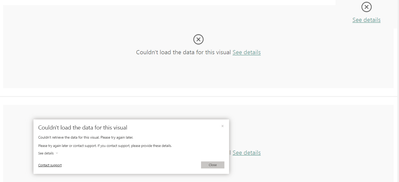Join us at the 2025 Microsoft Fabric Community Conference
Microsoft Fabric Community Conference 2025, March 31 - April 2, Las Vegas, Nevada. Use code MSCUST for a $150 discount.
Register now- Power BI forums
- Get Help with Power BI
- Desktop
- Service
- Report Server
- Power Query
- Mobile Apps
- Developer
- DAX Commands and Tips
- Custom Visuals Development Discussion
- Health and Life Sciences
- Power BI Spanish forums
- Translated Spanish Desktop
- Training and Consulting
- Instructor Led Training
- Dashboard in a Day for Women, by Women
- Galleries
- Webinars and Video Gallery
- Data Stories Gallery
- Themes Gallery
- Contests Gallery
- Quick Measures Gallery
- R Script Showcase
- COVID-19 Data Stories Gallery
- Community Connections & How-To Videos
- 2021 MSBizAppsSummit Gallery
- 2020 MSBizAppsSummit Gallery
- 2019 MSBizAppsSummit Gallery
- Events
- Ideas
- Custom Visuals Ideas
- Issues
- Issues
- Events
- Upcoming Events
The Power BI DataViz World Championships are on! With four chances to enter, you could win a spot in the LIVE Grand Finale in Las Vegas. Show off your skills.
- Power BI forums
- Forums
- Get Help with Power BI
- Service
- Re: Risks of renaming a workspace
- Subscribe to RSS Feed
- Mark Topic as New
- Mark Topic as Read
- Float this Topic for Current User
- Bookmark
- Subscribe
- Printer Friendly Page
- Mark as New
- Bookmark
- Subscribe
- Mute
- Subscribe to RSS Feed
- Permalink
- Report Inappropriate Content
Risks of renaming a workspace
I have a workspace that I'd like to rename. I know how to go to the workspace settings and change the name but don't know what kind of impact this has on the end users. My user base is over 2,000 people and I don't want to make their day difficult just to rebrand the workspace. (For the curious: my use case is to have the name of the workspace match the name of the email account we want users to contact if they need help.)
Here's what I'm looking for help confirming/understanding...
- In Shared with me, it makes sense that they'll need to look for the new name.
- Will their favorites, shortucts, home screen links (frequents and favorites) work seamlessly?
- Does the change flow seamlessly to Power BI desktop, where we publish reports?
- We have an enterprise gateway - will that be impacted?
- What other risks do I need to consider?
Solved! Go to Solution.
- Mark as New
- Bookmark
- Subscribe
- Mute
- Subscribe to RSS Feed
- Permalink
- Report Inappropriate Content
@Anonymous You should be fine, each workspace gets a unique id and that is what is in the URL. The name is not actually part of the url so bookmarks and such should be fine.
Follow on LinkedIn
@ me in replies or I'll lose your thread!!!
Instead of a Kudo, please vote for this idea
Become an expert!: Enterprise DNA
External Tools: MSHGQM
YouTube Channel!: Microsoft Hates Greg
Latest book!: Power BI Cookbook Third Edition (Color)
DAX is easy, CALCULATE makes DAX hard...
- Mark as New
- Bookmark
- Subscribe
- Mute
- Subscribe to RSS Feed
- Permalink
- Report Inappropriate Content
@Anonymous You should be fine, each workspace gets a unique id and that is what is in the URL. The name is not actually part of the url so bookmarks and such should be fine.
Follow on LinkedIn
@ me in replies or I'll lose your thread!!!
Instead of a Kudo, please vote for this idea
Become an expert!: Enterprise DNA
External Tools: MSHGQM
YouTube Channel!: Microsoft Hates Greg
Latest book!: Power BI Cookbook Third Edition (Color)
DAX is easy, CALCULATE makes DAX hard...
- Mark as New
- Bookmark
- Subscribe
- Mute
- Subscribe to RSS Feed
- Permalink
- Report Inappropriate Content
Agree with Andreiak - Just happened to me. This happens if you have direct query connection. It does't update the Server name when you go to the model view and check.
So if you have direct query, be careful and just repoint your data sources.
- Mark as New
- Bookmark
- Subscribe
- Mute
- Subscribe to RSS Feed
- Permalink
- Report Inappropriate Content
I know, it's an old thread, but I'd like to point out that there IS a risk of renaming a workspace. If you use a semantic model in another pbix, renaming the workspace will break the second report. To solve it, one has to reconnect the pbix to the model in the renamed workspace - although, it's essentially the same file, and according to your logic it should use the same id, but it doesn't.
- Mark as New
- Bookmark
- Subscribe
- Mute
- Subscribe to RSS Feed
- Permalink
- Report Inappropriate Content
@andreiak have you confirmed that this is actually true?
It doesn't appear to be the case, from my testing.
- Mark as New
- Bookmark
- Subscribe
- Mute
- Subscribe to RSS Feed
- Permalink
- Report Inappropriate Content
Hi @ebeery
Yes, still not working for me. The report below uses it's own data model and another external one located in the sames WS. As soon as WS's renamed, all similar reports look like on the screenshot.
- Mark as New
- Bookmark
- Subscribe
- Mute
- Subscribe to RSS Feed
- Permalink
- Report Inappropriate Content
Agree with Andreiak - Just happened to me. This happens if you have direct query connection. It does't update the Server name when you go to the model view and check.
So if you have direct query, be careful and just repoint your data sources.
- Mark as New
- Bookmark
- Subscribe
- Mute
- Subscribe to RSS Feed
- Permalink
- Report Inappropriate Content
Helpful resources
| User | Count |
|---|---|
| 48 | |
| 28 | |
| 21 | |
| 19 | |
| 19 |
| User | Count |
|---|---|
| 51 | |
| 47 | |
| 25 | |
| 23 | |
| 20 |