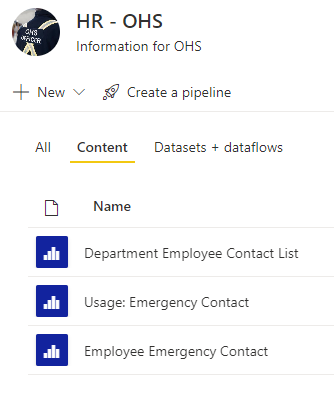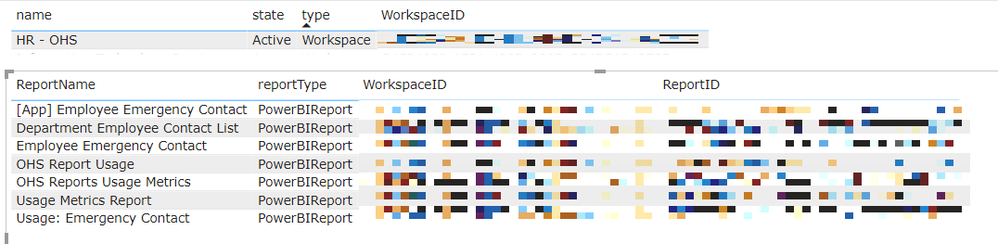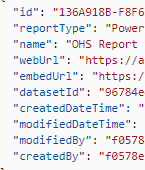FabCon is coming to Atlanta
Join us at FabCon Atlanta from March 16 - 20, 2026, for the ultimate Fabric, Power BI, AI and SQL community-led event. Save $200 with code FABCOMM.
Register now!- Power BI forums
- Get Help with Power BI
- Desktop
- Service
- Report Server
- Power Query
- Mobile Apps
- Developer
- DAX Commands and Tips
- Custom Visuals Development Discussion
- Health and Life Sciences
- Power BI Spanish forums
- Translated Spanish Desktop
- Training and Consulting
- Instructor Led Training
- Dashboard in a Day for Women, by Women
- Galleries
- Data Stories Gallery
- Themes Gallery
- Contests Gallery
- QuickViz Gallery
- Quick Measures Gallery
- Visual Calculations Gallery
- Notebook Gallery
- Translytical Task Flow Gallery
- TMDL Gallery
- R Script Showcase
- Webinars and Video Gallery
- Ideas
- Custom Visuals Ideas (read-only)
- Issues
- Issues
- Events
- Upcoming Events
Get Fabric Certified for FREE during Fabric Data Days. Don't miss your chance! Request now
- Power BI forums
- Forums
- Get Help with Power BI
- Service
- Reports not visible in portal, but returns in admi...
- Subscribe to RSS Feed
- Mark Topic as New
- Mark Topic as Read
- Float this Topic for Current User
- Bookmark
- Subscribe
- Printer Friendly Page
- Mark as New
- Bookmark
- Subscribe
- Mute
- Subscribe to RSS Feed
- Permalink
- Report Inappropriate Content
Reports not visible in portal, but returns in admin API calls
I have a v2 workspace.
via app.powerbi.com I can see 3 reports, 2 manually created and 1 usage report.
When I use the Admin API GetReportsInGroupAsAdmin I get many more results.
Screenshots below (the API is used to feed a power BI report to get these results)
Why are these reports not visible in the workspace via the portal?
I am tenant admin and workspace admin.
Further, I can open the 1 visible usage metrics report, "save as", it says successfully saved but does not appear in the list. I suspect that's how all these "invisible" reports showed up.
- Mark as New
- Bookmark
- Subscribe
- Mute
- Subscribe to RSS Feed
- Permalink
- Report Inappropriate Content
@Anonymous
I suspect all those extra reports you see are previously deleted reports.
Since you have Workspace IDs and Report IDs for all those extra reports, try to form a URL like below and see if you can still access those reports.
https://app.powerbi.com/groups/<Replace Workspace ID>/reports/<Replace Report ID>
This could be due to refresh issues that it still contains stale data. Follow the troubleshooting steps mentioned in the below doc and see if that helps you in resolving the issue.
Monitor usage metrics in the new workspace experience (preview) - Power BI | Microsoft Docs
Did I answer your questions? Give a thumbs up and accept this post as solution!
- Mark as New
- Bookmark
- Subscribe
- Mute
- Subscribe to RSS Feed
- Permalink
- Report Inappropriate Content
Good call. I was unable to access the report via URL creation, it says report is either deleted or do not have access.
I assume since I am workspace admin, they are deleted reports (Though I'm not sure why they were deleted, I did not delete them)
How long will the report stay in the list of returned results via admin API?
I'd like to get a "current state" and don't really care about deleted reports.
There doesn't appear to be a "Status" column in the JSON response of the report API.
Helpful resources

Power BI Monthly Update - November 2025
Check out the November 2025 Power BI update to learn about new features.

Fabric Data Days
Advance your Data & AI career with 50 days of live learning, contests, hands-on challenges, study groups & certifications and more!