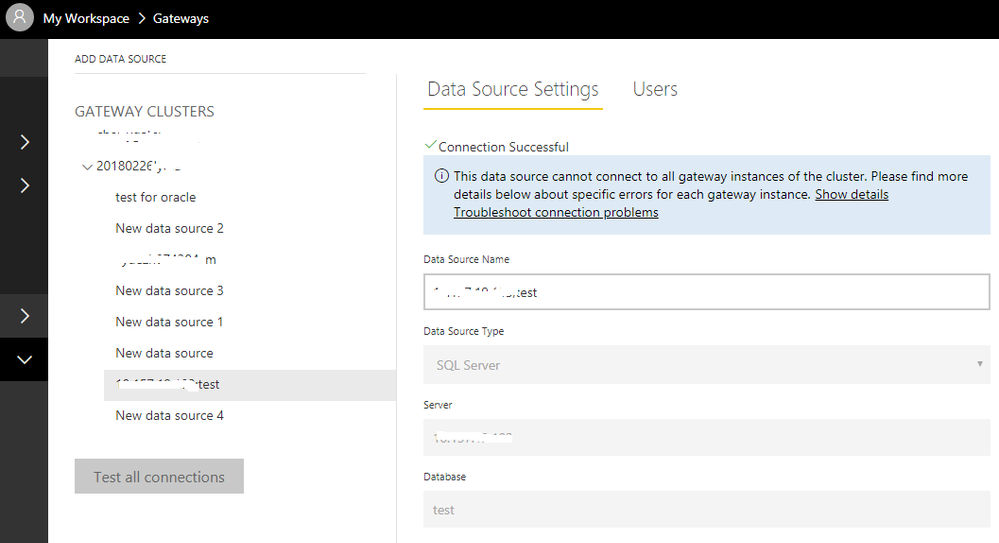FabCon is coming to Atlanta
Join us at FabCon Atlanta from March 16 - 20, 2026, for the ultimate Fabric, Power BI, AI and SQL community-led event. Save $200 with code FABCOMM.
Register now!- Power BI forums
- Get Help with Power BI
- Desktop
- Service
- Report Server
- Power Query
- Mobile Apps
- Developer
- DAX Commands and Tips
- Custom Visuals Development Discussion
- Health and Life Sciences
- Power BI Spanish forums
- Translated Spanish Desktop
- Training and Consulting
- Instructor Led Training
- Dashboard in a Day for Women, by Women
- Galleries
- Data Stories Gallery
- Themes Gallery
- Contests Gallery
- QuickViz Gallery
- Quick Measures Gallery
- Visual Calculations Gallery
- Notebook Gallery
- Translytical Task Flow Gallery
- TMDL Gallery
- R Script Showcase
- Webinars and Video Gallery
- Ideas
- Custom Visuals Ideas (read-only)
- Issues
- Issues
- Events
- Upcoming Events
Vote for your favorite vizzies from the Power BI Dataviz World Championship submissions. Vote now!
- Power BI forums
- Forums
- Get Help with Power BI
- Service
- Report using composite model not working when publ...
- Subscribe to RSS Feed
- Mark Topic as New
- Mark Topic as Read
- Float this Topic for Current User
- Bookmark
- Subscribe
- Printer Friendly Page
- Mark as New
- Bookmark
- Subscribe
- Mute
- Subscribe to RSS Feed
- Permalink
- Report Inappropriate Content
Report using composite model not working when published
My report is using the new composite model feature - one direct query connection and a couple custom tables. The report works and refreshes without issue in the desktop app, but when the report is published to the Power BI service, all the data disappears and the visuals are blank. Any ideas on why this is happening?
- Mark as New
- Bookmark
- Subscribe
- Mute
- Subscribe to RSS Feed
- Permalink
- Report Inappropriate Content
Hi @Anonymous,
What's version of your Power BI Desktop?
For the latest version of Power BI Desktop(2.64.5285.741 64-bit (November 2018)), the composite model is GA.
I have a test with the latest version of Power BI Desktop to reproduce your scenario, everything works as expected in Power BI Service.
For your issue, you said when the report is published to the Power BI service, all the data disappears and the visuals are blank.
Have you added the data source to the data gateway and edited the credential?
Best Regards,
Cherry
If this post helps, then please consider Accept it as the solution to help the other members find it more quickly.
- Mark as New
- Bookmark
- Subscribe
- Mute
- Subscribe to RSS Feed
- Permalink
- Report Inappropriate Content
Hi Cherry,
Thanks so much for your response!
I opened up the desktop app this morning and saw that I had an update available. I installed the latest version, republished the report, and am still experiencing the same issue.
The gateway is connecting without any problem, and this is listed under the Data Source Credentials section of the dataset refresh page: (admin has granted access, credentials are not required)
Thank you,
Sarah
- Mark as New
- Bookmark
- Subscribe
- Mute
- Subscribe to RSS Feed
- Permalink
- Report Inappropriate Content
Hi @Anonymous,
Have you solved your problem?
If you have solved, please always accept the replies making sense as solution to your question so that people who may have the same question can get the solution directly.
If you still need help, please feel free to ask.
Best Regards,
Cherry
If this post helps, then please consider Accept it as the solution to help the other members find it more quickly.
- Mark as New
- Bookmark
- Subscribe
- Mute
- Subscribe to RSS Feed
- Permalink
- Report Inappropriate Content
Hi Cherry,
What solved the issue was removing the custom tables in the desktop file, leaving only the direct query connection.
The custom tables were ones created within the desktop file, and they were created to contain custom measures.
I can't figure out if this is an exception for what can be done with "mixed" queries.
- Mark as New
- Bookmark
- Subscribe
- Mute
- Subscribe to RSS Feed
- Permalink
- Report Inappropriate Content
Hi Shanshew,
We recently fixed an issue with pasted tables in Composite Models that was causing refresh to fail when pasted tables were used with Direct Query tables. Would you mind checking if this issue is resolved for you now?
If not, we can work with you to resolve this issue.
Thanks,
Eklavya
- Mark as New
- Bookmark
- Subscribe
- Mute
- Subscribe to RSS Feed
- Permalink
- Report Inappropriate Content
Hi @Anonymous,
If it is convenient, could you share some screenshots about Gateway like below.
In addition, please show the screenshots about your report published in Power BI Service.
Best Regards,
Cherry
If this post helps, then please consider Accept it as the solution to help the other members find it more quickly.
Helpful resources

Power BI Dataviz World Championships
Vote for your favorite vizzies from the Power BI World Championship submissions!

Join our Community Sticker Challenge 2026
If you love stickers, then you will definitely want to check out our Community Sticker Challenge!

Power BI Monthly Update - January 2026
Check out the January 2026 Power BI update to learn about new features.

| User | Count |
|---|---|
| 20 | |
| 11 | |
| 10 | |
| 9 | |
| 9 |
| User | Count |
|---|---|
| 53 | |
| 38 | |
| 36 | |
| 25 | |
| 25 |