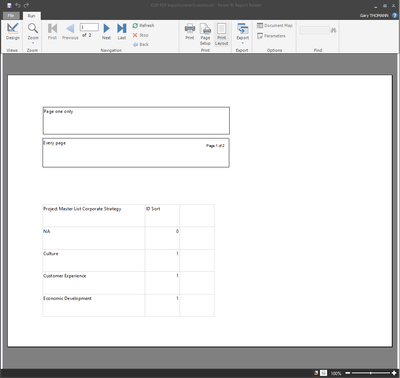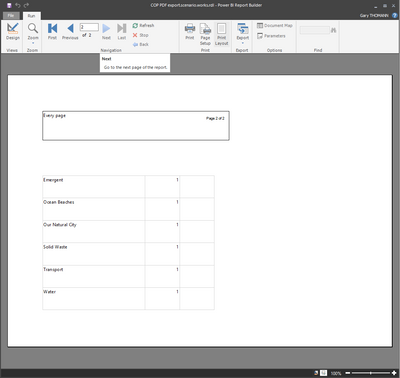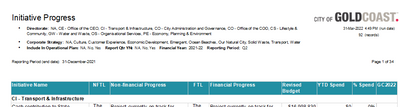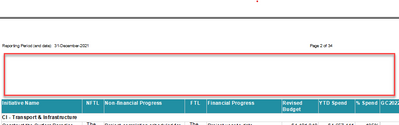FabCon is coming to Atlanta
Join us at FabCon Atlanta from March 16 - 20, 2026, for the ultimate Fabric, Power BI, AI and SQL community-led event. Save $200 with code FABCOMM.
Register now!- Power BI forums
- Get Help with Power BI
- Desktop
- Service
- Report Server
- Power Query
- Mobile Apps
- Developer
- DAX Commands and Tips
- Custom Visuals Development Discussion
- Health and Life Sciences
- Power BI Spanish forums
- Translated Spanish Desktop
- Training and Consulting
- Instructor Led Training
- Dashboard in a Day for Women, by Women
- Galleries
- Data Stories Gallery
- Themes Gallery
- Contests Gallery
- QuickViz Gallery
- Quick Measures Gallery
- Visual Calculations Gallery
- Notebook Gallery
- Translytical Task Flow Gallery
- TMDL Gallery
- R Script Showcase
- Webinars and Video Gallery
- Ideas
- Custom Visuals Ideas (read-only)
- Issues
- Issues
- Events
- Upcoming Events
View all the Fabric Data Days sessions on demand. View schedule
- Power BI forums
- Forums
- Get Help with Power BI
- Service
- Report Builder pdf export treating headers as stat...
- Subscribe to RSS Feed
- Mark Topic as New
- Mark Topic as Read
- Float this Topic for Current User
- Bookmark
- Subscribe
- Printer Friendly Page
- Mark as New
- Bookmark
- Subscribe
- Mute
- Subscribe to RSS Feed
- Permalink
- Report Inappropriate Content
Report Builder pdf export treating headers as static
Issue with report running and looking fine in preview but when exported to PDF the shrunk header portions do not work anymore.
On the Page Header section have setup two sections; one for printing on the first page and another section for every page printing.
Initially had an enclosing container rectangle object for both of these sub-sections. The blank space in the PDF output relates to the first page only objects area.
For all objects within the container the properties are as follows:
<object>.Hidden =IIf(Globals!PageNumber <> 1, True, False) or the other way round for the other sub-section.
<object>.CanShrink, .CanGrow set to True. Unfortunately these properties are not available with the Rectangle object. Why? Where can we vote for this feature?
Report.ConsumeContainerWhitespace is set to True
Are there other properties that need to be set for this to work maybe?
PageHeader.Height property Is this a fixed value? I mean is this the issue that is fixed when exported to PDF as the Print Layout button toggled to ON shows.
This works in preview. Please note that I have tested removing the Rectangle containers with the same pdf export result of blank space where the headers exist.
Have tried some of the relevant ideas from this post How to get rid of blank pages in PDF exported from SSRS
Solved! Go to Solution.
- Mark as New
- Bookmark
- Subscribe
- Mute
- Subscribe to RSS Feed
- Permalink
- Report Inappropriate Content
Report Builder Page Header whitespace reclaimability needs fixing
Bug report submitted, please up vote.
- Mark as New
- Bookmark
- Subscribe
- Mute
- Subscribe to RSS Feed
- Permalink
- Report Inappropriate Content
- Mark as New
- Bookmark
- Subscribe
- Mute
- Subscribe to RSS Feed
- Permalink
- Report Inappropriate Content
- Mark as New
- Bookmark
- Subscribe
- Mute
- Subscribe to RSS Feed
- Permalink
- Report Inappropriate Content
Work around in the meantime is to have the page header 'repeat on every page except page 1' objects overlaid to the page header 'display only on first page' objects. This saves vertical space and gets messy on the report layout side of things.
Note that either by design or is a bug; hidden objects whether in the veritcal or horizontal plane where more than one object exist can move the displayed objects around as hidden object space is reclaimed the Report Builder layout engine.
In my report I now have the Layout Preview looking smick but in the normal preview looking a bit weird due to the overlaid objects.
- Mark as New
- Bookmark
- Subscribe
- Mute
- Subscribe to RSS Feed
- Permalink
- Report Inappropriate Content
Report Builder Page Header whitespace reclaimability needs fixing
Bug report submitted, please up vote.
- Mark as New
- Bookmark
- Subscribe
- Mute
- Subscribe to RSS Feed
- Permalink
- Report Inappropriate Content
+ compare 'test' report to the 'start from scratch' report
+ try removing objects from the 'start from scratch' report
- remove header objects = no
- remove matrix and insert simple table like that of the 'test' report = no
- add textbox to cover page header, section 1 area objects over vertical space, which only prints on first page
- Mark as New
- Bookmark
- Subscribe
- Mute
- Subscribe to RSS Feed
- Permalink
- Report Inappropriate Content
Screenshots of reports in Print Layout mode. The red box denotes the wasted space in question.
COP PDF export.scenario.works.rdl
copy objects to blank report.rdl
- Mark as New
- Bookmark
- Subscribe
- Mute
- Subscribe to RSS Feed
- Permalink
- Report Inappropriate Content
Update to post and still not found answer to this yet.
+ create test report
- 2 header sections, first section for page one display only, second section all pages display
- simple body object
> works, note did not use rectangles as containers
> rectangles cannot shrink, grow, tablix idea cannot be used and textbox do not have parent-child functionality so cannot act as containers
+ test cut down of report
- remove objects till working = fail
+ create new report copying objects
- with no rectangle container objects use in header = also fail
- Mark as New
- Bookmark
- Subscribe
- Mute
- Subscribe to RSS Feed
- Permalink
- Report Inappropriate Content
Hi , @garythomannCoGC
You can refer your ideas to Ideas .
https://ideas.powerbi.com/ideas/
Best Regards,
Community Support Team _ Ailsa Tao
If this post helps, then please consider Accept it as the solution to help the other members find it more quickly.
- Mark as New
- Bookmark
- Subscribe
- Mute
- Subscribe to RSS Feed
- Permalink
- Report Inappropriate Content
Helpful resources

Power BI Monthly Update - November 2025
Check out the November 2025 Power BI update to learn about new features.

Fabric Data Days
Advance your Data & AI career with 50 days of live learning, contests, hands-on challenges, study groups & certifications and more!