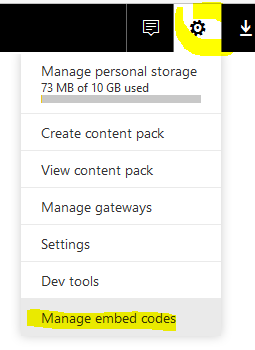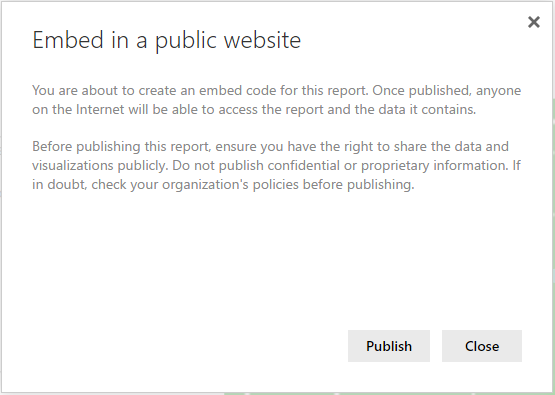FabCon is coming to Atlanta
Join us at FabCon Atlanta from March 16 - 20, 2026, for the ultimate Fabric, Power BI, AI and SQL community-led event. Save $200 with code FABCOMM.
Register now!- Power BI forums
- Get Help with Power BI
- Desktop
- Service
- Report Server
- Power Query
- Mobile Apps
- Developer
- DAX Commands and Tips
- Custom Visuals Development Discussion
- Health and Life Sciences
- Power BI Spanish forums
- Translated Spanish Desktop
- Training and Consulting
- Instructor Led Training
- Dashboard in a Day for Women, by Women
- Galleries
- Data Stories Gallery
- Themes Gallery
- Contests Gallery
- QuickViz Gallery
- Quick Measures Gallery
- Visual Calculations Gallery
- Notebook Gallery
- Translytical Task Flow Gallery
- TMDL Gallery
- R Script Showcase
- Webinars and Video Gallery
- Ideas
- Custom Visuals Ideas (read-only)
- Issues
- Issues
- Events
- Upcoming Events
Get Fabric Certified for FREE during Fabric Data Days. Don't miss your chance! Request now
- Power BI forums
- Forums
- Get Help with Power BI
- Service
- Re: Removing a report after it has been published ...
- Subscribe to RSS Feed
- Mark Topic as New
- Mark Topic as Read
- Float this Topic for Current User
- Bookmark
- Subscribe
- Printer Friendly Page
- Mark as New
- Bookmark
- Subscribe
- Mute
- Subscribe to RSS Feed
- Permalink
- Report Inappropriate Content
Removing a report after it has been published to the web
Is it possible to remove a report after it has been "Published to the Web" in the Power BI service? Or is it that so once a report has been published the data and the report is permeanently public?
That is our only option so far in sharing a report, right? By using the publish to web function?
Thanks
Solved! Go to Solution.
- Mark as New
- Bookmark
- Subscribe
- Mute
- Subscribe to RSS Feed
- Permalink
- Report Inappropriate Content
@fjml95 wrote:
Is it possible to remove a report after it has been "Published to the Web" in the Power BI service? Or is it that so once a report has been published the data and the report is permeanently public?
That is our only option so far in sharing a report, right? By using the publish to web function?
Thanks
"Publish to the web" makes it easy to share your report on internet, you can embeded the report in your web site or blog. Once you wouldn't like to share it any more, you can delete it from "setting"->"manage embeded codes", then the report would not visible any longer. So you don't have to worry about "permeanently public".
For internall shareing, there're features like Group workspaces and RLS, which allow to share the data in different security.
- Mark as New
- Bookmark
- Subscribe
- Mute
- Subscribe to RSS Feed
- Permalink
- Report Inappropriate Content
It can be done via tenant setting.
Login with Tenant setting
Go to admin portal>Embed code >select the report name and click on three dots(elipses) > hit delete
The emebed URL will be deleted and the page cant be accessed to business/end user.
- Mark as New
- Bookmark
- Subscribe
- Mute
- Subscribe to RSS Feed
- Permalink
- Report Inappropriate Content
@fjml95 wrote:
Is it possible to remove a report after it has been "Published to the Web" in the Power BI service? Or is it that so once a report has been published the data and the report is permeanently public?
That is our only option so far in sharing a report, right? By using the publish to web function?
Thanks
"Publish to the web" makes it easy to share your report on internet, you can embeded the report in your web site or blog. Once you wouldn't like to share it any more, you can delete it from "setting"->"manage embeded codes", then the report would not visible any longer. So you don't have to worry about "permeanently public".
For internall shareing, there're features like Group workspaces and RLS, which allow to share the data in different security.
- Mark as New
- Bookmark
- Subscribe
- Mute
- Subscribe to RSS Feed
- Permalink
- Report Inappropriate Content
When working with client data - the publish to the web option is not viable. The warning below is not one that my client would sign off.
- Mark as New
- Bookmark
- Subscribe
- Mute
- Subscribe to RSS Feed
- Permalink
- Report Inappropriate Content
@fjml95 you can delete report after publish to web and that will also remove it from publish to web. Sharing is different from publish to web. Publish to web should be used when you want to share reprot with general public over internet (like showing POC report) as there is no authetication and anyone with link can see report. Also make sure data is not sensitive with publish to web. Sharing of dashboards with users internally and externally gives them access to dashboard and report and only them.
- Mark as New
- Bookmark
- Subscribe
- Mute
- Subscribe to RSS Feed
- Permalink
- Report Inappropriate Content
@ankitpatira when you say "share dashboard with users externally - how do you do this?
- Mark as New
- Bookmark
- Subscribe
- Mute
- Subscribe to RSS Feed
- Permalink
- Report Inappropriate Content
@Anonymous sharing dashboard with external users is same as sharing internally. You just type in email address of users that are outside of your organisation and you will receive a warning sign saying email address is outside domain but it will let you share.
- Mark as New
- Bookmark
- Subscribe
- Mute
- Subscribe to RSS Feed
- Permalink
- Report Inappropriate Content
@Anonymous wrote:
@ankitpatira when you say "share dashboard with users externally - how do you do this?
It is the feature "Publish to web", Check this video.
- Mark as New
- Bookmark
- Subscribe
- Mute
- Subscribe to RSS Feed
- Permalink
- Report Inappropriate Content
Oh. That's not share with an external user - that's "publishing all a clients data to the internet for the world to see"
I was hoping there'd been some progress.
Helpful resources

Power BI Monthly Update - November 2025
Check out the November 2025 Power BI update to learn about new features.

Fabric Data Days
Advance your Data & AI career with 50 days of live learning, contests, hands-on challenges, study groups & certifications and more!