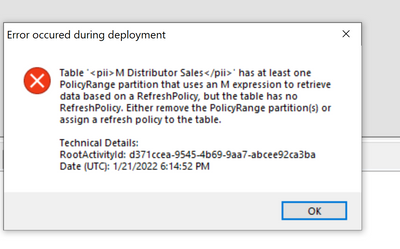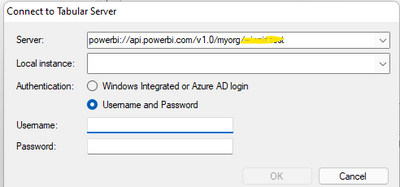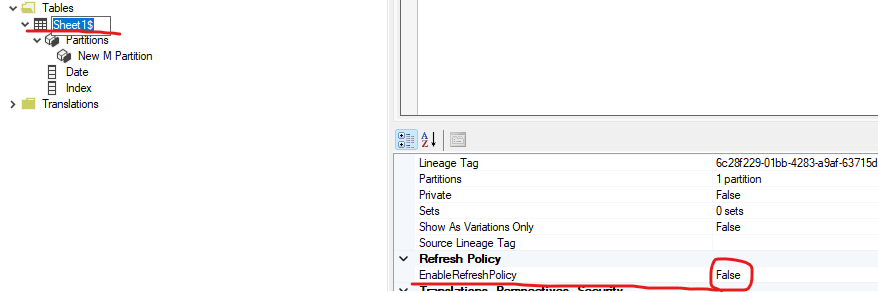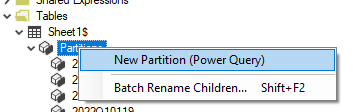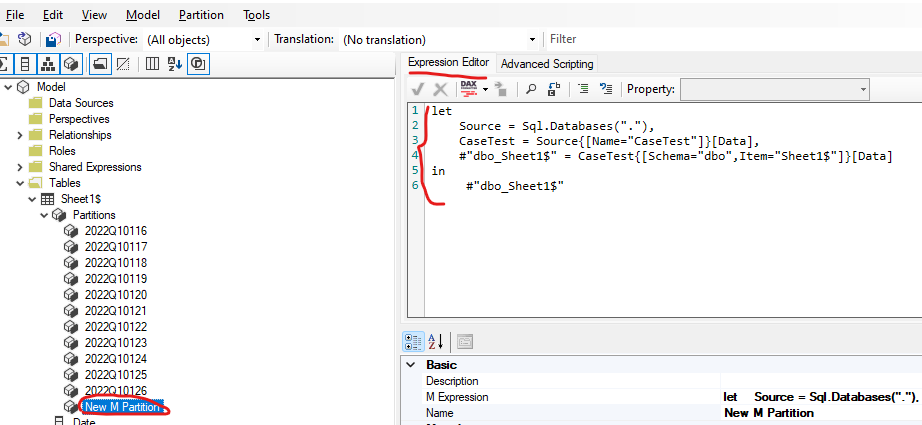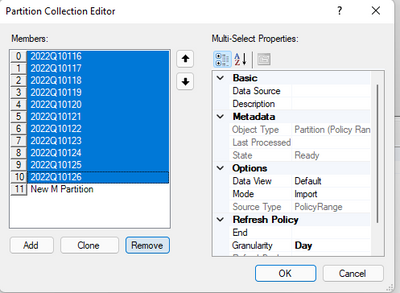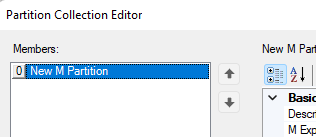FabCon is coming to Atlanta
Join us at FabCon Atlanta from March 16 - 20, 2026, for the ultimate Fabric, Power BI, AI and SQL community-led event. Save $200 with code FABCOMM.
Register now!- Power BI forums
- Get Help with Power BI
- Desktop
- Service
- Report Server
- Power Query
- Mobile Apps
- Developer
- DAX Commands and Tips
- Custom Visuals Development Discussion
- Health and Life Sciences
- Power BI Spanish forums
- Translated Spanish Desktop
- Training and Consulting
- Instructor Led Training
- Dashboard in a Day for Women, by Women
- Galleries
- Data Stories Gallery
- Themes Gallery
- Contests Gallery
- QuickViz Gallery
- Quick Measures Gallery
- Visual Calculations Gallery
- Notebook Gallery
- Translytical Task Flow Gallery
- TMDL Gallery
- R Script Showcase
- Webinars and Video Gallery
- Ideas
- Custom Visuals Ideas (read-only)
- Issues
- Issues
- Events
- Upcoming Events
The Power BI Data Visualization World Championships is back! Get ahead of the game and start preparing now! Learn more
- Power BI forums
- Forums
- Get Help with Power BI
- Service
- Re: Remove incremental refresh from the existing t...
- Subscribe to RSS Feed
- Mark Topic as New
- Mark Topic as Read
- Float this Topic for Current User
- Bookmark
- Subscribe
- Printer Friendly Page
- Mark as New
- Bookmark
- Subscribe
- Mute
- Subscribe to RSS Feed
- Permalink
- Report Inappropriate Content
Remove incremental refresh from the existing table
Hi All,
I have model already published to service . It has tables which uses incremental refresh policy.
I want to remove it so I have turned off incremental refresh policy from desktop and also deleted Range start and range end parameters and removed the transformation for filtering row.
When I am overwriting my existing model now, by deploying the file with tabular editor I am getting error.
How can I overwrite my exisiting model ?
Please help me.
Thanks,
alexa
Solved! Go to Solution.
- Mark as New
- Bookmark
- Subscribe
- Mute
- Subscribe to RSS Feed
- Permalink
- Report Inappropriate Content
Hi @alexa_0028 ,
This is an error caused by the fact that you did not remove the partitions to which apply the incremental refresh policy.
Please try the following steps.
1. Use the Table Editor to connect to the incremental refresh dataset in the PPU/Premium workspace.
2. Select the table to which incremental refresh is applied and disable the incremental refresh policy.
3. Add a new partition and write the M-code for the partition (i.e., the M-code for full refresh).
4. Remove the incremental refresh partitions.
5. Save the changes to the connected database.
If the problem is still not resolved, please provide detailed error information or the expected result you expect. Let me know immediately, looking forward to your reply.
Best Regards,
Winniz
If this post helps, then please consider Accept it as the solution to help the other members find it more quickly.
- Mark as New
- Bookmark
- Subscribe
- Mute
- Subscribe to RSS Feed
- Permalink
- Report Inappropriate Content
Hi All, thnaks for the suggestions.
I tried below approach and it worked for me.
1. Open the model in the Tabular editor and save the .bim file
2. Again open tabular editor and open the .bim file from the local and deleted the tables with IR policy
3.Deployed the .bim file to service via tabular editor (So at this stage the IR tables are deleted from service)
4. Published the new model file by overwriting the exisiting model via tabular editor.
- Mark as New
- Bookmark
- Subscribe
- Mute
- Subscribe to RSS Feed
- Permalink
- Report Inappropriate Content
Hi @alexa_0028 ,
This is an error caused by the fact that you did not remove the partitions to which apply the incremental refresh policy.
Please try the following steps.
1. Use the Table Editor to connect to the incremental refresh dataset in the PPU/Premium workspace.
2. Select the table to which incremental refresh is applied and disable the incremental refresh policy.
3. Add a new partition and write the M-code for the partition (i.e., the M-code for full refresh).
4. Remove the incremental refresh partitions.
5. Save the changes to the connected database.
If the problem is still not resolved, please provide detailed error information or the expected result you expect. Let me know immediately, looking forward to your reply.
Best Regards,
Winniz
If this post helps, then please consider Accept it as the solution to help the other members find it more quickly.
- Mark as New
- Bookmark
- Subscribe
- Mute
- Subscribe to RSS Feed
- Permalink
- Report Inappropriate Content
Did you try publishing the PBIX either by uploading from within the service, or by the Publish button in Power BI Desktop? There is no need to preserve partitions since it will be a full refresh going forward.
Did I answer your question? Mark my post as a solution!
Did my answers help arrive at a solution? Give it a kudos by clicking the Thumbs Up!
DAX is for Analysis. Power Query is for Data Modeling
Proud to be a Super User!
MCSA: BI ReportingHelpful resources

Power BI Dataviz World Championships
The Power BI Data Visualization World Championships is back! Get ahead of the game and start preparing now!