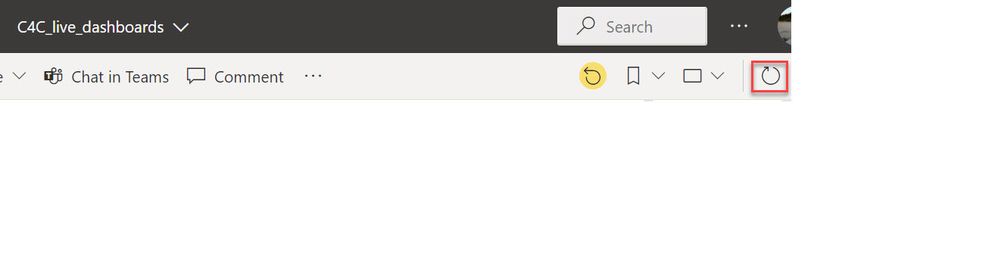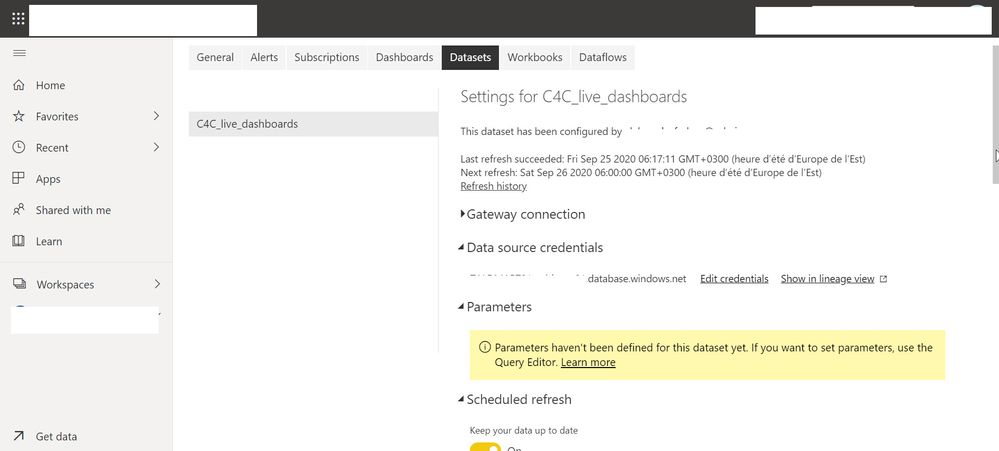Join us at the 2025 Microsoft Fabric Community Conference
March 31 - April 2, 2025, in Las Vegas, Nevada. Use code MSCUST for a $150 discount! Early bird discount ends December 31.
Register Now- Power BI forums
- Get Help with Power BI
- Desktop
- Service
- Report Server
- Power Query
- Mobile Apps
- Developer
- DAX Commands and Tips
- Custom Visuals Development Discussion
- Health and Life Sciences
- Power BI Spanish forums
- Translated Spanish Desktop
- Training and Consulting
- Instructor Led Training
- Dashboard in a Day for Women, by Women
- Galleries
- Community Connections & How-To Videos
- COVID-19 Data Stories Gallery
- Themes Gallery
- Data Stories Gallery
- R Script Showcase
- Webinars and Video Gallery
- Quick Measures Gallery
- 2021 MSBizAppsSummit Gallery
- 2020 MSBizAppsSummit Gallery
- 2019 MSBizAppsSummit Gallery
- Events
- Ideas
- Custom Visuals Ideas
- Issues
- Issues
- Events
- Upcoming Events
Be one of the first to start using Fabric Databases. View on-demand sessions with database experts and the Microsoft product team to learn just how easy it is to get started. Watch now
- Power BI forums
- Forums
- Get Help with Power BI
- Service
- Re: Refresh of Power BI dashboard on the top MS Az...
- Subscribe to RSS Feed
- Mark Topic as New
- Mark Topic as Read
- Float this Topic for Current User
- Bookmark
- Subscribe
- Printer Friendly Page
- Mark as New
- Bookmark
- Subscribe
- Mute
- Subscribe to RSS Feed
- Permalink
- Report Inappropriate Content
Refresh of Power BI dashboard on the top MS Azure Cloud
HI,
I have created Power BI report on the top of DirectQuery to MS Azure Cloud tables and published it over Power Pro
I have discovered that data of the report wasn't updated following the update on the source side. I have executed the refresh button directly in the Power Pro report (see the square colored red on below screenshot) and have got report successfully updated.
Is there any way to automate data refresh on the top of DirectQuery?
Thanks and sunny day
- Mark as New
- Bookmark
- Subscribe
- Mute
- Subscribe to RSS Feed
- Permalink
- Report Inappropriate Content
Hi @alextarki,
Have you mixed other type of data source in your report?
Use composite models in Power BI Desktop
Have you enabled sso option on your data source that uses the end user credentials to access the corresponding records?
Configure Kerberos-based SSO from Power BI service to on-premises data sources
Please share more detailed information to help us clarify your scenario.
Regards,
Xiaoxin Sheng
If this post helps, please consider accept as solution to help other members find it more quickly.
- Mark as New
- Bookmark
- Subscribe
- Mute
- Subscribe to RSS Feed
- Permalink
- Report Inappropriate Content
Hi @alextarki,
there are a few conflicting statements in your question: DirectQuery and a scheduled refresh don't go together.
And you have a report visual in your screenshot, not a dashboard tile. 🙂
But regarding your question, the dataset has to be refreshed, either on demand (Refresh now) or scheduled, and then the reports are refreshed/updated automatically. But, it might be that you have to refresh the page (F5, or the refresh option you use), because the browser cached certain parts of the report.
- Mark as New
- Bookmark
- Subscribe
- Mute
- Subscribe to RSS Feed
- Permalink
- Report Inappropriate Content
How can I turn a report to dashboard?
- Mark as New
- Bookmark
- Subscribe
- Mute
- Subscribe to RSS Feed
- Permalink
- Report Inappropriate Content
If you have a Direct Query source you shouldn't have to refresh. Can you show the settings of your dataset in the Power BI Service with a screenshot? If it says Scheduled Refresh it's Import, Scheduled Cache Refresh means DirectQuery.
Please have a look over here how to Pin tiles to a dashboard.
- Mark as New
- Bookmark
- Subscribe
- Mute
- Subscribe to RSS Feed
- Permalink
- Report Inappropriate Content
- Mark as New
- Bookmark
- Subscribe
- Mute
- Subscribe to RSS Feed
- Permalink
- Report Inappropriate Content
Thanks
Report on the top of DirectQuery doesn't refresh anything unless you press on refresh visuals on the top right corner (see screenshot on my initial post)
- Mark as New
- Bookmark
- Subscribe
- Mute
- Subscribe to RSS Feed
- Permalink
- Report Inappropriate Content
Thanks
I open a report that is sitting on the top of DirectQuery of MS Azure clouud database and I have to press Refresh button every time.
Is there any change to automate it?
Thanks
Helpful resources

Join us at the Microsoft Fabric Community Conference
March 31 - April 2, 2025, in Las Vegas, Nevada. Use code MSCUST for a $150 discount!

We want your feedback!
Your insights matter. That’s why we created a quick survey to learn about your experience finding answers to technical questions.

Microsoft Fabric Community Conference 2025
Arun Ulag shares exciting details about the Microsoft Fabric Conference 2025, which will be held in Las Vegas, NV.

| User | Count |
|---|---|
| 37 | |
| 22 | |
| 20 | |
| 10 | |
| 9 |
| User | Count |
|---|---|
| 59 | |
| 56 | |
| 22 | |
| 14 | |
| 12 |