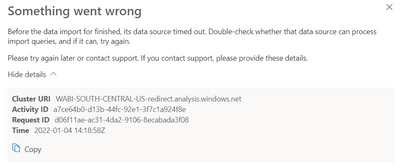Join us at the 2025 Microsoft Fabric Community Conference
Microsoft Fabric Community Conference 2025, March 31 - April 2, Las Vegas, Nevada. Use code MSCUST for a $150 discount.
Register now- Power BI forums
- Get Help with Power BI
- Desktop
- Service
- Report Server
- Power Query
- Mobile Apps
- Developer
- DAX Commands and Tips
- Custom Visuals Development Discussion
- Health and Life Sciences
- Power BI Spanish forums
- Translated Spanish Desktop
- Training and Consulting
- Instructor Led Training
- Dashboard in a Day for Women, by Women
- Galleries
- Webinars and Video Gallery
- Data Stories Gallery
- Themes Gallery
- Contests Gallery
- Quick Measures Gallery
- R Script Showcase
- COVID-19 Data Stories Gallery
- Community Connections & How-To Videos
- 2021 MSBizAppsSummit Gallery
- 2020 MSBizAppsSummit Gallery
- 2019 MSBizAppsSummit Gallery
- Events
- Ideas
- Custom Visuals Ideas
- Issues
- Issues
- Events
- Upcoming Events
The Power BI DataViz World Championships are on! With four chances to enter, you could win a spot in the LIVE Grand Finale in Las Vegas. Show off your skills.
- Power BI forums
- Forums
- Get Help with Power BI
- Service
- Re: Refresh failed: Since the new year (2022) most...
- Subscribe to RSS Feed
- Mark Topic as New
- Mark Topic as Read
- Float this Topic for Current User
- Bookmark
- Subscribe
- Printer Friendly Page
- Mark as New
- Bookmark
- Subscribe
- Mute
- Subscribe to RSS Feed
- Permalink
- Report Inappropriate Content
Refresh failed: Since the new year (2022) most of my datasets are failing to refresh.
Returning back from new years break I am finding that most of my datasets are failing to refresh, the error on each one of them is the same:
I was able to go to each one and after a few manual refreshes got them to update, but this morning all the scheduled refreshes failed again. Is anyone else experiencing similar issues?
Thanks for any help.
Michael J. Giusto
Solved! Go to Solution.
- Mark as New
- Bookmark
- Subscribe
- Mute
- Subscribe to RSS Feed
- Permalink
- Report Inappropriate Content
All:
The issue was the server the data gateway was installed in was unusually slow, a reboot of this server resolved the issues! Thank you very much for your ideas on what it could be!
Best regards,
Michael J. Giusto
- Mark as New
- Bookmark
- Subscribe
- Mute
- Subscribe to RSS Feed
- Permalink
- Report Inappropriate Content
All:
The issue was the server the data gateway was installed in was unusually slow, a reboot of this server resolved the issues! Thank you very much for your ideas on what it could be!
Best regards,
Michael J. Giusto
- Mark as New
- Bookmark
- Subscribe
- Mute
- Subscribe to RSS Feed
- Permalink
- Report Inappropriate Content
Hi @mgiusto ,
I'm glad your problem was solved, please mark it as a solution so that anyone with the same problem as yours can find a quick answer.
- Mark as New
- Bookmark
- Subscribe
- Mute
- Subscribe to RSS Feed
- Permalink
- Report Inappropriate Content
Hi @mgiusto ,
Does it scheduled refresh successfully now?
It can be manually refreshed successfully, then scheduled refreshes are fine unless there are other reports being refreshed or other users viewing the report at the same time as the scheduled refresh, causing the refresh to run out of resources and thus causing a failure. Please ensure that the gateway is online during the refresh period or try changing the scheduled refresh period.
Best Regards
Community Support Team _ chenwu zhu
If this post helps, then please consider Accept it as the solution to help the other members find it more quickly.
- Mark as New
- Bookmark
- Subscribe
- Mute
- Subscribe to RSS Feed
- Permalink
- Report Inappropriate Content
How big are your datasets and are you going through a gateway?
If datasets are coming from a local database then check with the DB admin if there are any load issues, the fact you can manually get them to refresh eventually seems to indicate the data source (or another step on the local network) is struggling with load
Helpful resources

Join us at the Microsoft Fabric Community Conference
March 31 - April 2, 2025, in Las Vegas, Nevada. Use code MSCUST for a $150 discount!

Join our Community Sticker Challenge 2025
If you love stickers, then you will definitely want to check out our Community Sticker Challenge!

| User | Count |
|---|---|
| 48 | |
| 27 | |
| 19 | |
| 18 | |
| 18 |
| User | Count |
|---|---|
| 52 | |
| 51 | |
| 26 | |
| 26 | |
| 22 |