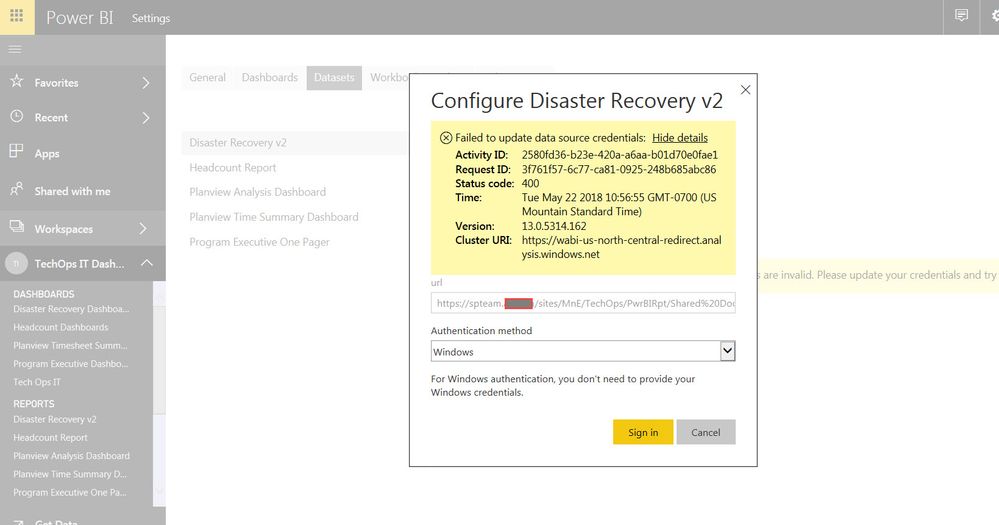Huge last-minute discounts for FabCon Vienna from September 15-18, 2025
Supplies are limited. Contact info@espc.tech right away to save your spot before the conference sells out.
Get your discount- Power BI forums
- Get Help with Power BI
- Desktop
- Service
- Report Server
- Power Query
- Mobile Apps
- Developer
- DAX Commands and Tips
- Custom Visuals Development Discussion
- Health and Life Sciences
- Power BI Spanish forums
- Translated Spanish Desktop
- Training and Consulting
- Instructor Led Training
- Dashboard in a Day for Women, by Women
- Galleries
- Data Stories Gallery
- Themes Gallery
- Contests Gallery
- Quick Measures Gallery
- Notebook Gallery
- Translytical Task Flow Gallery
- TMDL Gallery
- R Script Showcase
- Webinars and Video Gallery
- Ideas
- Custom Visuals Ideas (read-only)
- Issues
- Issues
- Events
- Upcoming Events
Score big with last-minute savings on the final tickets to FabCon Vienna. Secure your discount
- Power BI forums
- Forums
- Get Help with Power BI
- Service
- Refresh data from an Excel located on Sharepoint S...
- Subscribe to RSS Feed
- Mark Topic as New
- Mark Topic as Read
- Float this Topic for Current User
- Bookmark
- Subscribe
- Printer Friendly Page
- Mark as New
- Bookmark
- Subscribe
- Mute
- Subscribe to RSS Feed
- Permalink
- Report Inappropriate Content
Refresh data from an Excel located on Sharepoint Status Code 400
Hello,
We have reports that use excel files located on our SharePoint site as the data source. We manually update each of the files as the data comes from various systems. However, when the reports are Published from Desktop to app.powerbi.com either to MyWorkspace or our group workspace we are unable to get the report to refresh from the same files. We are getting a status code 400 when trying to enter credentials. My initial thought is to use Windows Authentication thinking that others on my team have access to the same folder on SharePoint where the files are located. None of the three authentication methods in the dropdown seem to work, Anonymous, Windows or Basic.
I seem to be missing something but not sure what, any assistance is greatly appreciated.
Here is a screenshot of the error message.
- Mark as New
- Bookmark
- Subscribe
- Mute
- Subscribe to RSS Feed
- Permalink
- Report Inappropriate Content
Hi @pAAmckelvey,
I think you are use sharepoint on-premise, right? If this is a case, I'd like some details more details information to help us clarify your scenario.
>>My initial thought is to use Windows Authentication thinking that others on my team have access to the same folder on SharePoint where the files are located.
Nope, if you get data from files which stored in folder, you can only use corresponded credentials.(child level not inherit credentials from its parent)
BTW, which authentication method you used to connect data from desktop?
Regards,
Xiaoxin Sheng
- Mark as New
- Bookmark
- Subscribe
- Mute
- Subscribe to RSS Feed
- Permalink
- Report Inappropriate Content
We are using SharePoint On-premise and I use Windows authentication to do that. When I login to app.powerbi.com I use the same credentials as we have single sign-on setup.
I have permissions to the folder on SharePoint where the files are stored, it works from the deskstop but not from app.powerbi.com. I feel like there is either some type of setup missing between app.powerbi.com and our internal SharePoint.
- Mark as New
- Bookmark
- Subscribe
- Mute
- Subscribe to RSS Feed
- Permalink
- Report Inappropriate Content
HI @pAAmckelvey,
I also not sure which place caused the issue, maybe you can try to submit an support ticket to get more support.

Regards,
Xiaoxin Sheng
Helpful resources
| User | Count |
|---|---|
| 33 | |
| 16 | |
| 13 | |
| 10 | |
| 8 |
| User | Count |
|---|---|
| 52 | |
| 31 | |
| 24 | |
| 17 | |
| 15 |